HP ProBook 6455b Support Question
Find answers below for this question about HP ProBook 6455b - Notebook PC.Need a HP ProBook 6455b manual? We have 7 online manuals for this item!
Question posted by Edfooba on July 10th, 2014
How Do I Remove Third Party Web Camera Drivers On Probook 6455b?
The person who posted this question about this HP product did not include a detailed explanation. Please use the "Request More Information" button to the right if more details would help you to answer this question.
Current Answers
There are currently no answers that have been posted for this question.
Be the first to post an answer! Remember that you can earn up to 1,100 points for every answer you submit. The better the quality of your answer, the better chance it has to be accepted.
Be the first to post an answer! Remember that you can earn up to 1,100 points for every answer you submit. The better the quality of your answer, the better chance it has to be accepted.
Related HP ProBook 6455b Manual Pages
End User License Agreement - Page 2


...and if applicable, the Certificate of the Software Product, your upgrade eligibility.
3. This EULA will prevail.
4. f. Third Party. b. You may no longer use the original Software Product that formed the basis for commercial timesharing or bureau use the Software.... This EULA applies to updates or supplements to the You shall not remove any term or condition of this EULA.
7. TERM.
Worldwide Limited Warranty and Technical Support - (1 Year) - Page 9


..., so the above limitation or exclusion may not apply to software distributed by third parties, including operating systems or applications) OR
THE OPERATING SYSTEM PREINSTALLED BY HP ARE PROVIDED...MERCHANTABILITY, OF
FITNESS FOR A PARTICULAR PURPOSE, AND OF LACK OF VIRUSES. If the removable media on the duration of purchase, your responsibility to contact non-HP manufacturers or suppliers...
Worldwide Limited Warranty and Technical Support - (1 Year) - Page 10


... your Limited Warranty (issues that are the types of warranty support service that may involve performing routine diagnostic procedures, installing additional software updates or patches, removing third-party options, and/or substituting options.
„ Make periodic backup copies of your files, data, or programs stored on permanent solutions.
„ Use HP remote...
Worldwide Limited Warranty and Technical Support - (1 Year) - Page 15
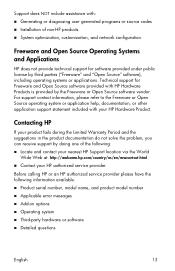
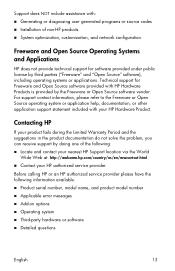
... following: „ Locate and contact your nearest HP Support location via the World
Wide Web at: http://welcome.hp.com/country/us/en/wwcontact.html „ Contact your HP ...number „ Applicable error messages „ Add-on options „ Operating system „ Third-party hardware or software „ Detailed questions
English
13 For support contact information, please refer to the Freeware...
Worldwide Limited Warranty and Technical Support - (3 Year) - Page 9


... SUCH DAMAGES AND EVEN IF THE REMEDY FAILS OF ITS
ESSENTIAL PURPOSE. If the removable media on the duration of purchase, your responsibility to contact non-HP manufacturers or ...implied warranties, so the above limitation or exclusion may not apply to software distributed by third parties, including operating systems or applications) OR
THE OPERATING SYSTEM PREINSTALLED BY HP ARE PROVIDED '...
Worldwide Limited Warranty and Technical Support - (3 Year) - Page 10


... performing routine diagnostic procedures, installing additional software updates or patches, removing third-party options, and/or substituting options.
„ Make periodic backup copies... or repairs, back up your files, data, and programs, and remove any confidential, proprietary, or personal information.
„ Remove any external options or accessories that would be subject to use available ...
Worldwide Limited Warranty and Technical Support - (3 Year) - Page 15
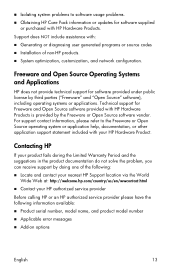
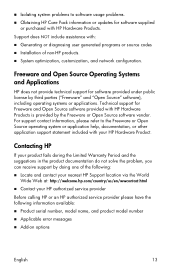
...the following: „ Locate and contact your nearest HP Support location via the World
Wide Web at: http://welcome.hp.com/country/us/en/wwcontact.html „ Contact your product fails...suggestions in the product documentation do not solve the problem, you can receive support by third parties ("Freeware" and "Open Source" software), including operating systems or applications. Freeware and Open ...
Worldwide Limited Warranty and Technical Support - (3 Year) - Page 16
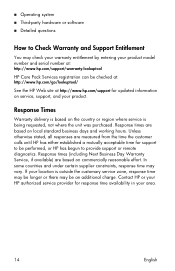
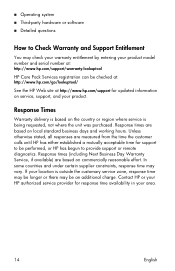
...registration can be checked at:
http://www.hp.com/go/lookuptool/
See the HP Web site at http://www.hp.com/support for response time availability in your area.
14... service provider for updated information on commercially reasonable effort. „ Operating system
„ Third-party hardware or software
„ Detailed questions
How to provide support or remote diagnostics. Unless otherwise ...
HP ProtectTools Security Software 2010 - Page 15


...a service event.
Face Recognition is no need to your laptop and all your favorite websites using a single sign-on ...webcam on removable storage devices such as network drives. In Embedded Security for HP business desktop, notebook and workstation PCs, visit www...existing applications and solutions that take advantage of third party software solutions while providing a platform to further ...
HP ProBook User Guide - Windows 7 - Page 7


... or it stops before completion ...59 A device driver must be reinstalled 60 Obtaining the latest HP device drivers 60 Obtaining Microsoft device drivers 60
Webcam (select models only) ...62 Adjusting ...Support 69 Using Battery Check ...69 Displaying the remaining battery charge 70 Inserting or removing the battery 70 Charging a battery ...71 Maximizing battery discharge time 72 Managing low...
HP ProBook User Guide - Windows 7 - Page 9


...Changing a DriveLock password 123 Removing DriveLock protection 124 Using Computer Setup Auto DriveLock 124 Entering an Automatic DriveLock password 124 Removing Automatic DriveLock protection 125 Using... ...135 Determining the BIOS version 135 Downloading a BIOS update 135 Updating programs and drivers ...137
12 Backup and recovery Backing up your information ...139 Performing a recovery ......
HP ProBook User Guide - Windows 7 - Page 70
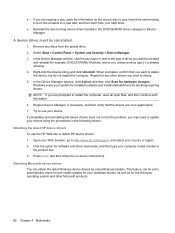
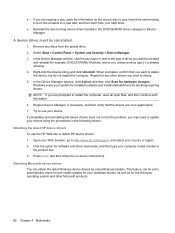
...but do not restart the computer. Open your Web browser, go to automatically check for and install updates for your hardware drivers, as well as for any discs from ...driver downloads, and then type your system for installed hardware and installs default drivers for hardware changes. This feature can obtain the latest Windows device drivers by using the procedures in Device Manager. Remove...
HP ProBook User Guide - Windows 7 - Page 145


...known as ROM date and System BIOS) can be available for software and driver downloads, type your computer. or - Use the arrow keys to select ...disconnect power from the computer by using the AC adapter. Do not insert, remove, connect, or disconnect any device, cable, or cord. Use a pointing ... the screen. 2. Open your Web browser, go to an optional power source. Click your specific product ...
HP ProBook User Guide - Windows 7 - Page 180


... an optical drive 92 USB cable, connecting 95 USB devices connecting 95 description 95 removing 96 USB hubs 95 USB legacy support 96, 144, 148 USB port, identifying ...,
identifying 8, 9
volume up button, identifying 8, 9
volume, adjusting 46
W Web sites
HP System Software Manager 161
HP Universal Print Driver 162 webcam 17 webcam light, identifying 11, 17 webcam properties, adjusting 62 Windows ...
HP ProBook User Guide - Windows Vista - Page 69
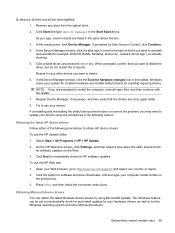
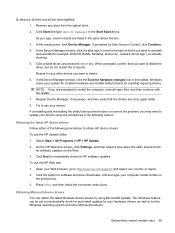
...on), unless a minus sign (-) is already showing. 5. Open your Web browser, go to obtain HP device drivers. If prompted by using the procedures in the pane above the box. ... your drivers using Microsoft® Update.
This Windows feature can obtain the latest Windows device drivers by User Account Control, click Continue. 4. Remove any other Microsoft products. Click a listed driver, and...
HP ProBook User Guide - Windows Vista - Page 142
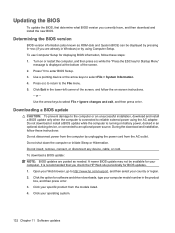
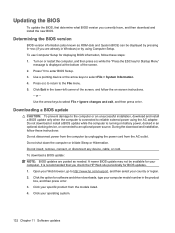
...the ESC key for Startup Menu"
message is recommended that you check the HP Web site periodically for BIOS updates. 1. To download a BIOS update: NOTE: ... on -screen instructions.
- Press f10 to enter BIOS Setup. 3. Do not insert, remove, connect, or disconnect any device, cable, or cord. A newer BIOS update may not...driver downloads, type your operating system.
132 Chapter 11 Software updates
HP ProBook User Guide - Windows Vista - Page 175


... 86 replacing an optical drive 90 USB cable, connecting 93 USB devices connecting 93 description 93 removing 94 stopping 94 USB hubs 93 USB legacy support 94, 140, 144 USB ports, identifying ... writable media 63 WWAN antennas, identifying 18 WWAN device 21
W Web sites
HP System Software Manager 157
HP Universal Print Driver 158 webcam 17 webcam light, identifying 11, 17 webcam properties, adjusting...
HP ProBook User Guide - Windows XP - Page 68
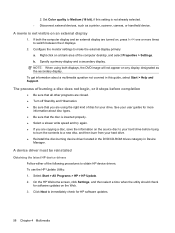
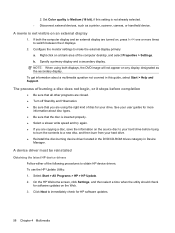
... source disc to switch between the 2 displays.
2. See your hard drive. ● Reinstall the disc-burning device driver located in the DVD/CD-ROM drives category in this setting is not visible on the Web. 3. Select Start > All Programs > HP > HP Update. 2. Set Color quality to immediately check for your hard drive...
HP ProBook User Guide - Windows XP - Page 144


...to the location on your hard drive that has an .exe extension (for software and driver downloads, type your computer model number in an optional docking device, or connected to locate .... Follow the on your computer.
NOTE: If you check the HP Web site periodically for your computer. Do not insert, remove, connect, or disconnect any on -screen instructions.
134 Chapter 11 Software...
HP ProBook User Guide - Windows XP - Page 174
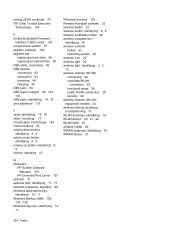
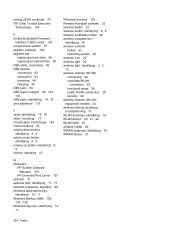
... 86 replacing an optical drive 90 USB cable, connecting 93 USB devices connecting 93 description 93 removing 94 stopping 94 USB hubs 93 USB legacy support 94, 139, 143 USB ports, identifying ... writable media 62 WWAN antennas, identifying 18 WWAN device 21
W Web sites
HP System Software Manager 156
HP Universal Print Driver 157 webcam 17 webcam light, identifying 11, 17 webcam properties, adjusting...
Similar Questions
How To Remove Trackpad From A Hp Probook 6455b
(Posted by ericscuba 9 years ago)
Hp Probook 6455b Notebook Pc Charging Light On Won't Come On
(Posted by dakelw 10 years ago)
Can't Start Usb Camera Hp Probook 6455b
(Posted by aemmmztri 10 years ago)
How To Remove Protecttools On A Hp Probook 6455b
(Posted by ancaAngel 10 years ago)

