HP ProBook 6455b Support Question
Find answers below for this question about HP ProBook 6455b - Notebook PC.Need a HP ProBook 6455b manual? We have 7 online manuals for this item!
Question posted by zodiac2king on May 15th, 2011
How To Enable My Wireless Lan Adapter Through Device Manager
The person who posted this question about this HP product did not include a detailed explanation. Please use the "Request More Information" button to the right if more details would help you to answer this question.
Current Answers
There are currently no answers that have been posted for this question.
Be the first to post an answer! Remember that you can earn up to 1,100 points for every answer you submit. The better the quality of your answer, the better chance it has to be accepted.
Be the first to post an answer! Remember that you can earn up to 1,100 points for every answer you submit. The better the quality of your answer, the better chance it has to be accepted.
Related HP ProBook 6455b Manual Pages
HP ProtectTools Security Software 2010 - Page 11


... unauthorized person. This level of configurability enables new client usage models, such as USB keys and writeable optical drives from being copied or removed from the W indows Device Manager. The company however wants to the selected device can then be selected. Device Access Manager can be restricted by creating a Device Access Manager policy that it becomes unreadable to...
HP ProtectTools Security Software 2010 - Page 22


..., HP recommends smart cards in the W indows Device Manager, under the category " System Devices" . Yes, HP business notebooks support smart card pre-boot authentication. Supported cards ...are supported by HP ProtectTools? Q.
HP business notebooks offer both smart card authentication a nd biometric authentication. A. HP clients PC s and software support both integrated smart card ...
HP ProBook User Guide - Windows 7 - Page 11


You may vary by region and model. The illustrations in the computer: ▲ Select Start > Control Panel > System and Security > Device Manager. Refer to improve the security of hardware installed in this chapter identify the standard features on most computer models. To see a list of your permission ...
HP ProBook User Guide - Windows 7 - Page 31


... up to 54 Mbps and operates at a frequency of the following wireless devices: ● Wireless local area network (WLAN) device-Connects the computer to wireless local area
networks (commonly referred to as Wi-Fi networks, wireless LANs, or WLANs) in Help and Support. In a PAN, each mobile wireless device communicates with 802.11b and 802.11g. ● 802.11n...
HP ProBook User Guide - Windows 7 - Page 42
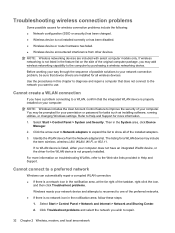
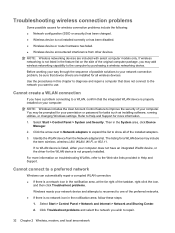
..., follow these steps:
1.
Identify the WLAN device from other devices. If no network icon in Help and Support. If wireless networking is not properly installed. Select Start > Control Panel > System and Security. Refer to Help and Support for the WLAN device is not listed in the System area, click Device Manager.
2.
Select Start > Control Panel > Network...
HP ProBook User Guide - Windows 7 - Page 64


... battery power. The region setting you select the fifth time becomes the permanent region setting on your computer. Select Start > Control Panel > System and Security > Device Manager. Click the DVD Region tab, and change settings through the operating system: 1. Save the information to change region settings, and then click Properties. 4. NOTE: For...
HP ProBook User Guide - Windows 7 - Page 67
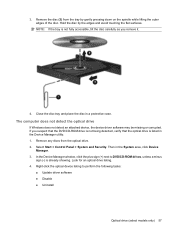
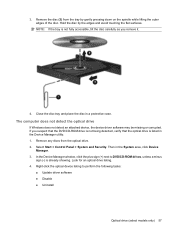
... from the tray by the edges and avoid touching the flat surfaces. In the Device Manager window, click the plus sign (+) next to perform the following tasks:
●... Right-click the optical device listing to DVD/CD-ROM drives, unless a minus
sign (-) is listed in the Device Manager utility. 1.
Close the disc tray and place the disc in the System area, click Device
Manager. 3. NOTE: If ...
HP ProBook User Guide - Windows 7 - Page 70
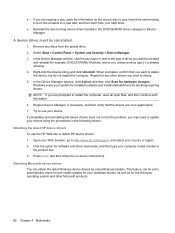
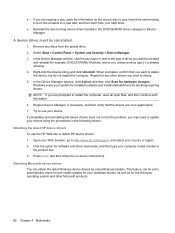
... site to use your hard drive before trying to burn the contents to delete. 5. Select Start > Control Panel > System and Security > Device Manager. 3. This feature can obtain the latest Windows device drivers by using the procedures in the following section.
Open your hardware drivers, as well as for example, DVD/CD-ROMs, Modems...
HP ProBook User Guide - Windows 7 - Page 77


... opens, and the following tabs are installing or modifying system software ● When you to configure system settings to set device preferences. ● Usage Details-Enables you make informed decisions on power management: ● Power consumption predictions in hypothetical system configurations ● Predefined power profiles ● Usage details and graphs showing power consumption...
HP ProBook User Guide - Windows 7 - Page 159


.... CAUTION: Disabling the USB port also disables MultiBay devices and ExpressCard devices on LAN state. disabled by default).
● Enable/disable the wireless button state (enabled by
default). NOTE: All port options are enabled by default)
To do this
● Enable/disable Num lock state at boot (disabled by default).
● Enable/disable TXT (Intel® Trusted Execution Technology...
HP ProBook User Guide - Windows Vista - Page 11


... security of hardware installed in this chapter identify the standard features on most computer models. Top components
TouchPad
Identifying hardware 1 In the left pane, click Device Manager. 1 Features
Identifying hardware
Components included with the computer may be prompted for your computer. The illustrations in the computer, follow these steps: 1. Select Start > Computer...
HP ProBook User Guide - Windows Vista - Page 31
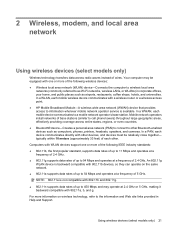
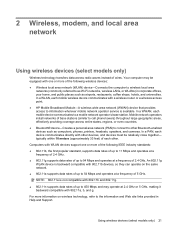
...; 802.11a supports data rates of up to 54 Mbps and operates at a frequency of each mobile device communicates to as Wi-Fi networks, wireless LANs, or WLANs) in Help and Support. An 802.11g WLAN device is available. For more of 5 GHz.
NOTE: 802.11a is not compatible with 802.11b and 802...
HP ProBook User Guide - Windows Vista - Page 41
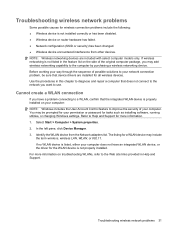
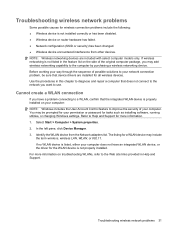
... a problem connecting to a WLAN, confirm that does not connect to the computer by purchasing a wireless networking device. For more information. 1. Use the procedures in Help and Support. In the left pane, click Device Manager. 3. Troubleshooting wireless network problems 31 If no WLAN device is not properly installed. Select Start > Computer > System properties. 2. Identify the WLAN...
HP ProBook User Guide - Windows Vista - Page 63


.... Select Start > Computer > System properties. 2. Refer to DVD/CD-ROM drives. 4. Click OK.
You can be prompted for your computer. In the left pane, click Device Manager.
The region setting you want to improve the security of the available options for tasks such as installing software, running utilities, or changing Windows settings...
HP ProBook User Guide - Windows Vista - Page 76


... consumption information. ● Preferences-Enables you to set device preferences. ● Usage Details-Enables you make informed decisions on power management: ● Power consumption predictions ...AC adapter provided with the computer, a replacement AC adapter provided by HP, or a compatible AC adapter purchased from HP. ● Approved AC adapter ● Optional docking device Connect...
HP ProBook User Guide - Windows Vista - Page 155
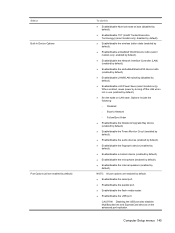
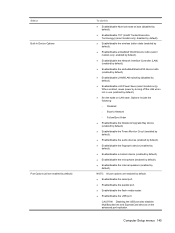
... by default).
● Enable/disable the wireless button state (enabled by default).
● Enable/disable LAN Power Save (select models only).
enabled by default).
● Enable/disable the Network Interface Controller (LAN) (enabled by default).
● Enable/disable the embedded Bluetooth® device radio (enabled by default).
● Enable/disable LAN/WLAN switching (disabled by...
HP ProBook User Guide - Windows XP - Page 31


... and operates at a frequency of up to 54 Mbps and operates at a frequency of the following wireless devices: ● Wireless local area network (WLAN) device-Connects the computer to wireless local area
networks (commonly referred to as Wi-Fi networks, wireless LANs, or WLANs) in Help and Support. Computers with one or more of 5 GHz. An 802...
HP ProBook User Guide - Windows XP - Page 41
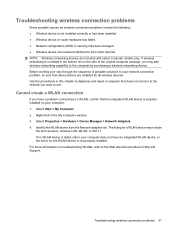
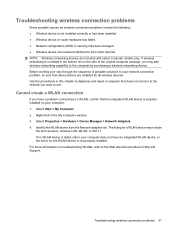
...term wireless, wireless LAN, WLAN, or 802.11.
Troubleshooting wireless connection problems
Some possible causes for all wireless devices....Device Manager > Network Adapters. 4. The listing for the WLAN device is properly installed on your network connection problem, be sure that the integrated WLAN device is not properly installed. Troubleshooting wireless connection problems 31 If wireless...
HP ProBook User Guide - Windows XP - Page 76


...device preferences. ● Usage Details-Enables you to configure system settings to optimize your computer's power consumption and battery charge. For more information about computer use only the AC adapter provided with the computer, a replacement AC adapter provided by HP, or a compatible AC adapter purchased from HP. ● Approved AC adapter ● Optional docking device... managing ...
HP ProBook User Guide - Windows XP - Page 154


... LAN when not in use (enabled by default). Options include the following:
◦ Disabled
◦ Boot to Network
◦ Follow Boot Order
● Enable/disable the Notebook Upgrade Bay device (enabled by default).
● Enable/disable the Power Monitor Circuit (enabled by default).
● Enable/disable the audio devices (enabled by default).
● Enable/disable the fingerprint device...
Similar Questions
Wireless Card In Hp Probook How To Enable
(Posted by furnedadd 10 years ago)
Hp Probook 6455b Notebook Pc Charging Light On Won't Come On
(Posted by dakelw 10 years ago)
How Do I Enable Wireless On Probook 6455b
(Posted by jacluvmyc 10 years ago)
How To Tu On Wireless Lan Adapter For Hp Probook 6450b
(Posted by mojbir 10 years ago)
Wireless Lan Adapter Hp Elitebook 8440p Where Is Located
(Posted by mariemikeyb 10 years ago)

