HP ProBook 6455b Support Question
Find answers below for this question about HP ProBook 6455b - Notebook PC.Need a HP ProBook 6455b manual? We have 7 online manuals for this item!
Question posted by madrawi on January 21st, 2014
How To Access Webcam On Hp Probook
The person who posted this question about this HP product did not include a detailed explanation. Please use the "Request More Information" button to the right if more details would help you to answer this question.
Current Answers
There are currently no answers that have been posted for this question.
Be the first to post an answer! Remember that you can earn up to 1,100 points for every answer you submit. The better the quality of your answer, the better chance it has to be accepted.
Be the first to post an answer! Remember that you can earn up to 1,100 points for every answer you submit. The better the quality of your answer, the better chance it has to be accepted.
Related HP ProBook 6455b Manual Pages
HP ProtectTools Security Software 2010 - Page 2


... every business notebook)
Device Access Manager prevents unauthorized copying of files to removable drives
File Sanitizer allows you connect to use software interface. HP ProtectTools security software...business, and most comprehensive standard security features out of the box of any client PC manufacturer.
HP has a rich heritage in a vault and automatically enters them from the W indows...
HP ProtectTools Security Software 2010 - Page 5


...accessed from the Security Manager by clicking on the Advanced link (Figure 3 ).
5 HP ProtectTools Backup and Restore is a two factor a uthentication method, requiring both possession and a PIN to authenticate. The HP... multifactor authentication. Login methods can also be added and deleted using HP ProtectTools user management. To achieve multifactor authentication with these methods, users...
HP ProtectTools Security Software 2010 - Page 12


... authenticate themselves upon system restart. This is a quick and simple process, and only requires access to encrypt the entire drive will continue upon turning on a new HP Business notebook is a leading provider of the partition and how the notebook is being encrypted, the user can be encrypted, Drive Encryption for ProtectTools is being used...
HP ProtectTools Security Software 2010 - Page 14


... sensitive user data and credentials. Features accessed through Embedded Security for HP ProtectTools include: • Administrative functions such as taking ownership and managing the owner pass phrase • User functions such as user enrollment and management of this white paper for more information on all HP business notebooks, desktops and workstations configured with exactly...
HP ProtectTools Security Software 2010 - Page 15


... W indows, and is an innovative technology that take advantage of these interfaces (for HP business desktop, notebook and workstation PCs, visit www.hp.com/ go/ security.
Table 4. As a standards-based technology, embedded security chips are protected by looking at the webcam on removable storage devices such as website passwords or network logon credentials. PSD size...
HP ProtectTools Security Software 2010 - Page 19


...for HP ProtectTools provides card management features such as an integrated smart card reader, the HP PC Card Smart Card Reader, or the HP Smart ...access to confirm identities. Even on systems without a fingerprint sensor, smartcards or passwords can be used for HP ProtectTools allows the HP ProtectTools Java Card to be used to Java Card configuration and security features on HP notebooks...
HP ProtectTools Security Software 2010 - Page 20


...ProtectTools
• Drive Encryption for HP ProtectTools
• Java C ard Security for HP
ProtectTools
Privacy Manager (C hat and Sign)
File Sanitizer for HP ProtectTools
Embedded Security for HP ProtectTools
Device Access Manager for HP business notebooks and desktops.
Table 6 provides details of HP business notebooks, desktops and workstations. Feature
Backup...
HP ProtectTools Security Software 2010 - Page 22


.... Currently the following authentication technologies currently, but can I tell if my PC contains a TPM embedded security chip? Q. A. W hich HP platforms support HP ProtectTools and the different add-on business desktops, please refer to biometric security? Q. A. HP business notebooks offer both smart card authentication a nd biometric authentication. Supported cards include the...
HP ProBook User Guide - Windows 7 - Page 14


... or optical drive (select models only) is being accessed.
● Amber: HP 3D DriveGuard has temporarily parked the hard drive.
● On: The computer is on or HP QuickLook is in use.
● Blinking: When ...9679; On: The computer is on or the default Web browser is in use HP QuickWeb when the computer is off, HP QuickWeb must be enabled in Computer Setup.
(7)
Caps lock light
On: Caps lock...
HP ProBook User Guide - Windows 7 - Page 16


... or optical drive (select models only) is being accessed.
● Amber: HP 3D DriveGuard has temporarily parked the hard drive.
● On: The computer is on or HP QuickLook is in use.
● Blinking: When ... Turquoise: Speaker sound is on. ● Amber: Speaker sound is off , HP QuickWeb must be enabled in use HP QuickWeb when the computer is off .
(10) Volume down light
Blinking: The ...
HP ProBook User Guide - Windows 7 - Page 22


...9679; Blue: An integrated wireless device (select models only), such as a wireless local area network (WLAN) device, the HP Mobile Broadband Module, and/or a Bluetooth® device, is on.
● Amber: All wireless devices are fully charged...hard drive or optical drive (select models only) is being accessed.
● Amber: HP 3D DriveGuard has temporarily parked the hard drive. Produces sound.
HP ProBook User Guide - Windows 7 - Page 31


... cameras. Your computer may operate at 2.4 GHz or 5 GHz, making it backward compatible with a wireless router or a wireless access point. ● HP Mobile Broadband Module-A wireless wide area network (WWAN) device that provides access to a mobile network operator's base station. In a WLAN, each device communicates directly with one or more information on the...
HP ProBook User Guide - Windows Vista - Page 14


...or optical drive (select models only) is being accessed.
● Amber: HP 3D DriveGuard has temporarily parked the hard drive.
● On: The computer is on or HP QuickLook is in use.
● Blinking: When...opens. The wireless light on . ● Amber: Speaker sound is off , HP QuickLook must be enabled in use HP QuickLook when the computer is off .
(10) Volume down light
Blinking: The ...
HP ProBook User Guide - Windows Vista - Page 16
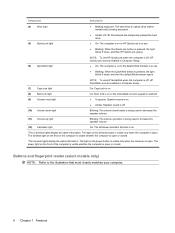
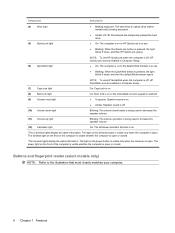
... or optical drive (select models only) is being accessed.
● Amber: HP 3D DriveGuard has temporarily parked the hard drive.
● On: The computer is on or HP QuickLook is in use.
● Blinking: When ...9679; On: The computer is on or the default Web browser is in use HP QuickWeb when the computer is off, HP QuickWeb must be enabled in Computer Setup.
(7)
Caps lock light
On: Caps lock...
HP ProBook User Guide - Windows Vista - Page 22


... charging.
● Turquoise: A battery is close to the illustration that is being accessed.
● Amber: HP 3D DriveGuard has temporarily parked the hard drive. Right-side components
NOTE: Refer to...integrated wireless device (select models only), such as a wireless local area network (WLAN) device, the HP Mobile Broadband Module, and/or a Bluetooth® device, is on .
● Blinking: The ...
HP ProBook User Guide - Windows Vista - Page 31
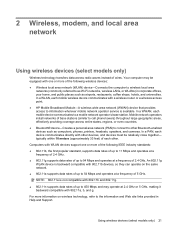
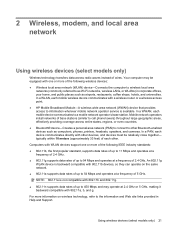
Computers with WLAN devices support one or more of each mobile wireless device communicates with a wireless router or a wireless access point. ● HP Mobile Broadband Module-A wireless wide area network (WWAN) device that provides access to information wherever mobile network operator service is backward compatible with one or more information on the same network...
HP ProBook User Guide - Windows XP - Page 14
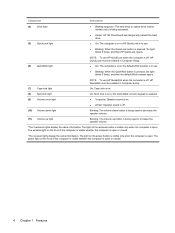
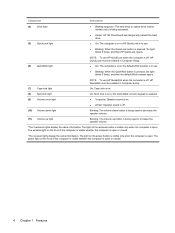
... used to decrease the speaker volume.
(11) Volume up light
Blinking: The volume up button is being accessed.
● Amber: HP 3D DriveGuard has temporarily parked the hard drive.
● On: The computer is on or HP QuickLook is in use.
● Blinking: When the QuickLook button is pressed, the light blinks 5 times...
HP ProBook User Guide - Windows XP - Page 16


... enabled. ● Turquoise: Speaker sound is on. ● Amber: Speaker sound is off , HP QuickLook must be enabled in Computer Setup.
● On: The computer is on the front of ...drive or optical drive (select models only) is being accessed.
● Amber: HP 3D DriveGuard has temporarily parked the hard drive.
● On: The computer is on or HP QuickLook is in use.
● Blinking: When the...
HP ProBook User Guide - Windows XP - Page 22


...
● Blue: An integrated wireless device (select models only), such as a wireless local area network (WLAN) device, the HP Mobile Broadband Module, and/or a Bluetooth® device, is on.
● Amber: All wireless devices are fully charged. ...: The hard drive or optical drive (select models only) is being accessed.
● Amber: HP 3D DriveGuard has temporarily parked the hard drive.
HP ProBook User Guide - Windows XP - Page 31


..., or WLANs) in Help and Support. In a PAN, each mobile wireless device communicates with a wireless router or a wireless access point. ● HP Mobile Broadband Module-A wireless wide area network (WWAN) device that provides access to information wherever mobile network operator service is backward compatible with WLAN devices support one or more of the...
Similar Questions
How To Access Webcam On Hp Probook 6455b
(Posted by Sr1hd 10 years ago)
Hp Probook 6555b Won't Turn On.
I think I left it on sleep or hibernate and now the on button light pulses slowly
I think I left it on sleep or hibernate and now the on button light pulses slowly
(Posted by carlacuth 11 years ago)
Battery Of Hp Probook 6455b
The battery of my HP ProBook 6455b doesn't work even though it's fully charged. Can you tell me why?
The battery of my HP ProBook 6455b doesn't work even though it's fully charged. Can you tell me why?
(Posted by joe79895 11 years ago)

