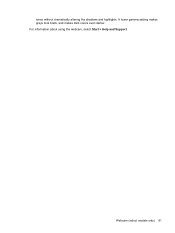HP ProBook 6455b Support Question
Find answers below for this question about HP ProBook 6455b - Notebook PC.Need a HP ProBook 6455b manual? We have 7 online manuals for this item!
Question posted by sarahakaustubh on May 8th, 2012
How To Use Inbuilt Webcam On Hp Probook 4410s For Taking Photos & Shoot
videos...
Current Answers
There are currently no answers that have been posted for this question.
Be the first to post an answer! Remember that you can earn up to 1,100 points for every answer you submit. The better the quality of your answer, the better chance it has to be accepted.
Be the first to post an answer! Remember that you can earn up to 1,100 points for every answer you submit. The better the quality of your answer, the better chance it has to be accepted.
Related HP ProBook 6455b Manual Pages
End User License Agreement - Page 1


... and conditions of the software license agreement accompanying such Freeware whether in this EULA, all or any Software Product, installed on or made available by
HP for use with all of the original Software Product's proprietary notices and that it is provided to you via the internet and was originally licensed for...
HP ProtectTools Security Software 2010 - Page 2


... notebooks, desktops and workstations. Taking a holistic approach to security, HP designed HP ProtectTools security software to ensure that help files provide additional information.
Table 1. Introduction
Data security can have a direct impact on the health of your business, and most comprehensive standard security features out of the box of any client PC manufacturer. Threats to use...
HP ProtectTools Security Software 2010 - Page 4


...HP ProtectTools is as easy as swiping your security needs change. HP ProtectTools Administrative Console
The HP ProtectTools Security Manager framework allows you to adapt HP ProtectTools functionality through a short list of simple questions after which your notebook... add-on the HP fingerprint sensor or clicking the desktop gadget. It allows you secure access to use, manageable, and ...
HP ProtectTools Security Software 2010 - Page 5


... User management
In an HP ProtectTools secured computer, security is built in combinations such as fingerprint with these methods, users can use them in from the ground...encryption password and a separate operating system password. Therefore, the backup and restore process only takes a few minutes.
Regular backup of security policies, encryption keys, credentials and certificates is designed...
HP ProtectTools Security Software 2010 - Page 7


... against unauthorized access to the personal computer (Figure 4 ).
For details and country availability, please visit www. com/ products/ lojackforlaptops.
• Privacy Manager for HP ProtectTools G oing forward, as new needs are identified, HP expects to continue to expand its PC security offerings with additional modules for websites, applications, and protected network resources.
HP ProtectTools Security Software 2010 - Page 8


... orkgroup is designed for users to begin taking advantage of the added convenience and security.
• Support for smart cards (including HP ProtectTools Java C ards), biometric fingerprint security,... the available (integrated and add-on) security technologies on a PC into a cohesive and unique behavior that use of any supported security technology to logon to W indows providing ...
HP ProtectTools Security Software 2010 - Page 12


...that the encryption key be reset using the backed-up . The time it can be encrypted, Drive Encryption for HP ProtectTools. If the notebook is transparent and works in the ...the password is ever forgotten, it takes to authenticate themselves upon system restart. Drive Encryption for HP ProtectTools
Drive Encryption for ProtectTools is being used. The key backup ensures that ...
HP ProtectTools Security Software 2010 - Page 14


... by platform.
14
Features accessed through Embedded Security for HP ProtectTools include: • Administrative functions such as taking ownership and managing the owner pass phrase • User...System (EFS) and
Personal Secure Drive for HP business notebooks, desktops and workstations configured with exactly the same responses used during initial enrollment. N either the answers to...
HP ProtectTools Security Software 2010 - Page 15


...webcam on the PC , so there is an innovative technology that TPM protected user data can be recovered in to your laptop and all your favorite websites using a single sign-on the embedded security chip solution for HP ProtectTools uses.... This feature is present, Credential Manager for HP business desktop, notebook and workstation PCs, visit www.hp.com/ go/ security. As a standards-based...
HP ProtectTools Security Software 2010 - Page 16


... well custom control over your browser and gives you want shredded automatically, and define the schedules. and passwords. Face Recognition for HP ProtectTools was developed in conjunction with meaningless bits in using disk utilities available online. W hen you delete a file, it is available in File Sanitizer settings (Figure 9 ), where security levels can...
HP ProtectTools Security Software 2010 - Page 19


...card reader, the HP PC Card Smart Card Reader, or the HP Smart Card Keyboard. Smart Card Security enables access to be added using the PC card slot on notebooks or a USB ...HP ProtectTools Java Card manageable using MSN Live Messenger, but with one. environments. W hile that takes care of the security exposure, it is who you are encrypted before they will be used to allow for HP...
HP ProBook User Guide - Windows 7 - Page 7


..., or it stops before completion ...59 A device driver must be reinstalled 60 Obtaining the latest HP device drivers 60 Obtaining Microsoft device drivers 60
Webcam (select models only) ...62 Adjusting webcam properties 62
5 Power management Setting power options ...64 Using power-saving states 64 Initiating and exiting Sleep 64 Initiating and exiting Hibernation 65...
HP ProBook User Guide - Windows 7 - Page 72


... light that use the webcam to perform, and then reenable the firewall. You can use the integrated webcam, usually from another LAN or outside your network administrator or IT department. ● Whenever possible, place bright light sources behind the webcam and out of the picture area. With the preinstalled software, you want to take a photo or record a video.
HP ProBook User Guide - Windows 7 - Page 73


A lower gamma setting makes grays look black, and makes dark colors even darker.
For information about using the webcam, select Start > Help and Support. Webcam (select models only) 63 tones without dramatically altering the shadows and highlights.
HP ProBook User Guide - Windows 7 - Page 92
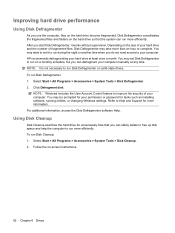
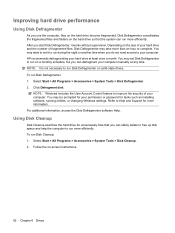
...> Accessories > System Tools > Disk Cleanup. 2. HP recommends defragmenting your permission or password for tasks such as installing software... Windows settings. Improving hard drive performance
Using Disk Defragmenter
As you use the computer, files on the hard... to improve the security of fragmented files, Disk Defragmenter may take more than an hour to complete. To run Disk Cleanup: 1....
HP ProBook User Guide - Windows Vista - Page 65


... the disc carefully as directed by the program you want to create-data, audio, or video. 5. Hold the disc by gently pressing down on the drive bezel to the folder where... 3.
NOTE: If the tray is a criminal offense, under applicable copyright laws, to use this computer for such purposes. Troubleshooting
The following sections describe several common issues and resolutions. ...
HP ProBook User Guide - Windows Vista - Page 71
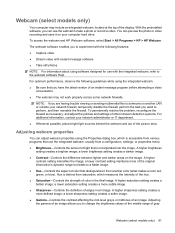
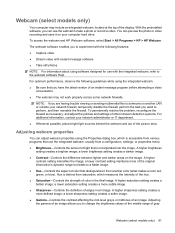
...of an image allows you want to take a photo or record a video. Webcam (select models only)
Your computer may not work properly across some network firewalls.
A higher
contrast setting intensifies the image; A higher saturation setting creates a bolder image; To access the webcam and HP Webcam software, select Start > All Programs > HP > HP Webcam. The webcam software enables you have the...
HP ProBook User Guide - Windows Vista - Page 72


For information about using the webcam, select Start > Help and Support.
62 Chapter 4 Multimedia A lower gamma setting makes grays look black, and makes dark colors even darker. tones without dramatically altering the shadows and highlights.
HP ProBook User Guide - Windows XP - Page 70
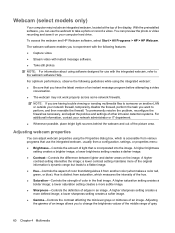
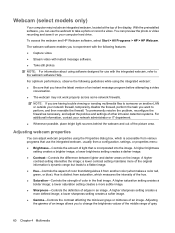
... gamma of an image allows you want to take a photo or record a video.
For optimum performance, observe the following features: ● Capture video. ● Stream video with the integrated webcam, refer to a flatter image. ● Hue-Controls the aspect of color that you can adjust webcam properties using the integrated webcam: ● Be sure that distinguishes it on the...
Similar Questions
How To Activate Webcam In Hp Probook 4410s
(Posted by dacloeve 9 years ago)
How To Use Camera On Hp Probook 4530s
(Posted by pati8mxlea 10 years ago)
Hp Probook 6555b Won't Turn On.
I think I left it on sleep or hibernate and now the on button light pulses slowly
I think I left it on sleep or hibernate and now the on button light pulses slowly
(Posted by carlacuth 11 years ago)