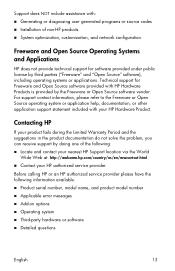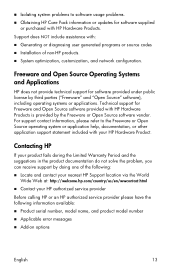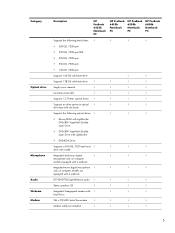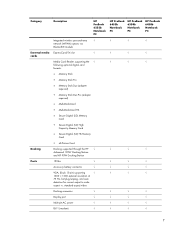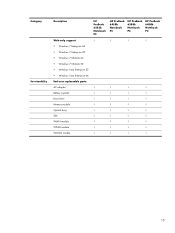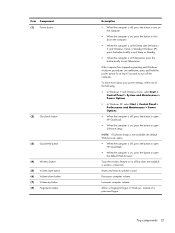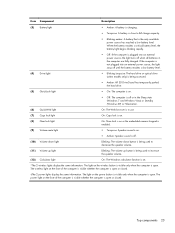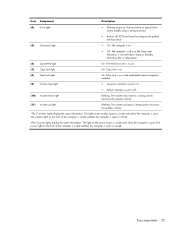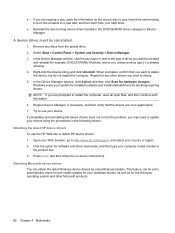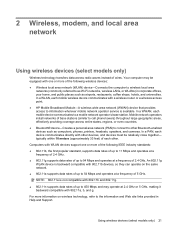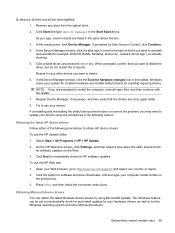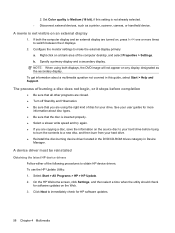HP ProBook 6450b Support Question
Find answers below for this question about HP ProBook 6450b - Notebook PC.Need a HP ProBook 6450b manual? We have 9 online manuals for this item!
Question posted by babosigo on November 1st, 2011
When I Try To Open Camera Or Take Vidio It Says No Web Cam Detected.
The camera cant be foud by the computer. The computer model is hb probook 6450b
Current Answers
Answer #1: Posted by pchelper on November 1st, 2011 4:22 AM
Sounds like a driver fault. I would recommend you run a Windows Update > custom install -- to see if windows can autodetect your webcam drivers. After that, go to HP's site and see if you can download and install the proper drivers for your webcam. From the link below, input your HP webcam model number
http://www.hp.com/#Support
Related HP ProBook 6450b Manual Pages
Similar Questions
How Do You Turn On Your Hp Probook 6550b Web Cam?
(Posted by moSteph 10 years ago)
My Web Cam And Fingerprint Do Not Work Properly..
when i am installing drivers for web cam it gives a message "please enable web cam through f10 biose...
when i am installing drivers for web cam it gives a message "please enable web cam through f10 biose...
(Posted by asankamanjumanjuasanka 11 years ago)
Web Cam
Não estou conseguindo usar a WEB CAM do meu notebook, poderia me ajudar?
Não estou conseguindo usar a WEB CAM do meu notebook, poderia me ajudar?
(Posted by alessandraherculano 12 years ago)
I Have A Hp Probook 6555b With Built In Web Cam And It Is Not Working
(Posted by mamalecia 12 years ago)