HP ProBook 6440b Support Question
Find answers below for this question about HP ProBook 6440b - Notebook PC.Need a HP ProBook 6440b manual? We have 6 online manuals for this item!
Question posted by usmanmarwat786 on May 3rd, 2014
How To Keep Security Of Boot Menu In Hp Probook 6440b In Bios With A Password.
The person who posted this question about this HP product did not include a detailed explanation. Please use the "Request More Information" button to the right if more details would help you to answer this question.
Current Answers
There are currently no answers that have been posted for this question.
Be the first to post an answer! Remember that you can earn up to 1,100 points for every answer you submit. The better the quality of your answer, the better chance it has to be accepted.
Be the first to post an answer! Remember that you can earn up to 1,100 points for every answer you submit. The better the quality of your answer, the better chance it has to be accepted.
Related HP ProBook 6440b Manual Pages
HP ProBook 6545b, 6540b, 6445b and 6440b Notebook PC - Maintenance and Service Guide - Page 1


HP ProBook 6545b Notebook PC, HP ProBook 6540b Notebook PC, HP ProBook 6445b Notebook PC, and HP ProBook 6440b Notebook PC
Maintenance and Service Guide
Document Part Number: 570786-002
January 2010
This guide is a troubleshooting reference used for maintaining and servicing the computer. and performing ...
HP ProBook 6545b, 6540b, 6445b and 6440b Notebook PC - Maintenance and Service Guide - Page 8
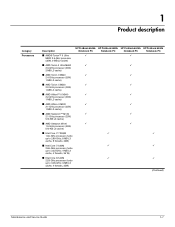
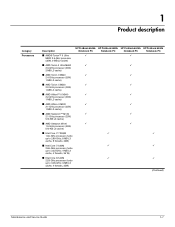
1
Product description
Category Processors
Description
HP ProBook 6545b HP ProBook 6540b HP ProBook 6445b HP ProBook 6440b
Notebook PC
Notebook PC
Notebook PC
Notebook PC
■ AMD® Turion™ II Ultra
9
9
M620 2.5-GHz processor
(35W, 2-MB L2 cache)
■ AMD Turion II Ultra M600
9
9
2.3-GHz processor (35W,
2-MB L2 ...
HP ProBook 6545b, 6540b, 6445b and 6440b Notebook PC - Maintenance and Service Guide - Page 9
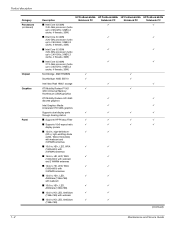
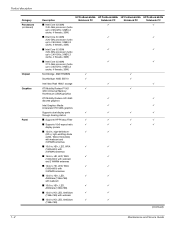
...Intel Core i5 330M
2.13-GHz processor (turbo up to 2.33-GHz; 3-MB L3 cache, 4 threads, 35W)
Northbridge: AMD RS880M
HP ProBook 6545b Notebook PC
9
HP ProBook 6540b Notebook PC
9
9
9
9
HP ProBook 6445b Notebook PC
9
HP ProBook 6440b Notebook PC
9
9
9
9
Southbridge: AMD SB710
9
9
Intel Ibex Peak HM57 storage
9
9
ATI Mobility Radeon™ HD
9
9
4200 Universal Memory
Architecture (UMA...
HP ProBook 6545b, 6540b, 6445b and 6440b Notebook PC - Maintenance and Service Guide - Page 10
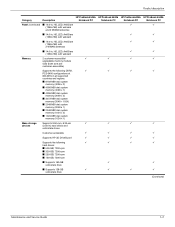
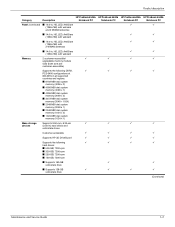
... description
Category
Description
HP ProBook 6545b HP ProBook 6540b HP ProBook 6445b HP ProBook 6440b
Notebook PC
Notebook PC
Notebook PC
Notebook PC
Panel (continued) ...cm
9
9
9
9
devices
(2.50-in) hard drives and
solid-state drives
Customer-accessible
9
9
9
9
Supports HP 3D DriveGuard
9
9
9
9
Supports the following
9
9
9
9
hard drives:
■ 500-GB, 7200-rpm...
HP ProBook 6545b, 6540b, 6445b and 6440b Notebook PC - Maintenance and Service Guide - Page 11
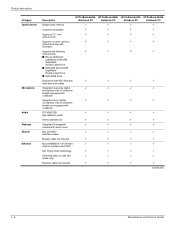
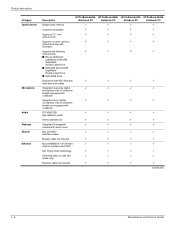
Product description
Category Optical drives
Microphone Audio Webcam Modem Ethernet
Description Single screw removal
HP ProBook 6545b HP ProBook 6540b HP ProBook 6445b HP ProBook 6440b
Notebook PC
Notebook PC
Notebook PC
Notebook PC
9
9
9
9
Customer-accessible
9
9
9
9
Supports 12.7-mm, optical drives
9
9
9
9
Supports no drive option in
9
9
9
9
optical drive bay with
slot...
HP ProBook 6545b, 6540b, 6445b and 6440b Notebook PC - Maintenance and Service Guide - Page 12
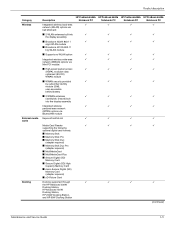
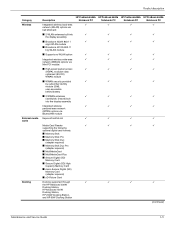
...
External media cards
Docking
Description
HP ProBook 6545b HP ProBook 6540b HP ProBook 6445b HP ProBook 6440b
Notebook PC
Notebook PC
Notebook PC
Notebook PC
Integrated wireless local-area
9...access
9
9
9
9
(HSPA), evolution-data
optimized (EV-DO)
WWAN module
■ WWAN security provided
9
9
9
9
by subscriber identity
module (SIM),
user-accessible
behind battery
■ 2...
HP ProBook 6545b, 6540b, 6445b and 6440b Notebook PC - Maintenance and Service Guide - Page 13
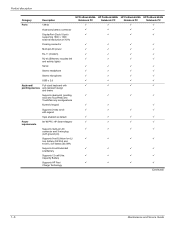
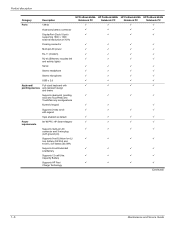
Product description
Category
Description
HP ProBook 6545b HP ProBook 6540b HP ProBook 6445b HP ProBook 6440b
Notebook PC
Notebook PC
Notebook PC
Notebook PC
Ports
1394a
9
9
9
9
Accessory ...way scroll
9
9
9
9
with legend
Taps enabled as default
9
9
9
9
Power
90-W PFC HP Smart Adapter
9
9
9
9
requirements
Supports multi-pin AC
9
9
9
9
connector and 3-wire plug...
HP ProBook 6545b, 6540b, 6445b and 6440b Notebook PC - Maintenance and Service Guide - Page 14
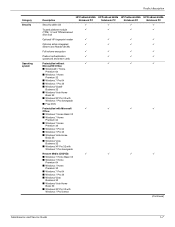
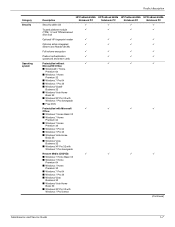
... 6540b HP ProBook 6445b HP ProBook 6440b
Notebook PC
Notebook PC
Notebook PC
Notebook PC
Security cable slot
9
9
9
9
Trusted platform module
9
9
9
9
(TPM) 1.2 and TPM enhanced
drive lock
Optional HP fingerprint reader
9
9
9
9
Optional active integrated
9
9
9
9
Smart Card Reader (SCM)
Full volume encryption
9
9
9
9
Preboot authentication
9
9
9
9
(password and...
HP ProBook 6545b, 6540b, 6445b and 6440b Notebook PC - Maintenance and Service Guide - Page 15
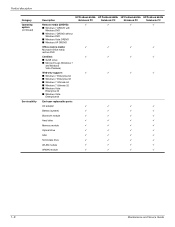
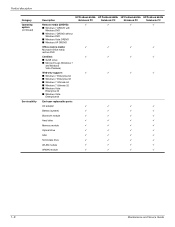
Product description
Category Operating system (continued)
Serviceability
Description
HP ProBook 6545b HP ProBook 6540b HP ProBook 6445b HP ProBook 6440b
Notebook PC
Notebook PC
Notebook PC
Notebook PC
Restore media (DRDVD):
9
9
9
9
■ Windows 7 DRDVD with
Windows DVD
■ Windows 7 DRDVD without
Windows DVD
■ Windows Vista DRDVD
■ Windows XP DRDVD
Office ...
HP ProBook 6545b, 6540b, 6445b and 6440b Notebook PC - Maintenance and Service Guide - Page 151
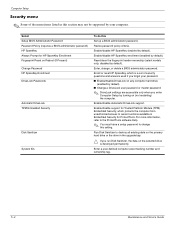
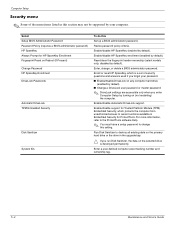
.../clear the fingerprint reader ownership (select models only; Enroll or reset HP SpareKey, which protects the computer from unauthorized access to change , or delete a BIOS administrator password.
Computer Setup
Security menu
✎ Some of security questions and answers used if you forget your computer. Enable/disable HP SpareKey (enabled by default). disabled by default).
Run Disk...
HP ProBook 6545b, 6540b, 6445b and 6440b Notebook PC - Maintenance and Service Guide - Page 157
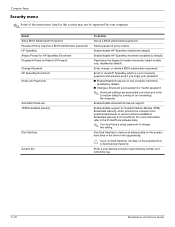
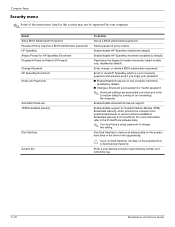
...BIOS Administrator Password Password Policy (requires a BIOS administrator password) HP SpareKey Always Prompt for Trusted Platform Module (TPM) Embedded Security, which is destroyed permanently. Enroll or reset HP... Setup
Security menu
✎ Some of security questions and answers used if you forget your computer.
Enable/disable HP SpareKey enrollment (enabled by your password.
■...
HP ProBook 6545b, 6540b, 6445b and 6440b Notebook PC - Maintenance and Service Guide - Page 163
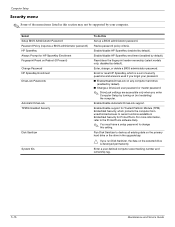
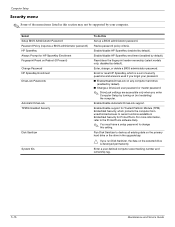
Enter, change this
Set up a BIOS administrator password. Enable/disable Automatic DriveLock support.
Enable/disable support for Trusted Platform Module (TPM) Embedded Security, which is a set of the menu items listed in Embedded Security for HP SpareKey Enrollment Fingerprint Reset on (not restarting) the computer. Enter a user-defined computer asset tracking number and ownership ...
HP ProBook User Guide - Windows 7 - Page 133
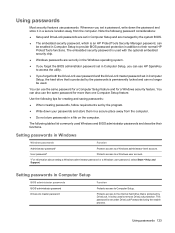
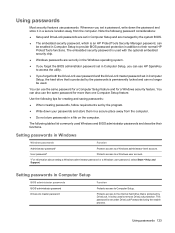
... program.
● Write down the password and store it in a secure location away from the computer.
● Do not store passwords in a file on the computer. You can use HP SpareKey to access the utility.
● If you can no longer be enabled in Computer Setup to provide BIOS password protection in addition to the internal...
HP ProBook User Guide - Windows 7 - Page 162
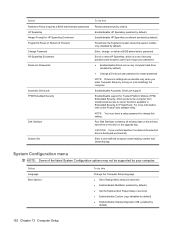
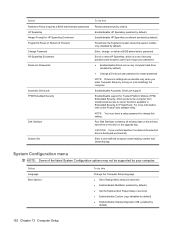
... Policy (requires a BIOS administrator password) HP SpareKey Always Prompt for HP SpareKey Enrollment Fingerprint Reset on Reboot (If Present) Change Password HP SpareKey Enrollment DriveLock Passwords
Automatic DriveLock TPM Embedded Security
Disk Sanitizer
System IDs
To do this
Change the Computer Setup language. ● Set a Startup Menu delay (in seconds). ● Enable/disable MultiBoot...
HP ProBook User Guide - Windows 7 - Page 181
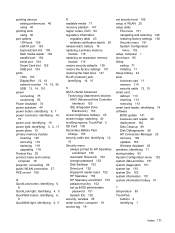
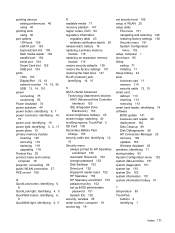
...Card 108 Secondary Battery Fast
Charge 153 security cable slot, identifying 12,
15 Security menu
always prompt for HP SpareKey enrollment 152
Automatic DriveLock 152 change password 152 Disk Sanitizer 152 DriveLock 152 fingerprint reader reset 152 HP Sparekey 152 HP Sparekey enrollment 152 password policy 152 set up BIOS administrator
password 151 System IDs 152 security, wireless 25 serial number...
ProtectTools (Select Models Only) - Vista - Page 11


... from internal or external locations ● Creating strong password policies ● Addressing regulatory security mandates
Protecting against targeted theft
An example of targeted theft would be the theft of security issues, including the following key security objectives: ● Protecting against targeted theft: ● The pre-boot authentication feature, if enabled, helps prevent access...
ProtectTools (Select Models Only) - Vista - Page 46
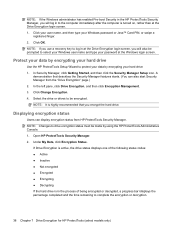
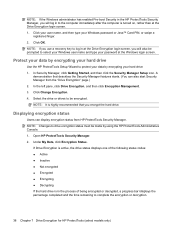
...name and type your password at the Drive Encryption login screen. 1. Displaying encryption status
Users can also start Security Manager from HP ProtectTools Security Manager.
In the ... Pre-boot Security in the HP ProtectTools Security Manager, you will also be made by encrypting your hard drive: 1.
In Security Manager, click Getting Started, and then click the Security Manager ...
ProtectTools (Select Models Only) - Vista - Page 99


... opening 9 using 13
HP ProtectTools features 2 HP ProtectTools Security Manager
opening 26 recovery file password 5 setup procedures 24 Setup Wizard 8 troubleshooting 81
I ID card 32
J Java Card Security for HP
ProtectTools, PIN 5
K key security objectives 3 key sequence 67
L logging in to the computer 37 logons
adding 28 categories 29 editing 29 managing 30 menu 29 LoJack Pro for...
HP ProBook User Guide - Windows XP - Page 159


... Disk Sanitizer to owner functions available in Embedded Security for ProtectTools.
Enter a user-defined computer asset tracking number and ownership tag. Computer Setup menus 149 Enable/disable HP SpareKey enrollment (enabled by default).
Select Password Policy (requires a BIOS administrator password) HP SpareKey Always Prompt for HP SpareKey Enrollment Fingerprint Reset on the primary...
HP ProBook User Guide - Windows XP - Page 178
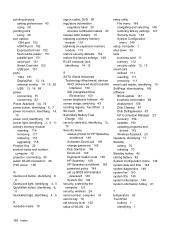
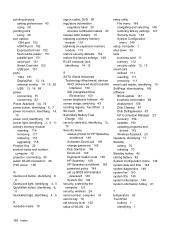
... cable slot, identifying 12,
15 Security menu
always prompt for HP SpareKey enrollment 149
Automatic DriveLock 149 change password 149 Disk Sanitizer 149 DriveLock 149 fingerprint reader reset 149 HP Sparekey 149 HP Sparekey enrollment 149 password policy 149 set up BIOS administrator
password 148 System IDs 149 security, protecting the computer 121 security, wireless 24 serial number, computer...
Similar Questions
Where Is The Wireless Button At On My Hp Probook 6440b Keyboard
(Posted by cyksteme 9 years ago)
How Do I Change The Boot Order In Hp Probook 6440b To Use Both Hard Drive And
usb
usb
(Posted by JMlinkg 10 years ago)
How To Create An Usb Bios Boot In Hp Probook 6450b
(Posted by taPie 10 years ago)
Hp 8440p Elitebook Bios Password
Hi i have HP elitebook 8440p leptop and i forgot my bios password so how can i recover my lep top ? ...
Hi i have HP elitebook 8440p leptop and i forgot my bios password so how can i recover my lep top ? ...
(Posted by pranavbhatt68 11 years ago)
My Hp Probook 6440b Could Not Identify Existing Wireless Connections, Why?
My HP Probook 6440b could not identify existing wireless connections, why?
My HP Probook 6440b could not identify existing wireless connections, why?
(Posted by valennie1 12 years ago)

