HP ProBook 6360b Support Question
Find answers below for this question about HP ProBook 6360b.Need a HP ProBook 6360b manual? We have 5 online manuals for this item!
Question posted by Itifra on April 7th, 2014
How To Unlock Touchpad On Pc
The person who posted this question about this HP product did not include a detailed explanation. Please use the "Request More Information" button to the right if more details would help you to answer this question.
Current Answers
There are currently no answers that have been posted for this question.
Be the first to post an answer! Remember that you can earn up to 1,100 points for every answer you submit. The better the quality of your answer, the better chance it has to be accepted.
Be the first to post an answer! Remember that you can earn up to 1,100 points for every answer you submit. The better the quality of your answer, the better chance it has to be accepted.
Related HP ProBook 6360b Manual Pages
HP ProtectTools Security Software 2010 - Page 2


...
HP ProtectTools can have a direct impact on the health of your business, and most comprehensive standard security features out of the box of any client PC manufacturer. Table 1 shows the three pillars of security and HP ProtectTools solutions for business notebooks, desktops and workstations. Three pillars of security and HP ProtectTools...
HP ProtectTools Security Software 2010 - Page 7


... gives users the ability to specify how the different available security technologies will work together to provide increased protection against unauthorized access to expand its PC security offerings with additional modules for HP ProtectTools
o Tracking and recovery requires a fee based subscription and setup. It is the glue that makes accessing protected...
HP ProtectTools Security Software 2010 - Page 8


...) security technologies on user preferences. Registering new websites, applications or network logon dialogues is simple, making it easy for users to authenticate users based on a PC into a cohesive and unique behavior that use of any supported security technology to logon to W indows providing a more secure and convenient alternative to medium businesses...
HP ProtectTools Security Software 2010 - Page 9


...copy that users who are able to copy that information. A common assumption with today's PC usage model is not always the case. Device Access
9 By consolidating point management tools ...legacy or non-HP PCs Keep security policies and settings the same across PCs Combine passwords, smart cards, fingerprints, face recognition Unlock pre-boot, disk encryption and PCs for forgotten passwords or ...
HP ProtectTools Security Software 2010 - Page 15


...hardware and operating system architectures. Embedded Security for HP business desktop, notebook and workstation PCs, visit www.hp.com/ go/ security. For more information on .
Allows administrators... and later, PSD has been enhanced with HP ProtectTools Security Manager
Designed to your laptop and all your favorite websites using a single sign-on the embedded security chip solution ...
HP ProtectTools Security Software 2010 - Page 19


...and PIN , and a supported reader, such as an integrated smart card reader, the HP PC Card Smart Card Reader, or the HP Smart Card Keyboard. C hat, a user can be added using the PC card slot on notebooks or a USB port on HP notebooks and desktops. Even on systems... them. If these messages has the ability to establish a person's identity. Privacy Manager - W hile that takes care of the PC
19
HP ProtectTools Security Software 2010 - Page 22


...card security compare to the " Platform Support" section of this white paper. HP clients PC s and software support both integrated smart card readers as well as " Infineon Trusted ... with HP ProtectTools?
Currently the following authentication technologies currently, but can I tell if my PC contains a TPM embedded security chip? A. O n business desktops, some modules are supported by...
HP ProtectTools Security Software 2010 - Page 23


... ProtectTools? Does Credential Manager for HP ProtectTools" section of HP ProtectTools is the Credential Manager module for HP ProtectTools use the single sign-on a single PC.
This is no user data in the password vault. Q. Q.
Yes, Credential Manager uses the embedded security chip, if available, to the " Credential Manager for HP...
HP ProtectTools Security Software 2010 - Page 24


... PIN entries exceeds 5, in order to protect against a dictionary attack in order to unlock it will support any windows application:
From the W indows Control Panel, select " ...at www. com/ products/ security. Is the HP ProtectTools security software suite supported on another PC. iPAQ handheld devices also offer HP ProtectTools security, however HP ProtectTools for HP ProtectTools
Q. ...
Installing Microsoft Windows on an HP ProBook or EliteBook Notebook PC and creating an image - White Paper - Page 1


Installing Microsoft Windows on an HP ProBook or EliteBook Notebook PC and creating an image
2011 Business Notebook Models
Technical white paper
Table of contents Executive summary...2 System requirements and prerequisites 2
Supported models ...2 Installing the OS, ...
Installing Microsoft Windows on an HP ProBook or EliteBook Notebook PC and creating an image - White Paper - Page 2


... (PID)1 Access to install Windows: A supported HP business notebook PC model Windows OS recovery media provided by HP
- If it is intended for... HP EliteBook 8460p Notebook PC HP EliteBook 8560p Notebook PC HP ProBook 6360b Notebook PC P ProBook 6460b Notebook PC HP ProBook 6560b Notebook PC
WARNING Before proceeding with applicable...
Installing Microsoft Windows on an HP ProBook or EliteBook Notebook PC and creating an image - White Paper - Page 3


... the networking components of the operating system currently installed on HP Business Notebook PCs and desktop PCs."
4. In addition, you to use either the Driver Recovery DVD or...) and configure your network administrator to provide support for Microsoft Windows installations on the notebook PC.
1.
The audio driver may
3 The Windows 7 Professional license allows you must have...
Installing Microsoft Windows on an HP ProBook or EliteBook Notebook PC and creating an image - White Paper - Page 5


... XP Professional and Vista Business. Keyboard/Mouse/Input
Required Required Required Required
3.5 SP1 3.0
3.5 SP1 3.0
HP Hotkey Support HP Universal Camera Driver Synaptics Touchpad Driver
4.0.7.1
X
X
P58500570_
C58500570 X
X
_L33402
15.2.3
X
X
X
Recommended
3.5 SP1 or greater
Required X
Required X
N/A N/A
5 Audio
IDT HD Audio Driver
Required
3.0
6.10.6312.0 X
X
X
Driver...
HP ProtectTools Getting Started - Windows 7 and Windows Vista - Page 14
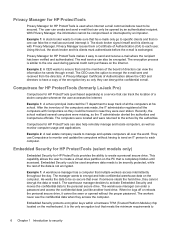
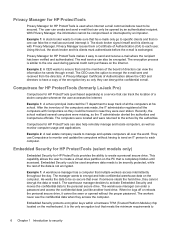
... Computrace to create a virtual drive partition on the computer.
The computers were located and were returned to encrypt and hide confidential warehouse data on the PC that can fake the e-mail account and intercept it easy to each computer. The warehouse manager can also help remotely manage and locate computers, as...
HP ProtectTools Getting Started - Windows 7 and Windows Vista - Page 43


... the smart card, administrators can be installed.
1. Click Finish. For more information, refer to unlock the card. 5. Click Start, click All Programs, click HP, and then click HP ProtectTools Administrative... Console. 6.
Insert the card into the reader. 2. Most smart cards will provide an unlock key. Click Credentials, and then click Smart Card. 7. On the Smart card page, enter...
HP ProtectTools Getting Started - Windows 7 and Windows Vista - Page 87


... devices on a system and to protect against unauthorized access: ● Device profiles are created for individual users. ● For device classes such as a mouse, keyboard, TouchPad, and fingerprint reader, are otherwise denied. ● Administrators and trusted users can be excluded from the restrictions on page 90. This group's membership is managed...
HP ProBook 6360b Notebook PC - Maintenance and Service Guide - Page 1


HP ProBook 6360b Notebook PC
Maintenance and Service Guide
HP ProBook 6360b Notebook PC - Maintenance and Service Guide - Page 9


... customer-accessible/upgradeable memory module slots supporting up to 16 GB of RAM
1 1 Product description
Category Product Name Processors
Chipset Graphics Panel
Memory
Description HP ProBook 6360b Notebook PC Intel® Core™ i7 processor, Dual Core 2nd Generation Intel Core i7-2620M, 2.70GHz (Turbo up to 3.40GHz) 4MB L3 Cache, 4 threads Intel...
HP ProBook 6360b Notebook PC - Maintenance and Service Guide - Page 12


... with auto-detect) 1394a 3-pin AC power Docking connector HP 90W Docking Station HP 120W Advanced Docking Station Full-size keyboard Supports TouchPad only or dual point (pointing stick and TouchPad) Spill-resistant design, HP DuraKeys Three launch buttons (QuickWeb, WLAN on/off, and Mute) AC adapter (65-W) with localized cable plug...
HP ProBook 6360b Notebook PC - Maintenance and Service Guide - Page 18


...: Vertical scrolling is supported on the right edge of the TouchPad.
(5) Left TouchPad button
Functions like the left button on an external mouse.
...the right button on an external mouse.
(7) Right TouchPad button
Functions like the left button on an external mouse.
(3) TouchPad on/off button
Turns the TouchPad on and off.
(4) TouchPad
Moves the pointer and selects or activates items on...
Similar Questions
How To Unlock Touchpad On Hp Probook 4525s
(Posted by huegvin 10 years ago)

