HP ProBook 6360b Support Question
Find answers below for this question about HP ProBook 6360b.Need a HP ProBook 6360b manual? We have 5 online manuals for this item!
Question posted by linannyp on July 23rd, 2014
Can't Turn Off Touchpad Probook 6560
The person who posted this question about this HP product did not include a detailed explanation. Please use the "Request More Information" button to the right if more details would help you to answer this question.
Current Answers
There are currently no answers that have been posted for this question.
Be the first to post an answer! Remember that you can earn up to 1,100 points for every answer you submit. The better the quality of your answer, the better chance it has to be accepted.
Be the first to post an answer! Remember that you can earn up to 1,100 points for every answer you submit. The better the quality of your answer, the better chance it has to be accepted.
Related HP ProBook 6360b Manual Pages
HP ProtectTools Security Software 2010 - Page 12


... being used. The encryption process can be reset using the backed-up . Before a hard drive can continue to encrypt the entire drive will continue upon turning on McAfee endpoint protection technology. If the notebook is shutdown during encryption, encryption will depend on the USB flash drive. This is unencrypted. HP Enhanced...
Installing Microsoft Windows on an HP ProBook or EliteBook Notebook PC and creating an image - White Paper - Page 1


Installing Microsoft Windows on an HP ProBook or EliteBook Notebook PC and creating an image
2011 Business Notebook Models
Technical white paper
Table of contents Executive summary...2 System requirements and prerequisites 2
Supported ...
Installing Microsoft Windows on an HP ProBook or EliteBook Notebook PC and creating an image - White Paper - Page 2


... - HP Driver Recovery DVD (DRDVD)
1 Typically provided on select HP Elitebook and HP ProBook Notebook PC models. Target audience: This white paper is available at http://www.microsoft.com. ... HP EliteBook 8560p Notebook PC HP ProBook 6360b Notebook PC P ProBook 6460b Notebook PC HP ProBook 6560b Notebook PC
WARNING Before proceeding with applicable HP drivers ...
Installing Microsoft Windows on an HP ProBook or EliteBook Notebook PC and creating an image - White Paper - Page 5


...
6.10.6312.0 X
X
X
Driver - Keyboard/Mouse/Input
Required Required Required Required
3.5 SP1 3.0
3.5 SP1 3.0
HP Hotkey Support HP Universal Camera Driver Synaptics Touchpad Driver
4.0.7.1
X
X
P58500570_
C58500570 X
X
_L33402
15.2.3
X
X
X
Recommended
3.5 SP1 or greater
Required X
Required X
N/A N/A
5 Table 1. Minimum recommended software versions
Name
Version
XP Vista...
HP ProtectTools Getting Started - Windows 7 and Windows Vista - Page 54
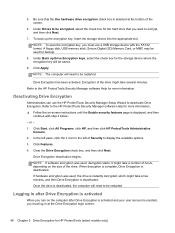
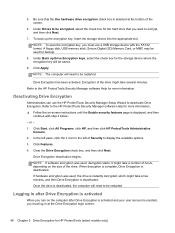
... will be encrypted, select the check box for more information. ▲ Follow the on-screen instructions until the Enable security features page is enrolled, you turn on the size of Security to the HP ProtectTools Security Manager software Help for the hard drive that the Use hardware drive encryption check box...
HP ProtectTools Getting Started - Windows 7 and Windows Vista - Page 55


...The following smart cards are prompted to the computer immediately after the computer is turned on, rather than at the Windows login screen. NOTE: If you are ... or swipe a registered finger.
NOTE: In a hardware encryption scenario, be sure that the computer is turned off and then restarted, the Drive Encryption pre-boot authentication screen is not displayed.
When waking from Sleep...
HP ProtectTools Getting Started - Windows 7 and Windows Vista - Page 58
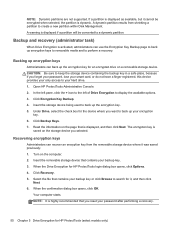
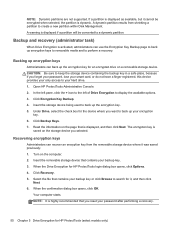
... a partition will be encrypted when selected, the partition is displayed, and then click Next. The encryption key is highly recommended that contains your backup key. 3. Turn on the storage device you want to back up encryption keys to removable media and to back up your password after performing a recovery.
50 Chapter...
HP ProtectTools Getting Started - Windows 7 and Windows Vista - Page 69


In Microsoft Outlook, click New or Reply. 2. Click the down arrow next to a Trusted Contact: 1. To turn this option off, click Add Signature Line to remove the check mark. ● Encrypt Document-This option adds your digital signature and encrypts the document. &#...
HP ProtectTools Getting Started - Windows 7 and Windows Vista - Page 80
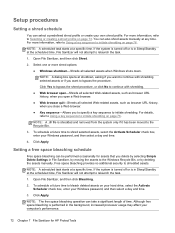
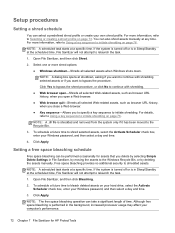
...details,
refer to Using a key sequence to initiate shredding. Click Apply. If the system is turned off or is in Sleep/Standby at a specific time. Free space bleaching provides no additional security... enter your Windows password, and then select a day and time.
4. If the system is turned off or is in the background, increased processor usage may affect your own shred profile.
Click ...
HP ProtectTools Getting Started - Windows 7 and Windows Vista - Page 87


... devices on a system and to protect against unauthorized access: ● Device profiles are created for individual users. ● For device classes such as a mouse, keyboard, TouchPad, and fingerprint reader, are allowed or denied
permission to access. ● Just-in-time authentication (JITA) allows predefined users to authenticate themselves in order to...
HP ProtectTools Getting Started - Windows 7 and Windows Vista - Page 102
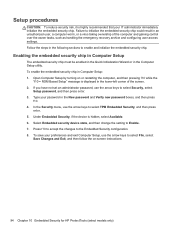
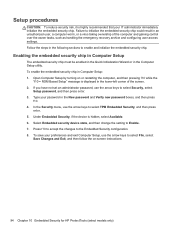
... immediately initialize the embedded security chip. Press f10 to accept the changes to select TPM Embedded Security, and then press
enter. 5. Open Computer Setup by turning on -screen instructions.
94 Chapter 10 Embedded Security for HP ProtectTools (select models only) To enable the embedded security chip in the Computer Setup utility...
HP ProtectTools Getting Started - Windows 7 and Windows Vista - Page 117


... actual fingerprint image is handled like an account or profile for cryptographic operations, such as a smart card, security chip, or password, when the computer is turned on.
ID card A Windows desktop gadget that encrypts all files and subfolders within Security Manager that consists of a user name and password (and possibly other...
HP ProBook 6360b Notebook PC - Maintenance and Service Guide - Page 1


HP ProBook 6360b Notebook PC
Maintenance and Service Guide
HP ProBook 6360b Notebook PC - Maintenance and Service Guide - Page 9


1 Product description
Category Product Name Processors
Chipset Graphics Panel
Memory
Description HP ProBook 6360b Notebook PC Intel® Core™ i7 processor, Dual Core 2nd Generation Intel Core i7-2620M, 2.70GHz (Turbo up to 3.40GHz) 4MB L3 Cache, 4 threads ...
HP ProBook 6360b Notebook PC - Maintenance and Service Guide - Page 12


... with auto-detect) 1394a 3-pin AC power Docking connector HP 90W Docking Station HP 120W Advanced Docking Station Full-size keyboard Supports TouchPad only or dual point (pointing stick and TouchPad) Spill-resistant design, HP DuraKeys Three launch buttons (QuickWeb, WLAN on/off, and Mute) AC adapter (65-W) with localized cable plug...
HP ProBook 6360b Notebook PC - Maintenance and Service Guide - Page 16
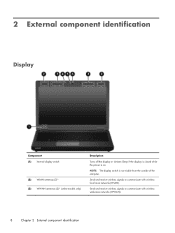
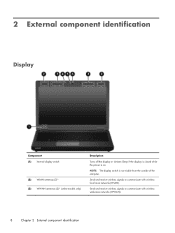
... signals to communicate with wireless local area networks (WLAN).
2 External component identification
Display
Component (1) Internal display switch
(2) WLAN antennas (2)* (3) WWAN antennas (2)* (select models only)
Description
Turns off the display or initiates Sleep if the display is closed while the power is not visible from the outside of the computer.
HP ProBook 6360b Notebook PC - Maintenance and Service Guide - Page 18


... pointing stick and functions like the right button on an external mouse.
(7) Right TouchPad button
Functions like the left button on an external mouse.
(6) Right pointing stick ...the right edge of the TouchPad.
(5) Left TouchPad button
Functions like the left button on an external mouse.
(3) TouchPad on/off button
Turns the TouchPad on and off.
(4) TouchPad
Moves the pointer and selects...
HP ProBook 6360b Notebook PC - Maintenance and Service Guide - Page 20


Buttons, switches, and fingerprint reader
Component
(1)
TouchPad on/off button
(2)
Power button
(3)
Wireless button
Description
Turns the TouchPad on and off.
● When the computer is in... and hold the power button for at least 5 seconds to turn on the computer.
● When the computer is on or off the computer. Turns the wireless feature on , press the button briefly to initiate ...
HP ProBook 6360b Notebook PC - Maintenance and Service Guide - Page 75
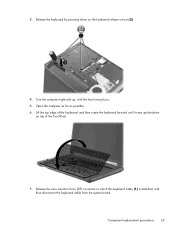
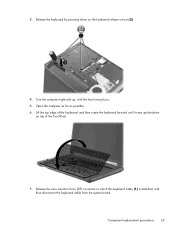
Lift the top edge of the TouchPad.
7. Release the keyboard by pressing down
on top of the keyboard, and then rotate the keyboard forward until it rests upside-down on the keyboard release cut-out (2).
4. Open the computer as far as possible. 6. Turn the computer right-side up, with the front toward you...
HP ProBook 6360b Notebook PC - Maintenance and Service Guide - Page 118


...or the arrow keys to enter BIOS Setup. 3. or - Press f10 to select File > Restore defaults. 4. Turn on -screen instructions. - Press f10 to select File > Ignore changes and exit, and then press enter. -...factory settings.
110 Chapter 5 Computer Setup NOTE: You can use either a pointing device (TouchPad, pointing stick, or USB mouse) or the keyboard to navigate and make selections in Computer...

