HP ProBook 6360b Support Question
Find answers below for this question about HP ProBook 6360b.Need a HP ProBook 6360b manual? We have 5 online manuals for this item!
Question posted by stevechav on August 2nd, 2014
Probook 6460b Won't Detect Battery
The person who posted this question about this HP product did not include a detailed explanation. Please use the "Request More Information" button to the right if more details would help you to answer this question.
Current Answers
There are currently no answers that have been posted for this question.
Be the first to post an answer! Remember that you can earn up to 1,100 points for every answer you submit. The better the quality of your answer, the better chance it has to be accepted.
Be the first to post an answer! Remember that you can earn up to 1,100 points for every answer you submit. The better the quality of your answer, the better chance it has to be accepted.
Related HP ProBook 6360b Manual Pages
Installing Microsoft Windows on an HP ProBook or EliteBook Notebook PC and creating an image - White Paper - Page 1


Installing Microsoft Windows on an HP ProBook or EliteBook Notebook PC and creating an image
2011 Business Notebook Models
Technical white paper
Table of contents Executive summary...2 System requirements and prerequisites 2
Supported ...
Installing Microsoft Windows on an HP ProBook or EliteBook Notebook PC and creating an image - White Paper - Page 2


...HP Driver Recovery DVD (DRDVD)
1 Typically provided on select HP Elitebook and HP ProBook Notebook PC models.
Target audience: This white paper is not backed up all personal... PC HP EliteBook 8560p Notebook PC HP ProBook 6360b Notebook PC P ProBook 6460b Notebook PC HP ProBook 6560b Notebook PC
WARNING Before proceeding with applicable HP drivers and ...
HP ProtectTools Getting Started - Windows 7 and Windows Vista - Page 37


...corresponding fields on the dialog box, are not required for logon. ● If Password Manager cannot detect all of the logon fields, a message is displayed
asking if you can edit your logon fields ...fields from the Password Manager icon to sign into the Web site. If Password Manager does not detect the logon fields, click More fields. ● Select the check box for each field and drag...
HP ProtectTools Getting Started - Windows 7 and Windows Vista - Page 39
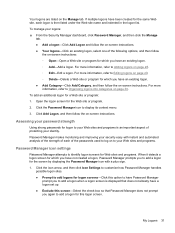
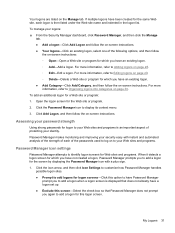
...: 1. To manage your Web sites and programs.
Password Manager icon settings
Password Manager attempts to identify logon screens for Web sites and programs. When it detects a logon screen for this option to have Password Manager
prompt you to add a logon when a logon screen is an important aspect of the following options...
HP ProtectTools Getting Started - Windows 7 and Windows Vista - Page 41
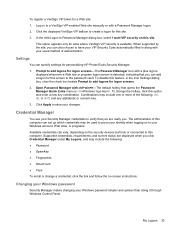
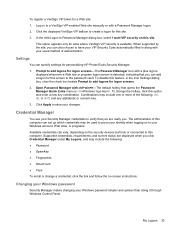
... Security Manager: 1. Click Apply to a VeriSign VIP-enabled Web site manually or with a plus sign is
displayed whenever a Web site or program logon screen is detected, indicating that opens the Password Manager Quick Links menu is available.
HP ProBook 6360b Notebook PC - Maintenance and Service Guide - Page 1


HP ProBook 6360b Notebook PC
Maintenance and Service Guide
HP ProBook 6360b Notebook PC - Maintenance and Service Guide - Page 6
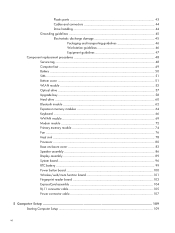
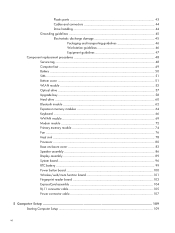
...guidelines 46 Equipment guidelines 47 Component replacement procedures 48 Service tag ...48 Computer feet ...49 Battery ...50 SIM ...51 Bottom cover ...51 WLAN module ...52 Optical drive ...57 Upgrade ...Base enclosure cover 82 Speaker assembly 86 Display assembly ...89 System board ...96 RTC battery ...99 Power button board 100 Wireless/web/mute function board 101 Fingerprint reader board ...
HP ProBook 6360b Notebook PC - Maintenance and Service Guide - Page 9


1 Product description
Category Product Name Processors
Chipset Graphics Panel
Memory
Description HP ProBook 6360b Notebook PC Intel® Core™ i7 processor, Dual Core 2nd Generation Intel Core i7-2620M, 2.70GHz (Turbo up to 3.40GHz) 4MB L3 Cache, 4 threads ...
HP ProBook 6360b Notebook PC - Maintenance and Service Guide - Page 12


... 15-pin) supporting 1600 × 1200 external resolution at 75-GHz (hot plug with auto-detect) 1394a 3-pin AC power Docking connector HP 90W Docking Station HP 120W Advanced Docking Station Full-size... ExpressCard or Smart Card reader. Integrated Media Card Reader with SD and MMC support Audio-in battery bay) Supports "no WWAN" option Supports the following WWAN modules: ● Qualcomm Gobi 3000...
HP ProBook 6360b Notebook PC - Maintenance and Service Guide - Page 13


... HP Long Life, 2.8-Ah (55-Wh) Li-ion battery 6-cell, 2.55-Ah (55-Wh) Li-ion battery 3-cell, 2.80-Ah (31-Wh) Li-ion battery Supports ST09 Extended Life Notebook Battery Supports BB09 Ultra Extended Life Notebook Battery Support for 6-cell, 2.80-Ah (62-Wh) battery HP Fast Charge Technology (does NOT support 9-cell, 3.00-Ah...
HP ProBook 6360b Notebook PC - Maintenance and Service Guide - Page 15


Category Serviceability
Description Windows Vista 32/64 Business Windows 7 Enterprise 32/64 (SP1) Windows 7 Ultimate 32/64 (SP1) Certified: Novell™: SuSE Linux™ Enterprise Desktop Customer service replaceable parts: AC adapter Battery (system) Hard drive/SSD Memory module Optical drive Mini-PCI components (WLAN, WWAN, Bluetooth, Flashcache, SIM)
7
HP ProBook 6360b Notebook PC - Maintenance and Service Guide - Page 23


... off.
● On: The computer is on.
● Blinking: The computer is in the Sleep state.
● Off: The computer is off until the battery reaches a low battery level.
● Blinking turquoise: The hard drive or optical drive is being accessed.
● Amber: HP 3D DriveGuard has temporarily parked the hard drive.
HP ProBook 6360b Notebook PC - Maintenance and Service Guide - Page 27
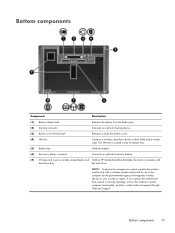
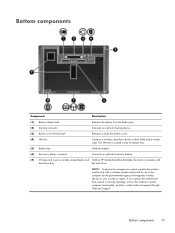
... agency that regulates wireless devices in your country or region. Bottom components 19 The SIM slot is located inside the battery bay.
(5) Battery bay
Holds the battery.
(6) Accessory battery connector
Connects an optional accessory battery.
(7) Wireless and memory module compartments and Hold an HP Mobile Broadband Module, the memory modules, and
hard drive bay
the...
HP ProBook 6360b Notebook PC - Maintenance and Service Guide - Page 36
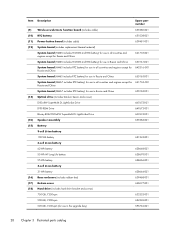
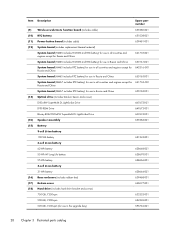
... LightScribe Drive
647674-001
(14) Speaker assembly
639484-001
(15) Battery
9-cell Li-ion battery
100-Wh battery
631243-001
6-cell Li-ion battery
62-Wh battery
628668-001
55-Wh HP Long Life battery
628670-001
55-Wh battery
628666-001
3-cell Li-ion battery
31-Wh battery
628664-001
(16) Base enclosure (includes rubber feet)
639468-001...
HP ProBook 6360b Notebook PC - Maintenance and Service Guide - Page 43
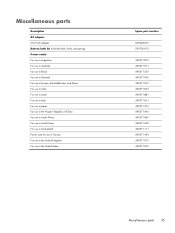
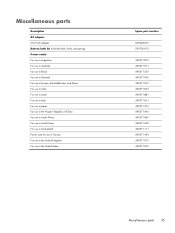
Miscellaneous parts
Description AC adapter 65-W AC adapter Battery latch kit (includes latch, knob, and spring) Power cords: For use in Argentina For use in Australia For use in Brazil For use in Denmark ...
HP ProBook 6360b Notebook PC - Maintenance and Service Guide - Page 46


... the United Kingdom, Uruguay, Uzbekistan, Vanuatu, Venezuela, Vietnam, Yemen, Zaire, Zambia, and Zimbabwe
595750-001 Battery latch kit (includes latch, knob, and spring)
595762-001 500-GB, 7200-rpm hard drive for use ... 32 for more Cable Kit spare part number information.
631243-001 9-cell, 100-Wh Li-ion battery
631252-001 2nd Generation Intel Core i7-2620M, 2.70GHz (Turbo up to 3.40GHz) 4MB L3 ...
HP ProBook 6360b Notebook PC - Maintenance and Service Guide - Page 50


... cover (includes Touchpad (4 button) and bracket))
643216-001 System board (HM65 includes RTC battery) for use in all countries and regions except for Russia and China
646076-001 Base enclosure...in computers with a webcam (includes 2 WWAN antenna transceivers and cables)
651038-001 RTC battery
651649-001 HDD Hardware Kit
651656-001 Smart Card reader
651913-001 Fingerprint reader board (...
HP ProBook 6360b Notebook PC - Maintenance and Service Guide - Page 58


... the computer by inserting it down through the operating system. 2. Disconnect all external devices connected to release the battery. 3. Slide the battery release latch (1) to the computer. 3. Install the battery by first unplugging the power cord from the AC outlet,
and then unplugging the AC adapter from the computer. Turn the computer upside...
HP ProBook 6360b Notebook PC - Maintenance and Service Guide - Page 59


Before removing the SIM, follow these steps:
1. Remove the battery (see Battery on , and then shut it must be removed before disassembling the computer. Reverse this procedure to the computer.
3.
Be sure that the SIM is located ...
HP ProBook 6360b Notebook PC - Maintenance and Service Guide - Page 60


... Remove the bottom cover: 1. Turn the computer upside-down on a flat surface, with the battery bay toward you are not interchangeable.
52 Chapter 4 Removal and replacement procedures
Slide the release latch... the WWAN module are unsure whether the computer is being
used) (2). 3. Remove the battery (see Battery on , and then shut it down the computer. If you . 2. Disconnect the...
Similar Questions
Hp Probook 6460b External Monitor Detected When Docked
(Posted by rickanna 9 years ago)
How Do You Unlock A Mouse On A Hp Laptop Probook 6460b
(Posted by mmapril 10 years ago)
Hewlett Packard Laptop Probook 6460b How To Unlock Keyboard
(Posted by beEl 10 years ago)

