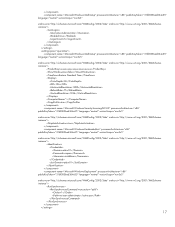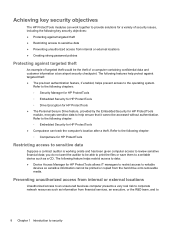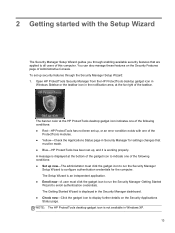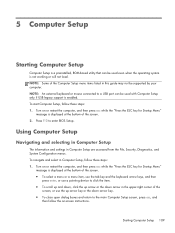HP ProBook 6360b Support Question
Find answers below for this question about HP ProBook 6360b.Need a HP ProBook 6360b manual? We have 5 online manuals for this item!
Question posted by brookla on July 4th, 2014
How Do I Enable My Mouse Pad On My Elitebook 8460p
The person who posted this question about this HP product did not include a detailed explanation. Please use the "Request More Information" button to the right if more details would help you to answer this question.
Current Answers
Answer #1: Posted by freginold on August 10th, 2014 4:58 AM
Hi, you can turn the touchpad on or off by using the touchpad on/off button. See page 13 or page 16 of the maintenance and service guide for a picture of where this button is located (#3 or #1 in the picture, depending on which page you are looking at).