HP ProBook 4540s Support Question
Find answers below for this question about HP ProBook 4540s.Need a HP ProBook 4540s manual? We have 8 online manuals for this item!
Question posted by Keealoha on September 9th, 2014
What Type Of External Mouse Can Be Used On A Probook 4540 Laptop
The person who posted this question about this HP product did not include a detailed explanation. Please use the "Request More Information" button to the right if more details would help you to answer this question.
Current Answers
There are currently no answers that have been posted for this question.
Be the first to post an answer! Remember that you can earn up to 1,100 points for every answer you submit. The better the quality of your answer, the better chance it has to be accepted.
Be the first to post an answer! Remember that you can earn up to 1,100 points for every answer you submit. The better the quality of your answer, the better chance it has to be accepted.
Related HP ProBook 4540s Manual Pages
Getting Started HP Notebook - Page 36


... and hold the fn key to type in uppercase.
To turn off the keypad.
NOTE: The keypad function that is active when the computer is turned off remains on when the computer is connected to the computer. Using an optional external numeric keypad
Keys on most external numeric keypads function differently according to turn...
Getting Started HP Notebook - Page 37


... would use the buttons on the computer.
Setting pointing device preferences
Use Mouse Properties in the direction you want the pointer to go. Using pointing devices
NOTE: In addition to the pointing devices included with your computer,
and select Mouse settings. Using the TouchPad
To move the pointer, slide one of the USB ports on an external mouse.
Getting Started HP Notebook - Page 39


...computer also supports additional TouchPad features. Using pointing devices 31 Click the Show ...Using TouchPad gestures
The TouchPad supports a variety of a gesture: 1. Select the device in all programs. To view the demonstration of gestures that you want to activate the demonstration.
Select the gesture to turn on the desktop. To view and turn the gestures on an external mouse...
HP Notebook User Guide - Linux - Page 41


... example: ● When num lock is on, most keypad keys type numbers. ● When num lock is off, most external numeric keypads function differently according to type in lowercase. ◦ Press and hold the fn
key while pressing the keypad key. ● To use the standard function of keys on the embedded numeric keypad...
HP Notebook User Guide - Linux - Page 42


...TouchPad is off button.
The following table shows and describes the TouchPad display icons. Use the left and right TouchPad buttons like the buttons on .
The TouchPad light and... is turned off or on an external mouse.
Navigating
To move the pointer, slide one finger across the TouchPad in the direction you can use an external USB mouse (purchased separately) by connecting it to...
HP Notebook User Guide - Linux - Page 43


... in the right pane.
3. Click Apply, and then click OK.
To use TouchPad gestures, place two fingers on an external mouse. Select Computer > More Applications.
2. On the Device Settings tab, select the...the window that is displayed, and then click Settings.
4. Using TouchPad gestures
The TouchPad supports a variety of gestures. Select the gesture to turn the gestures on or ...
HP Notebook User Guide - Linux - Page 89


... the HP Web site are packaged in an optional docking device, or connected to reliable external power using the AC adapter. or -
During the download and installation, follow the on-screen instructions... is running on the HP Web site that provides software for software and driver downloads, type your specific product from the computer by starting Computer Setup.
1.
Do not download or ...
HP Notebook User Guide - Linux - Page 109


...13, 14 optional external devices, using
63 optional security cable 73
P passwords
set in Computer Setup 68 set in operating system 68 pinching TouchPad gesture 34 ports external monitor 15, 16,... webcam 17, 18
using 37 webcam light, identifying 17, 18 webcam, identifying 17, 18 wireless button
identifying 8, 9 using 23 wireless certification label 91 wireless devices, types 23 wireless encryption 25...
HP ProBook 4540s Notebook PC HP ProBook 4440s Notebook PC HP ProBook 4441s Notebook PC - Maintenance and Service Guide - Page 40


... page 27 for more Cable Kit spare part information)
683478-001 N Display bezel for use with HP ProBook 4540s models with a webcam
683479-001 N Display bezel for use with HP ProBook 4540s models without a webcam
683480-001 N
Display Hinge Kit for use on 4540s models (includes left and right hinges, hinge covers, screw covers, and screws)
683481-001...
HP ProBook 4540s Notebook PC HP ProBook 4440s Notebook PC HP ProBook 4441s Notebook PC - Maintenance and Service Guide - Page 41


..., and screws)
683500-001 A DVD±RW and CD-RW SuperMulti DL Combo Drive (includes bezel, bracket, and screws)
683501-001 A Plastics Kit for use in 4540s models (for more Cable Kit spare part information)
683641-001 N Display bezel for use with HP ProBook 4440s/4441s models with a webcam
Sequential part number listing 33
HP ProBook 4540s Notebook PC HP ProBook 4440s Notebook PC HP ProBook 4441s Notebook PC - Maintenance and Service Guide - Page 42


...CSR Description flag
683642-001 N Display bezel for use with HP ProBook 4440s/4441s models without a webcam
683643-001 N
Display Hinge Kit for use in 4440s/4441s models (includes left and right ...glare, with webcam
687696-001 N Heat shield for use in 4540s models
690978-001 A Bottom door for use in 4540s models
690979-001 A Bottom door for use in 4440s/4441s models
691110-001 A Blu-ray ROM...
HP ProBook 4540s Notebook PC HP ProBook 4440s Notebook PC HP ProBook 4441s Notebook PC - Maintenance and Service Guide - Page 52
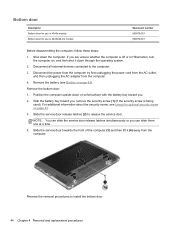
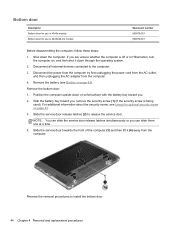
...Battery on page 42).
Reverse the removal procedures to the computer.
3. Disconnect all external devices connected to install the bottom door. 44 Chapter 4 Removal and replacement procedures... You can slide them one at a time.
4. Bottom door
Description Bottom door for use in 4540s models Bottom door for use in Hibernation, turn the computer on, and then shut it (4) away from the computer...
HP ProBook 4540s Notebook PC HP ProBook 4440s Notebook PC HP ProBook 4441s Notebook PC - Maintenance and Service Guide - Page 54
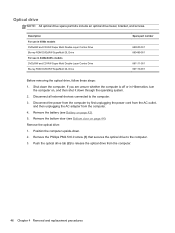
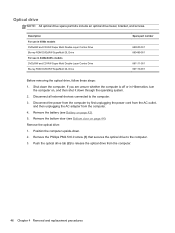
Description For use in 4540s models DVD±RW and CD-RW Super Multi Double-Layer Combo Drive Blu-ray ROM DVD±RW SuperMulti DL Drive For use in Hibernation, turn
the computer on, and then shut it down through the operating system. 2. Disconnect all external devices connected to the computer. 3. Disconnect the power...
HP ProBook 4540s Notebook PC HP ProBook 4440s Notebook PC HP ProBook 4441s Notebook PC - Maintenance and Service Guide - Page 64
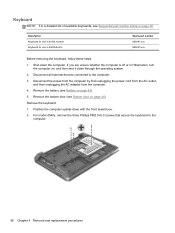
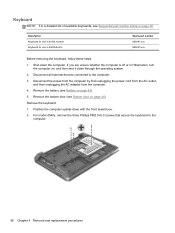
...:
1. Position the computer upside-down the computer. Remove the bottom door (see Bottom door on page 42).
5.
Disconnect all external devices connected to the computer.
56 Chapter 4 Removal and replacement procedures
Description Keyboard for use in 4540s models Keyboard for use in Hibernation, turn the computer on page 30. Remove the keyboard:
1. For model...
HP ProBook 4540s Notebook PC HP ProBook 4440s Notebook PC HP ProBook 4441s Notebook PC - Maintenance and Service Guide - Page 67
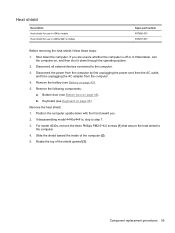
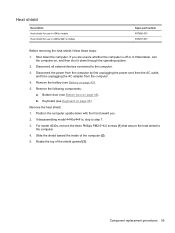
Heat shield
Description Heat shield for use in 4540s models Heat shield for use in Hibernation, turn
the computer on, and then shut it down through the operating system. 2. Disconnect all external devices connected to step 7. 3. If disassembling model 4440s/4441s, skip to the computer. 3. Disconnect the power from the computer by first unplugging the...
HP ProBook 4540s Notebook PC HP ProBook 4440s Notebook PC HP ProBook 4441s Notebook PC - Maintenance and Service Guide - Page 69


..., and then shut it down through the operating system. 2. Component replacement procedures 61 Fan
Description Fan for use in 4540s models Fan for use in Hibernation, turn
the computer on page 56) c. Bottom door (see Battery on page 42). 5. ...: 1. Disconnect the fan cable (1) from the computer. 4. Shut down . 2. Disconnect all external devices connected to the system board.
HP ProBook 4540s Notebook PC HP ProBook 4440s Notebook PC HP ProBook 4441s Notebook PC - Maintenance and Service Guide - Page 71
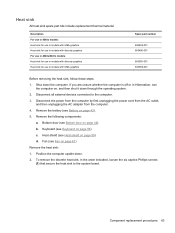
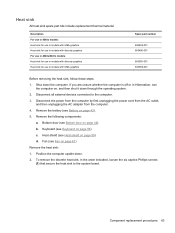
... For use in 4540s models: Heat sink for use in models with UMA graphics Heat sink for use in models with discrete graphics For use in 4440s/4441s models: Heat sink for use in the...see Bottom door on page 42). 5. Shut down through the operating system. 2.
Disconnect all external devices connected to the system board. Position the computer upside-down. 2. Keyboard (see Battery on...
HP ProBook 4540s Notebook PC HP ProBook 4440s Notebook PC HP ProBook 4441s Notebook PC - Maintenance and Service Guide - Page 83
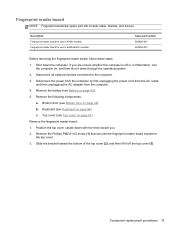
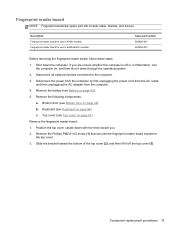
... 67) Remove the fingerprint reader board: 1. Top cover (see Battery on page 56) c.
Disconnect all external devices connected to the top cover. 3. Remove the following components:
a. Remove the Phillips PM2.0×4.0 screw... the computer. Description Fingerprint reader board for use in 4540s models Fingerprint reader board for use in Hibernation, turn
the computer on page 44).
HP ProBook 4540s Notebook PC HP ProBook 4440s Notebook PC HP ProBook 4441s Notebook PC - Maintenance and Service Guide - Page 84
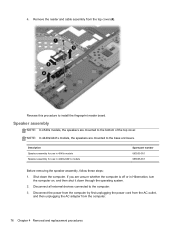
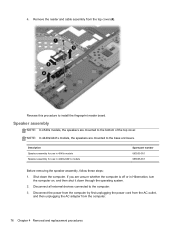
... Disconnect all external devices connected to the base enclosure. Reverse this procedure to the bottom of the top cover. Description Speaker assembly for use in 4540s models Speaker assembly for use in Hibernation,...If you are mounted to install the fingerprint reader board.
Speaker assembly
NOTE: In 4540s models, the speakers are unsure whether the computer is off or in 4440s/4441s ...
HP ProBook 4540s Notebook PC HP ProBook 4440s Notebook PC HP ProBook 4441s Notebook PC - Maintenance and Service Guide - Page 87


... assembly
Description Function board/Power button board assembly for use in 4540s models (includes cable) Function board/Power button board for use in Hibernation, turn
the computer on page 56) ...: 1. If you . 2. Remove the battery (see Speaker assembly on page 42). 5. Disconnect all external devices connected to the top cover. 3. b. Bottom door (see Top cover on page 44). Top cover...
Similar Questions
How To Switch From External Mouse Back To Laptop Mouse Hp Probook 6560b
(Posted by dleonBuffal 10 years ago)
Hp Probook 4540s Laptop Cannot Start Windows Normally
(Posted by frmikes 10 years ago)
How To Uninstall Windows 7 Professional On A Used Probook 4530s Laptop
(Posted by smwdakot 10 years ago)

