HP ProBook 4540s Support Question
Find answers below for this question about HP ProBook 4540s.Need a HP ProBook 4540s manual? We have 8 online manuals for this item!
Question posted by johan64429 on October 2nd, 2012
How Do I Insert A Sim?
How do I insert a SIM into an HP Probook 4540s?
Current Answers
There are currently no answers that have been posted for this question.
Be the first to post an answer! Remember that you can earn up to 1,100 points for every answer you submit. The better the quality of your answer, the better chance it has to be accepted.
Be the first to post an answer! Remember that you can earn up to 1,100 points for every answer you submit. The better the quality of your answer, the better chance it has to be accepted.
Related HP ProBook 4540s Manual Pages
HP Notebook Reference Guide - Page 5


... controls 4 Using a WLAN ...5 Connecting to an existing WLAN 5 Setting up a new WLAN ...6 Protecting your WLAN ...6 Roaming to another network 7 Using HP Mobile Broadband (select models only 7 Inserting a SIM ...8 Removing a SIM ...8 Using GPS (select models only) ...9 Using Bluetooth wireless devices ...9 Bluetooth and Internet Connection Sharing (ICS 9 Connecting to a local area network...
HP Notebook Reference Guide - Page 7


...32 Using ExpressCards (select models only 32 Configuring an ExpressCard 32 Inserting an ExpressCard 33 Removing an ExpressCard 34 Using smart cards (select models only 34 Inserting a smart card ...35 Removing a smart card ...35 Using a...43 Using Disk Cleanup 43 Using HP 3D DriveGuard (select models only 44 Identifying HP 3D DriveGuard status 44 Managing power with a parked hard drive 44...
HP Notebook Reference Guide - Page 8


... (select models only 45 Identifying the installed optical drive 45 Inserting an optical disc ...45 Tray-load ...45 Slot-load ...46...security software ...58 Using antivirus software ...58 Using firewall software ...58 Installing critical security updates ...58 Using HP ProtectTools Security Manager (select models only 59 Installing an optional security cable ...59
8 Maintenance ...60 Cleaning your...
HP Notebook Reference Guide - Page 17


... only) 7
Some mobile network service providers require the use the WLAN. For information on inserting and removing the SIM, see Inserting a SIM on page 8 and Removing a SIM on HP Mobile Broadband and how to activate service with mobile network provider service, HP Mobile Broadband gives you the freedom to stay connected to the Internet, send e-mail, or...
HP Notebook Reference Guide - Page 18


... battery. 6. NOTE: HP Mobile Broadband is disabled if the battery is off or in Hibernation, turn the computer on by pressing the power button. Press in Hibernation, turn the computer on by pressing the power button. If you are not sure whether the computer is not replaced.
8. CAUTION: When inserting a SIM, position the...
HP Notebook Reference Guide - Page 41
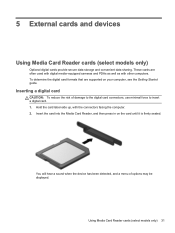
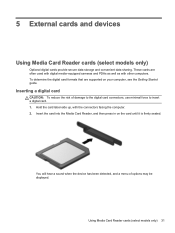
... the device has been detected, and a menu of damage to the digital card connectors, use minimal force to insert a digital card. 1.
Inserting a digital card
CAUTION: To reduce the risk of options may be displayed.
Insert the card into the Media Card Reader, and then press in on your computer, see the Getting Started...
HP Notebook Reference Guide - Page 42


Save your operating system. ● Do not install additional software, such as card services, socket services, or enablers, that is inserted into the ExpressCard slot. Press in the notification area, at the far right of the Personal Computer Memory Card International Association (PCMCIA). Configuring an ExpressCard
...
HP Notebook Reference Guide - Page 43


... Card into the ExpressCard slot, and then press in use . Do not move or transport the computer when an ExpressCard is recognized by the computer. Insert the card into an ExpressCard slot. NOTE: The first time you connect an ExpressCard, a message in the notification area lets you know that the card...
HP Notebook Reference Guide - Page 91


... connecting 18, 19 hotkeys, media 14 HP 3D DriveGuard 44 HP Connection Manager 4 HP Mobile Broadband Module 7, 8 HP Power Assistant 24 HP ProtectTools Security Manager 59 HP USB Ethernet Adapter, connecting 13 hubs 35... optical drives 49 shutdown 20 SIM inserting 8 removing 8 Sleep exiting 21 initiating 21 slot-load optical drive 46 smart card defined 34 inserting 35 removing 35 software antivirus ...
Getting Started HP Notebook - Page 66


...
Bluetooth 54 HP Mobile Broadband
Module 54 Microsoft Certificate of
Authenticity 54 regulatory 54 serial number 54 SIM 54 wireless certification... 54 WLAN 54 lights AC adapter 13, 16 caps lock 5, 6 drive 12 optical drive 13, 14 power 5, 6 TouchPad 5, 6 Web browser 5, 6 webcam 17, 18 wireless 5, 6
M Media Card Reader 12 media controls, keys 27 memory module
inserting...
HP Notebook User Guide - Linux - Page 85


... System-Restore? 6. Follow the on -screen instructions. All files you should continue to maintain a reasonably current backup. Personal files must be restored from a backup.
Insert the HP Factory Image Restore DVD into the external optical drive and restart the
computer. 3. Performing a system recovery 75 As you add new software and data files...
HP ProBook 4540s Notebook PC HP ProBook 4440s Notebook PC HP ProBook 4441s Notebook PC - Maintenance and Service Guide - Page 6


... 41 Service tag ...41 Battery ...42 Using the optional security screw 43 Bottom door ...44 SIM ...45 Optical drive ...46 Hard drive ...48 Memory modules ...50 WWAN module ...52 WLAN/...cable ...84 System board ...85 RTC battery ...88 Optical drive extension board (4540s models only 90 Hard drive extension board (4540s models only 92 Power cable ...94 Latch assembly ...95 Display assembly ...97
...
HP ProBook 4540s Notebook PC HP ProBook 4440s Notebook PC HP ProBook 4441s Notebook PC - Maintenance and Service Guide - Page 12


Category
Description
4540s (UMA)
4540s (Disc)
4440s (UMA)
Supports the following WLAN formats:
√
√
√
&#... WWAN antennas built into display assembly
√
√
(world-wide 5 band, configured with panels)
Subscriber identity module (SIM) security
√
√
(customer-accessible)
Supports "no WWAN" option
√
√
√
Supports the following...
HP ProBook 4540s Notebook PC HP ProBook 4440s Notebook PC HP ProBook 4441s Notebook PC - Maintenance and Service Guide - Page 34
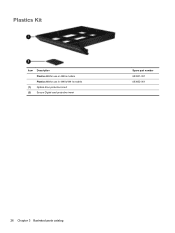
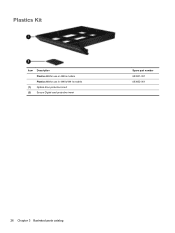
Plastics Kit
Item
(1) (2)
Description Plastics Kit for use in 4540s models Plastics Kit for use in 4440s/4441s models Optical drive protective insert Secure Digital card protective insert
Spare part number 683501-001 683662-001
26 Chapter 3 Illustrated parts catalog
HP ProBook 4540s Notebook PC HP ProBook 4440s Notebook PC HP ProBook 4441s Notebook PC - Maintenance and Service Guide - Page 40


... 27 for more Cable Kit spare part information)
683478-001 N Display bezel for use with HP ProBook 4540s models with a webcam
683479-001 N Display bezel for use with HP ProBook 4540s models without a webcam
683480-001 N
Display Hinge Kit for use on 4540s models (includes left and right hinges, hinge covers, screw covers, and screws)
683481-001...
HP ProBook 4540s Notebook PC HP ProBook 4440s Notebook PC HP ProBook 4441s Notebook PC - Maintenance and Service Guide - Page 41


...683640-001 N
Cable Kit for use with HP ProBook 4440s/4441s models with WWAN (includes thermal material)
683498-001 N Optical drive extension board for use in 4540s models
683499-001 A Blu-ray ROM DVD&#...DL Combo Drive (includes bezel, bracket, and screws)
683501-001 A Plastics Kit for use in 4540s models (for more information, see Cable Kit on page 27 for more Cable Kit spare part information...
HP ProBook 4540s Notebook PC HP ProBook 4440s Notebook PC HP ProBook 4441s Notebook PC - Maintenance and Service Guide - Page 42


Spare part number
CSR Description flag
683642-001 N Display bezel for use with HP ProBook 4440s/4441s models without a webcam
683643-001 N
Display Hinge Kit for use in...) display assembly, HD+ anti-glare, with webcam
687696-001 N Heat shield for use in 4540s models
690978-001 A Bottom door for use in 4540s models
690979-001 A Bottom door for use in 4440s/4441s models
691110-001 A Blu-ray ...
HP ProBook 4540s Notebook PC HP ProBook 4440s Notebook PC HP ProBook 4441s Notebook PC - Maintenance and Service Guide - Page 94
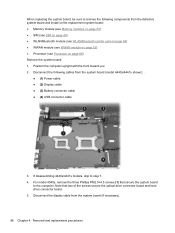
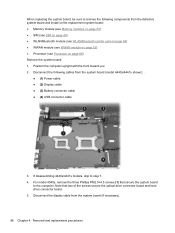
...on the replacement system board: ● Memory module (see Memory modules on page 50) ● SIM (see SIM on page 45) ● WLAN/Bluetooth module (see WLAN/Bluetooth combo card on page 54) ●... the front toward you. 2. Note that secure the system board
to the computer. For model 4540s, remove the three Phillips PM2.5×4.5 screws (1) that two of the screws secure the optical drive connector ...
HP ProBook 4540s Notebook PC HP ProBook 4440s Notebook PC HP ProBook 4441s Notebook PC - Maintenance and Service Guide - Page 105


If you are unsure whether the computer is off or in HP ProBook 4440s/4441s models: ● 35.6-cm (14.0-inch), Anti-glare, without ...necessary, disconnect the display cable from the computer. 4. Shut down through the operating system. 2. Description For use in silver HP ProBook 4540s models: ● 39.6-cm (15.6-inch) HD, anti-glare, without webcam ● 35.6-cm (14.0-inch), BrightView,...
HP ProBook 4540s Notebook PC HP ProBook 4440s Notebook PC HP ProBook 4441s Notebook PC - Maintenance and Service Guide - Page 144
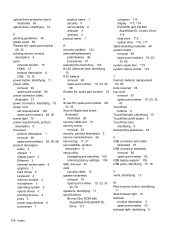
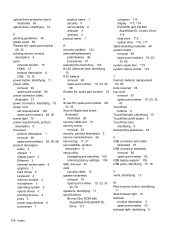
...part number 33
S Screw Kit, spare part number 29,
33, 34 Secure Digital card insert,
illustrated illustrated 26
security cable slot 15 security screw
removal 43 security, product description 5 ...41 serviceability, product
description 6 setup utility
navigating and selecting 105 restoring factory settings 106 SIM, removal 45 slots security cable 15 speaker assembly removal 76 spare part number 19, ...
Similar Questions
How Do I Use The Fingerprint Scanner On My Laptop Probook 4540 Hp
(Posted by r247yuk 10 years ago)
My Web Cam And Fingerprint Do Not Work Properly..
when i am installing drivers for web cam it gives a message "please enable web cam through f10 biose...
when i am installing drivers for web cam it gives a message "please enable web cam through f10 biose...
(Posted by asankamanjumanjuasanka 11 years ago)
Laptop Probook 4525s
Hi, my laptop mouse pad is locked. It is a HP Probook 4525s. How do I unlock it?
Hi, my laptop mouse pad is locked. It is a HP Probook 4525s. How do I unlock it?
(Posted by wwwandreervin41 11 years ago)
I Just Recieved A Laptop Probook 6555b, No Manual, How Do You Turn It On
The Probook 6555b came with a pc manual instead of the right manual, cant turn it on or open the cd-...
The Probook 6555b came with a pc manual instead of the right manual, cant turn it on or open the cd-...
(Posted by KAREN77312 12 years ago)

