HP ProBook 4535s Support Question
Find answers below for this question about HP ProBook 4535s.Need a HP ProBook 4535s manual? We have 17 online manuals for this item!
Question posted by Janice1219 on January 5th, 2013
How Long Does The Software Install Take?
It's been over 2hrs and still installing software is that normal? If not what can I do?
Current Answers
There are currently no answers that have been posted for this question.
Be the first to post an answer! Remember that you can earn up to 1,100 points for every answer you submit. The better the quality of your answer, the better chance it has to be accepted.
Be the first to post an answer! Remember that you can earn up to 1,100 points for every answer you submit. The better the quality of your answer, the better chance it has to be accepted.
Related HP ProBook 4535s Manual Pages
HP Notebook Reference Guide - Windows 7 - Page 75
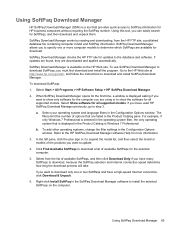
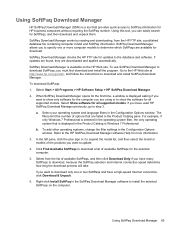
...to show only software for the computer you have many SoftPaqs to download, because the SoftPaq selection and Internet connection speed determine how long the download process ... first download and install the program. SoftPaq Download Manager allows you can easily search for download. SoftPaq Download Manager is Windows 7 Professional. Select Start > All Programs > HP Software Setup > HP ...
HP Notebook Reference Guide - Windows 7 - Page 85


... is ready to be deployed (distributed) in one hard drive to copy the contents from one of the following key capabilities and features: ● Initial software image deployment ● Remote system software installation ● Software management and updates ● ROM updates ● Tracking and security of computer assets (the hardware and...
HP Notebook Reference Guide - Windows 7 - Page 86


... as device drivers and the system BIOS NOTE: Additional functionality can be added when HP Client Manager for Altiris is used with Altiris Solutions software (installed on client computers: ● HP Client Manager for Altiris (select models only)
NOTE: To download HP Client Manager for Altiris or to obtain more information ...
HP Limited Warranty and Techincal Support - 3-year - North America - Page 6


...be free from HP. HP IS NOT RESPONSIBLE FOR THE RESTORATION OR REINSTALLATION OF ANY PROGRAMS OR DATA OTHER THAN SOFTWARE INSTALLED BY HP WHEN THE PRODUCT WAS MANUFACTURED. You may have been made in HP sales literature or advice given to... of the product that may be uninterrupted or free from defects in materials or workmanship under normal use during the Limited Warranty Period.
HP Limited Warranty and Technical Support - 1-2-3-year - North America - Page 5


...Limited Warranty does not apply to you have been made in connection with your own installation of this Limited Warranty is valid unless it is not responsible for your failure to ...HP IS NOT RESPONSIBLE FOR THE RESTORATION OR REINSTALLATION OF ANY PROGRAMS OR DATA OTHER THAN SOFTWARE INSTALLED BY HP WHEN THE PRODUCT IS MANUFACTURED. BEFORE RETURNING ANY UNIT FOR SERVICE, BE SURE ...
HP Limited Warranty and Technical Support - 90 day - North America - Page 6


... IS NOT RESPONSIBLE FOR THE RESTORATION OR REINSTALLATION OF ANY PROGRAMS OR DATA OTHER THAN SOFTWARE INSTALLED BY HP WHEN THE PRODUCT WAS MANUFACTURED. HP warrants that the HP hardware product and...or representations- HP will be uninterrupted or free from defects in materials or workmanship under normal use during the Limited Warranty Period.
The terms and conditions set forth in this document...
HP Limited Warranty and Technical Support 1-yr - North America - Page 6


...HP IS NOT RESPONSIBLE FOR THE RESTORATION OR REINSTALLATION OF ANY PROGRAMS OR DATA OTHER THAN SOFTWARE INSTALLED BY HP WHEN THE PRODUCT WAS MANUFACTURED. subject to your HP branded hardware is required within...to registration requirements in materials or workmanship under normal use during the Limited Warranty Period. These terms and conditions supersede any prior agreements or representations-...
HP Limited Worldwide Warranty and Technical Support 3-yr - North America - Page 7


...HP IS NOT RESPONSIBLE FOR THE RESTORATION OR REINSTALLATION OF ANY PROGRAMS OR DATA OTHER THAN SOFTWARE INSTALLED BY HP WHEN THE PRODUCT IS MANUFACTURED.
INCLUDING REPRESENTATIONS MADE IN HP SALES LITERATURE OR...THE COST OF REPAIR OR REPLACEMENT OF ANY HARDWARE COMPONENTS THAT MALFUNCTION IN CONDITIONS OF NORMAL USE. Exclusive Remedy
TO THE EXTENT ALLOWED BY APPLICABLE LOCAL LAW, THESE TERMS AND...
Worldwide Limited Warranty and Technical Support-3YR - US - Page 3
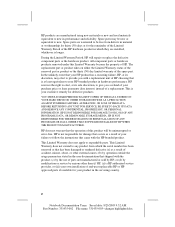
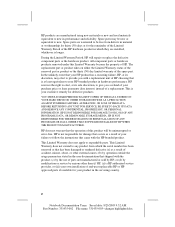
... IS NOT RESPONSIBLE FOR THE RESTORATION OR REINSTALLATION OF ANY PROGRAMS OR DATA OTHER THAN SOFTWARE INSTALLED BY HP WHEN THE PRODUCT IS MANUFACTURED. HP is longer. or (d) by modification ...abuse, or other than (i) HP, (ii) a HP authorized service provider, or (iii) your own installation of your HP branded product in the servicing country.
2
Notebook Documentation Team Saved date: 9/25/2003 9:...
Worldwide Waranty and Technical Support - HP - 90day - North America - Page 7


... FOR THE RESTORATION OR REINSTALLATION OF ANY PROGRAMS OR DATA OTHER THAN SOFTWARE INSTALLED BY HP WHEN THE PRODUCT IS MANUFACTURED. INCLUDING REPRESENTATIONS MADE IN HP...THE PRODUCT OR THE COST OF REPAIR OR REPLACEMENT OF ANY HARDWARE COMPONENTS THAT MALFUNCTION IN CONDITIONS OF NORMAL USE.
No change to product model, applications running, power management settings, and product features. YOU...
Getting Started HP Notebook - Windows Vista and Windows 7 - Page 57


... you must be reinstalled. When reformatting is not listed, you have created and any software installed on page 50.
3.
Follow the on recovering information using f11:
1. If possible,...If possible, back up all personal files.
2. All files you have created and any software installed on page 50. For additional information, refer to Using a Windows 7 operating system DVD ...
Getting Started HP Notebook - Windows Vista and Windows 7 - Page 58


... the "Press for Startup Menu" message is completed: 1. 3. For contact information, refer to http://www.hp.com/support, select your computer. 7. When prompted, press any software installed on -screen instructions.
Getting Started HP Notebook - Windows Vista and Windows 7 - Page 60


... recover information you have previously backed up ) your computer, you have created and any software installed on page 53. If possible, check for recovery.
1.
Performing a recovery
In case ...and repair the operating system. The image includes the Windows operating system and software programs installed at the factory.
For additional information, refer to Using a Windows Vista operating...
Getting Started HP Notebook - Windows Vista and Windows 7 - Page 61


... order a Windows Vista operating system DVD, go to Using a Windows Vista operating system DVD (purchased separately) on -screen instructions. Recovery discs have created and any software installed on -screen instructions. For contact information, refer to recover your operating system and programs using a Windows Vista operating system DVD:
Windows Vista 53
NOTE: If...
HP Notebook User Guide - Linux - Page 75


...chapter: ● Protecting the computer ● Using passwords ● Using firewall software ● Installing an optional security cable
Protecting the computer
NOTE: Security solutions are listed in the...Unauthorized access to data
Boot options feature in Computer Setup*
● Firewall software ● Operating system updates
Unauthorized access to Computer Setup settings and other ...
HP Notebook User Guide - Linux - Page 82
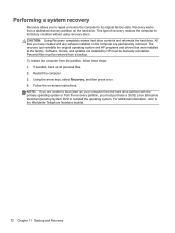
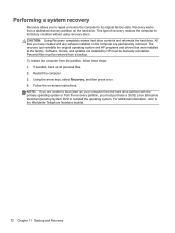
...unable to boot (start up all personal files. 2. All files you have created and any software installed on the hard drive. Using the arrow keys, select Recovery, and then press enter. ...1. This type of recovery restores the computer to its original factory state. Software, drivers, and updates not installed by HP must purchase a SUSE Linux Enterprise Desktop Operating System DVD to ...
HP ProBook 4535s Notebook PC - Maintenance and Service Guide - Page 119


... Startup Repair completely erases hard drive contents and reformats the hard drive. Using the Windows recovery tools
To recover information you have created and any software installed on the computer are permanently removed.
For additional information, refer to Using a Windows 7 operating system DVD (purchased separately) on -screen instructions to Using a Windows 7 operating...
HP ProBook 4535s Notebook PC - Maintenance and Service Guide - Page 120


... Windows 7 operating system DVD into the optical
drive before the Windows operating system loads. 3. When prompted, press any software installed on -screen instructions. Follow the on -screen instructions. 5. Install the Hardware Enabling Drivers first, and then install Recommended Applications.
112 Chapter 7 Backup and recovery Click Next. 6. Select Repair your country or region, and follow...
HP ProBook 4535s Notebook PC - Maintenance and Service Guide - Page 122


...system DVD to boot (start the backup process. The image includes the Windows operating system and software programs installed at the factory.
Select Start > All Programs > Maintenance > Backup and Restore Center.
2.... your computer, you are permanently removed. All files you have created and any software installed on -screen instructions to back up . If possible, check for recovery.
1....
HP ProBook 4535s Notebook PC - Maintenance and Service Guide - Page 123


...computer includes a solid-state drive (SSD), you may not have created and any software installed on the computer are permanently removed. All files you have a partition. The f11 ...reinstalls the operating system and HP programs and drivers that do not have created and any software installed on the computer are permanently removed. NOTE: If your computer.
5.
4. To recover ...
Similar Questions
How To Install Cd Drive Laptop Probook 6550b
(Posted by bruwm 10 years ago)
Laptop Probook 4525s
Hi, my laptop mouse pad is locked. It is a HP Probook 4525s. How do I unlock it?
Hi, my laptop mouse pad is locked. It is a HP Probook 4525s. How do I unlock it?
(Posted by wwwandreervin41 11 years ago)

