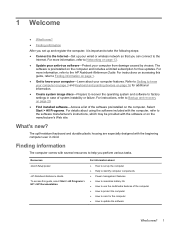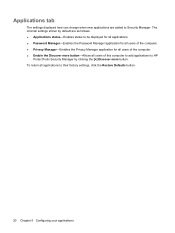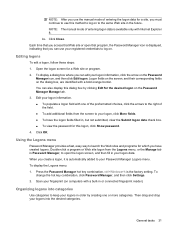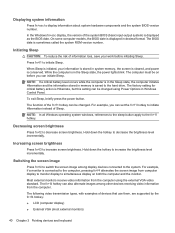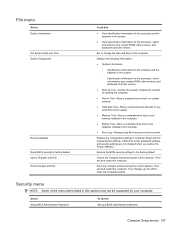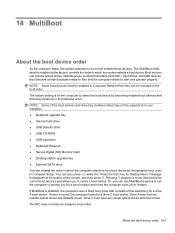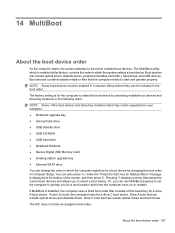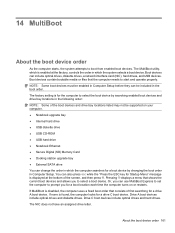HP ProBook 4525s Support Question
Find answers below for this question about HP ProBook 4525s - Notebook PC.Need a HP ProBook 4525s manual? We have 14 online manuals for this item!
Question posted by cajonat on October 15th, 2013
How Do I Get My Probook 4525s Back To Factory Settings
The person who posted this question about this HP product did not include a detailed explanation. Please use the "Request More Information" button to the right if more details would help you to answer this question.
Current Answers
Related HP ProBook 4525s Manual Pages
Similar Questions
Need To Set To Factory Settings Have No Info On 6360t How Do I Do This ?
Want to reset to factory settings HP 6360t PROBOOK WINDOWS 7
Want to reset to factory settings HP 6360t PROBOOK WINDOWS 7
(Posted by scholldane63 4 years ago)
Want Factory Setting Without Cd, Laptop Heating Soon And Then Shut- Off Automati
Want factory setting without CD, laptop heating soon and then shut- off automatically , not finding ...
Want factory setting without CD, laptop heating soon and then shut- off automatically , not finding ...
(Posted by skishoresingh02 4 years ago)
How To Reset My Hp Probook Laptop Model 4525s Back To Factory Settings
(Posted by tfacFlys 10 years ago)
How To Reset Hp Probook 4525s To Factory Settings
(Posted by Chirichar 10 years ago)
How To Restore Hp Probook 4525s To Factory Settings
(Posted by pwjenfaverb 10 years ago)