HP ProBook 4525s Support Question
Find answers below for this question about HP ProBook 4525s - Notebook PC.Need a HP ProBook 4525s manual? We have 14 online manuals for this item!
Question posted by sahilsa on October 5th, 2014
Hp Probook 4525s How To Boot The Recovery Partition
The person who posted this question about this HP product did not include a detailed explanation. Please use the "Request More Information" button to the right if more details would help you to answer this question.
Current Answers
There are currently no answers that have been posted for this question.
Be the first to post an answer! Remember that you can earn up to 1,100 points for every answer you submit. The better the quality of your answer, the better chance it has to be accepted.
Be the first to post an answer! Remember that you can earn up to 1,100 points for every answer you submit. The better the quality of your answer, the better chance it has to be accepted.
Related HP ProBook 4525s Manual Pages
Installing SATA Drivers on HP Notebook PCs - White Paper - Page 12


... for this would be c:\sp99999\Winall\Driver (for XP32) or c:\sp99999\Winall\Driver64 (for Compaq 325, Compaq 326, HP 425 and HP 625, HP ProBook 4325s, HP ProBook 4326s, HP ProBook 4425s, HP ProBook 4525s, HP ProBook 6445b, HP ProBook 6455b, HP ProBook 6545b, HP ProBook 6555b:
5) Open My Computer and browse to the c:\Windows\System32\drivers directory. A warning that Windows cannot verify...
Getting Started - Windows Vista - Page 11


... Windows operating system and software programs installed at the bottom of system failure, use the f11 recovery tool to the "Contacting technical support" section in the back of the HP Recovery partition. Use the Backup and Restore Center to boot (start up all personal files. 2. Personal files must purchase a Windows Vista Operating System DVD to...
HP ProtectTools Security Software 2010 - Page 12


...during encryption, encryption will depend on McAfee endpoint protection technology. HP Enhanced Pre-Boot Security
Pre-Boot security is allowed to authenticate themselves upon system restart. This ...be activated by launching HP ProtectTools Security Manager and selecting Drive Encryption for ProtectTools is based on the size of the partition and how the notebook is a leading provider...
HP ProBook Notebook PC User Guide - Windows Vista - Page 165
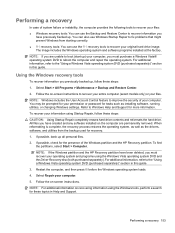
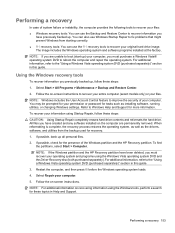
... information using Startup Repair, follow these steps: 1. NOTE: If the Windows partition and the HP Recovery partition have previously backed up , follow these topics in this guide. NOTE: For additional information on the computer are unable to boot (start up all personal files. 2.
Performing a recovery 153 You may be prompted for your permission or password for...
HP ProBook Notebook PC User Guide - Windows Vista - Page 166
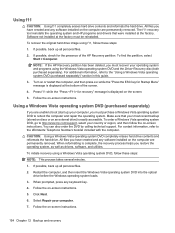
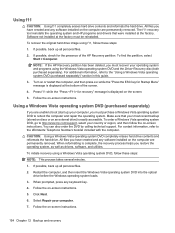
..." message is easily accessible. Make sure that were installed at the bottom of the HP Recovery partition. All files you restore the operating system, as well as drivers, software, and utilities...the screen.
5. Turn on -screen instructions. To order a Windows Vista operating system DVD, go to boot (start up) your computer, you have created and any keyboard key.
4. Press f11 while the "...
HP ProBook 4525s Notebook PC - Maintenance and Service Guide - Page 1


HP ProBook 4525s Notebook PC
Maintenance and Service Guide
HP ProBook 4525s Notebook PC - Maintenance and Service Guide - Page 9


... for webcam
● 1366×768 BrightView
● 1366×768 BrightView for webcam
HP ProBook 4525s discrete •
• •
•
• •
1 1 Product description
Category Product Name Processors
Chipsets Graphics
Panels
Description
HP ProBook 4525s UMA
HP ProBook 4525s Notebook PC
•
AMD™ processors
● Phenom II P920 1.6-GHz, 2MB L2 cache (25W...
HP ProBook 4525s Notebook PC - Maintenance and Service Guide - Page 10


Category Memory
Hard drives Optical drives
Description
HP ProBook 4525s UMA
15.6-in HD LED backlight panel (optional):
•
● 1366×768 AntiGlare for webcam and WWAN
● 1366×768 BrightView for webcam ...
HP ProBook 4525s Notebook PC - Maintenance and Service Guide - Page 11


...
Diskette drive Audio/visual Modem Ethernet Wireless
Description
HP ProBook 4525s UMA
HP ProBook 4525s discrete
Supports the following drives:
•
•...
•
•
Bluetooth 2.1
•
•
Integrated WWAN options by way of HP Mobile Broadband Module:
Supports only HP certified WWAN options
•
WWAN module UNDP Gobi2 including GPS with 2 • antennas (not...
HP ProBook 4525s Notebook PC - Maintenance and Service Guide - Page 12


Category
Description
HP ProBook 4525s UMA
Dual WWAN antennas (world wide 5 band)
•
SIM module (user accessible behind battery)
•
External ... with Office 2007
•
Ready (excludes Japan)
Windows 7 Home Premium 32 with Office 2007
•
Personal (Japan only)
HP ProBook 4525s discrete
• • •
•
•
•
4
Chapter 1 Product description
HP ProBook 4525s Notebook PC - Maintenance and Service Guide - Page 13


Category
Description
HP ProBook 4525s UMA
Windows 7 Home Premium 32 with Office 2007
•
Personal with PowerPoint (Japan only)
Windows 7 Home Premium 32 with Office 2007
•
Professional (Japan...2007 ready • (excludes Japan)
Windows 7 Home Basic with Office 2007 ready -
•
EDGI
Windows 7 Home Premium with Office 2007 ready - • EDGI
HP ProBook 4525s discrete
5
HP ProBook 4525s Notebook PC - Maintenance and Service Guide - Page 14


...•
Windows Vista Home Premium
•
Windows Vista Business 32
•
Windows XP Professional
•
HP ProBook 4525s discrete •
•
•
•
•
•
•
•
•...XP Professional
•
images) with • Office 2007 ready - Category
Description
HP ProBook 4525s UMA
Windows 7 Professional 32 with Office 2007 ready - • EDGI
Windows ...
HP ProBook 4525s Notebook PC - Maintenance and Service Guide - Page 15


... Web-only Support: Windows 7 Professional 64 versions End-user replaceable parts: AC adapter Battery (system) Hard drive Memory module Optical drive WLAN module WWAN module
HP ProBook 4525s UMA
HP ProBook 4525s discrete
•
•
•
•
•
•
•
•
•
•
•
•
•
•...
HP ProBook 4525s Notebook PC - Maintenance and Service Guide - Page 122
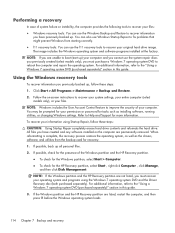
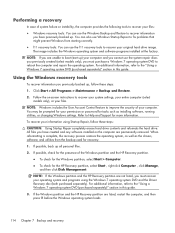
... partition and the HP Recovery partition. ● To check for the Windows partition, select Start > Computer. ● To check for more information. NOTE: If the Windows partition and the HP Recovery partition ...boot (start up all personal files.
2. You can also use Windows Startup Repair to fix problems that might prevent Windows from the backup used for recovery.
1.
Performing a recovery...
HP ProBook 4525s Notebook PC - Maintenance and Service Guide - Page 123


... separately)" section in Windows 7 115 Follow the on -screen instructions.
If the hP Recovery partition is listed, restart the computer, and then press esc while the "Press the ESC key for Startup...possible, back up ) your country or region, and follow the on the computer are unable to boot (start up all personal files. 2. All files you restore the operating system, as well as drivers...
HP ProBook 4525s Notebook PC - Maintenance and Service Guide - Page 126
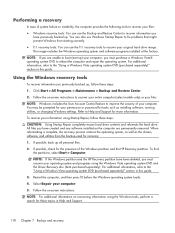
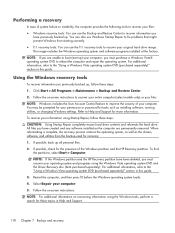
... on recovering information using the Windows tools, perform a search for recovery.
1.
NOTE: If the Windows partition and the HP Recovery partition have previously backed up ) your computer, you must recover your ...reformats the hard drive. NOTE: For additional information on the computer are unable to boot (start up . You can also use Windows Startup Repair to fix problems that might...
HP ProBook 4525s Notebook PC - Maintenance and Service Guide - Page 127
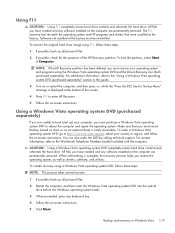
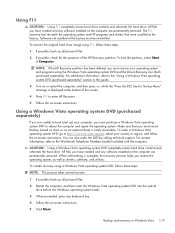
...information, refer to boot (start up) your computer, you must recover your operating system and programs using the Windows Vista operating system DVD and the Driver Recovery disc (both ...are permanently removed. NOTE: If the HP Recovery partition has been deleted, you must be reinstalled. For contact information, refer to enter HP Recovery.
5. Backup and recovery in this guide.
3. All files ...
HP ProBook Notebook PC User Guide - Windows 7 - Page 168
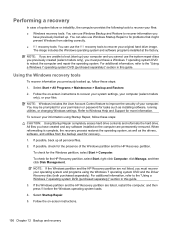
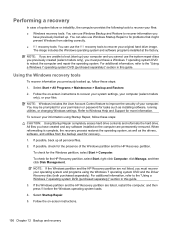
... to improve the security of your files. To check for the HP Recovery partition, select Start, right-click Computer, click Manage, and then click Disk Management. To check for the Windows partition, select Start > Computer. NOTE: If the Windows partition and the HP Recovery partition are unable to boot (start up) your computer and you cannot use Windows Backup...
HP ProBook Notebook PC User Guide - Windows 7 - Page 169


...(select models only), you have created and any keyboard key.
4. NOTE: If the HP Recovery partition is not listed, you have created and any software installed on the computer are permanently ...
You can also order the DVD by calling technical support.
Performing a recovery 157
For additional information, refer to boot (start up all personal files.
2. Make sure that were installed at...
HP ProBook Notebook PC User Guide - Windows 7 - Page 193


... codes network key 28 SSID 28 Network Service Boot 169 network status icon 17 NIC boot device 167, 169 noise suppression circuitry modem cable... 3 QuickWeb
using 45 QuickWeb light, identifying 3
R readable media 71 recovery partition 157 region codes, DVD 61 regulatory information
modem approval label 15 regulatory ...HP SpareKey enrollment 162
Automatic DriveLock 162 change password 162
Index 181
Similar Questions
How To Find Recovery Partition On A Hp Probook 4525s
(Posted by mhiahol 10 years ago)
How To Erase My Hp Probook 4525s Hard Drive
(Posted by rpnleum 10 years ago)
How To Install Windows On Hp Probook 6450b From Recovery Partition
(Posted by ghiuum 10 years ago)
Hp Probook 4525s Boot Up Will Not Go To Login
(Posted by DavidRob 10 years ago)
Hp Probook 4730s Boot Problems
I successfully installed Windows 7 Home Premium on my HP Probook 4730s but now it does not load wind...
I successfully installed Windows 7 Home Premium on my HP Probook 4730s but now it does not load wind...
(Posted by jugerik 12 years ago)

