HP ProBook 4525s Support Question
Find answers below for this question about HP ProBook 4525s - Notebook PC.Need a HP ProBook 4525s manual? We have 14 online manuals for this item!
Question posted by flashjack on August 26th, 2014
My Hp 4525s Will Not Load Windows 7 Corrupt System Disk
The person who posted this question about this HP product did not include a detailed explanation. Please use the "Request More Information" button to the right if more details would help you to answer this question.
Current Answers
There are currently no answers that have been posted for this question.
Be the first to post an answer! Remember that you can earn up to 1,100 points for every answer you submit. The better the quality of your answer, the better chance it has to be accepted.
Be the first to post an answer! Remember that you can earn up to 1,100 points for every answer you submit. The better the quality of your answer, the better chance it has to be accepted.
Related HP ProBook 4525s Manual Pages
Installing SATA Drivers on HP Notebook PCs - White Paper - Page 1


Installing SATA Drivers on HP Notebook PCs
Technical white paper
Table of contents
Introduction ...2 Purpose ...2 Audience ...2 Benefits of SATA ...2
System ... Steps to add SATA drivers to WinPE 2005 8
Modifying a Windows XP installation to support SATA Native Mode 10 Where these guidelines are applicable 10 Steps to modify a Windows XP image to support SATA Native Mode 10
How to Obtain...
Installing SATA Drivers on HP Notebook PCs - White Paper - Page 2


... for installing XP Professional is for disk traffic, and provides link power management with the latest Service Pack, Certificate of Microsoft Windows XP drivers and enhancements. For a...2
Intel Matrix Storage Manager Driver provides support for each system on HP Notebook PC models. Note: You can also download HP drivers and utilities, including the most current
available ROM for adding...
Installing SATA Drivers on HP Notebook PCs - White Paper - Page 12


...asked if you want to install for Compaq 325, Compaq 326, HP 425 and HP 625, HP ProBook 4325s, HP ProBook 4326s, HP ProBook 4425s, HP ProBook 4525s, HP ProBook 6445b, HP ProBook 6455b, HP ProBook 6545b, HP ProBook 6555b:
5) Open My Computer and browse to install for XP64) f. Copy the ahcix86.sys file to the c:\Windows\System32\drivers directory.
12 b. Select iaAHCI.inf and click Open, then...
Installing SATA Drivers on HP Notebook PCs - White Paper - Page 14
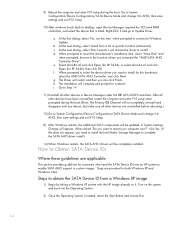
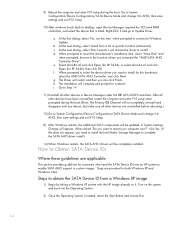
...that is loaded, select the Start Button and choose Run.
14 At the next dialog, select 'Install from a Windows XP image
1) Begin by taking a Windows XP system with the HP image already .... f. The Driver will be updated. d. When prompted to insert the manufacturer's installation disk, select "Have Disk" and
when prompted, browse to obtain the SATA Device ID from a list or specific...
Installing SATA Drivers on HP Notebook PCs - White Paper - Page 17


... for this step.
17 Refer to obtain the SATA Device ID from a Windows Vista image
1) Begin by taking a Windows Vista system with the HP image already on the system and boot into the Operating System.
2) Once the Operating System is loaded, select the Start Button and type the following command: devmgmt.msc Pressing the...
HP ProtectTools Security Software 2010 - Page 2


... removable drives
File Sanitizer allows you connect to data security are inherent with every business notebook)
Device Access Manager prevents unauthorized copying of any client PC manufacturer. The desktop gadget also indicates the overall security status of HP
2
Table 1. HP has a rich heritage in a vault and automatically enters them from a single, easy-to securely...
HP ProtectTools Security Software 2010 - Page 12


... to work normally. If the notebook is shutdown during encryption, encryption will depend on SATA disk drives in the background. During Pre-Boot no software is supported on the size of powerful encryption and strong access control software that the encryption key be encrypted, Drive Encryption for HP ProtectTools requires that seamlessly integrates...
HP ProtectTools Security Software 2010 - Page 20


...HP ProtectTools
• Java C ard Security for HP
ProtectTools
Privacy Manager (C hat and Sign)
File Sanitizer for HP ProtectTools
Embedded Security for HP ProtectTools
Device Access Manager for HP business notebooks and desktops.
Table 6 provides details of HP business notebooks... card)
HP SpareKey
O ne-Step Login
HP Disk Sanitizer
...
HP ProtectTools Security Software 2010 - Page 21


...A P,W
Credential Manager for HP ProtectTools
A
A
A P,W
Embedded Security for HP ProtectTools
A
A
A P,W
Smart Card Security for Laptops - SF = Standard Feature / O F = O ptional Feature / N = N ot Available
HP ProtectTools Support
HP ProtectTools Security Manager
A
A
A
P
Credential Manager for HP ProtectTools
A
A
A
P
Embedded Security for HP ProtectTools
A
A
A
P
Java Card...
HP ProtectTools Security Software 2010 - Page 24


...also has native support for uninstalling HP ProtectTools? The HP ProtectTools Java Card is no way to reactivate it will support any windows application:
From the W indows ...HP ProtectTools?
nothing to the " HP ProtectTools - A. Q. Is disk sanitizer available as a product, available standalone or only as uninstalling any smartcard card provide it ' s simply there. HP Disk...
HP ProtectTools User Guide - Windows XP, Windows Vista, Windows 7 - Page 13


... the security features defined by passwords. Managing HP ProtectTools passwords
Most of administrators and users. HP ProtectTools password
Windows Logon password
Security Manager Backup and Recovery password Java™ Card PIN
Set in the following table lists the commonly used for manual logon and for
HP ProtectTools Security authentication to divide responsibilities and rights...
HP ProBook Notebook PC User Guide - Windows Vista - Page 101


NOTE: Depending on your user privileges, you to perform the following tasks: ● Enable and disable HP 3D DriveGuard. To open the HP 3D DriveGuard window. - Select Start > Control Panel > Hardware and Sound > HP 3D DriveGuard. 2. Using HP 3D DriveGuard 89 or - Click OK.
In Mobility Center, click the hard drive icon to change settings. 3. Additionally...
HP ProBook 4525s Notebook PC - Maintenance and Service Guide - Page 1


HP ProBook 4525s Notebook PC
Maintenance and Service Guide
HP ProBook 4525s Notebook PC - Maintenance and Service Guide - Page 9


... for webcam
● 1366×768 BrightView
● 1366×768 BrightView for webcam
HP ProBook 4525s discrete •
• •
•
• •
1 1 Product description
Category Product Name Processors
Chipsets Graphics
Panels
Description
HP ProBook 4525s UMA
HP ProBook 4525s Notebook PC
•
AMD™ processors
● Phenom II P920 1.6-GHz, 2MB L2 cache (25W...
HP ProBook 4525s Notebook PC - Maintenance and Service Guide - Page 13


Category
Description
HP ProBook 4525s UMA
Windows 7 Home Premium 32 with Office 2007
•
Personal with PowerPoint (Japan only)
Windows 7 Home Premium 32 with Office 2007
•
Professional (Japan only)
Windows 7 Professional with Office 2007 Ready
•
(excludes Japan)
Windows 7 Professional with Office 2007 Personal • (Japan only)
Windows 7 Professional with Office ...
HP ProBook 4525s Notebook PC - Maintenance and Service Guide - Page 14


...
•
images) with • Office 2007 ready - Home Premium/Pro
•
DRDVD Windows 7 - Category
Description
HP ProBook 4525s UMA
Windows 7 Professional 32 with Office 2007 ready - • EDGI
Windows 7 Professional 32 with XP Pro images with • Office 2007 ready (excludes Japan)
Windows 7 Professional 32 with XP Pro images with MS Basics (Japan only)
FreeDOS
•...
HP ProBook 4525s Notebook PC - Maintenance and Service Guide - Page 122
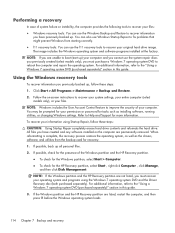
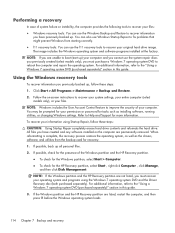
...Windows partition and the HP Recovery partition are permanently removed. You can also use Windows Startup Repair to fix problems that might prevent Windows from the backup used for the HP Recovery partition, select Start , right-click Computer , click Manage, and then click Disk... the Windows operating system loads.
114 Chapter 7 Backup and recovery If the Windows partition and the HP Recovery ...
HP ProBook Notebook PC User Guide - Windows 7 - Page 103


...HP 3D DriveGuard window. -
Using HP 3D DriveGuard software
The HP 3D DriveGuard software enables you may not be able to perform the following tasks: ● Enable and disable HP 3D DriveGuard. NOTE: Depending on your user privileges, you to enable or disable HP 3D DriveGuard. Using HP...the system is supported. Select Start > Control Panel > Hardware and Sound > HP 3D DriveGuard. 2.
HP ProBook Notebook PC User Guide - Windows 7 - Page 168
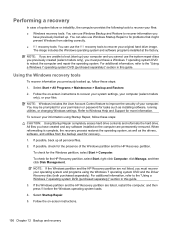
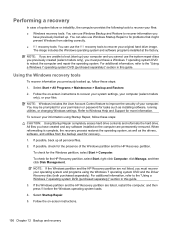
... system DVD and the Driver Recovery disc (both purchased separately). If possible, check for the HP Recovery partition, select Start, right-click Computer, click Manage, and then click Disk Management.
All files you previously backed up all personal files.
2. NOTE: Windows includes the User Account Control feature to improve the security of the...
HP ProBook Notebook PC User Guide - Windows 7 - Page 169


... any software installed on -screen instructions.
5. Software not installed at the bottom of the HP Recovery partition: select Start, right-click Computer, click Manage, and then click Disk Management. To recover the original hard drive image using the Windows 7 operating system DVD and the Driver Recovery disc (both purchased separately). NOTE: If the...
Similar Questions
How To Re-install New Window 7 Without Disk And Flash Drive?
Dear Sir,I have a TouchSmart tm2-2150US Notebook, The Notebook is not working properly that's why I ...
Dear Sir,I have a TouchSmart tm2-2150US Notebook, The Notebook is not working properly that's why I ...
(Posted by sajjaalam 8 years ago)
Windows 7 Pro Hp 4525s Probook Can't Adjust Display Brightness
(Posted by mastejd 10 years ago)
How To Unlock The Mouse Pad On A Hp 4525s Probook
(Posted by marcipeter7 10 years ago)
Hp 4525s Freezes Within A Few Seconds After Wifi Connection. Safe Mode Seems Ok
(Posted by 901chdr 11 years ago)

