HP ProBook 4525s Support Question
Find answers below for this question about HP ProBook 4525s - Notebook PC.Need a HP ProBook 4525s manual? We have 14 online manuals for this item!
Question posted by halimisPsyco on January 13th, 2014
Hp 4525s Lan/wlan Switching Does Not Switch
The person who posted this question about this HP product did not include a detailed explanation. Please use the "Request More Information" button to the right if more details would help you to answer this question.
Current Answers
There are currently no answers that have been posted for this question.
Be the first to post an answer! Remember that you can earn up to 1,100 points for every answer you submit. The better the quality of your answer, the better chance it has to be accepted.
Be the first to post an answer! Remember that you can earn up to 1,100 points for every answer you submit. The better the quality of your answer, the better chance it has to be accepted.
Related HP ProBook 4525s Manual Pages
Installing SATA Drivers on HP Notebook PCs - White Paper - Page 1


Installing SATA Drivers on HP Notebook PCs
Technical white paper
Table of contents
Introduction ...2 Purpose ...2 Audience ...2 Benefits of SATA ...2
System Requirements and Prerequisites 2 System prerequisites ...2
Adding SATA drivers to RIS Installation Points 3 ...
Installing SATA Drivers on HP Notebook PCs - White Paper - Page 2


...Sysprep with SATA in AHCI or NATIVE mode;
building an image and switching to all systems using Intel Matrix SATA AHCI Storage controllers. Benefits of ... especially Intel SATA AHCI Controller Driver. • Proper OS License for each system on HP Notebook PC models. System Requirements and Prerequisites
Information regarding minimum hardware requirements for the SATA Advanced Host ...
HP ProtectTools Security Software 2010 - Page 2


....
Taking a holistic approach to security, HP designed HP ProtectTools security software to provide protection for business notebooks, desktops and workstations.
Detailed help protect against unauthorized access to offer our customers the most businesses rank security among their top concerns. HP ProtectTools security software not only helps protect PC s and prevent them when required...
HP ProtectTools Security Software 2010 - Page 20


... Setup W izard
• C redential Manager for HP
ProtectTools
• Drive Encryption for HP ProtectTools
• Java C ard Security for HP
ProtectTools
Privacy Manager (C hat and Sign)
File Sanitizer for HP ProtectTools
Embedded Security for HP ProtectTools
Device Access Manager for HP business notebooks and desktops. Feature
Backup and restore...
HP ProtectTools Security Software 2010 - Page 21


... are currently available for Laptops - SF = Standard Feature / O F = O ptional Feature / N = N ot Available
HP ProtectTools Support
HP ProtectTools Security Manager
A
A
A
P
Credential Manager for HP ProtectTools
A
A
A
P
Embedded Security for HP ProtectTools
A
A
A
P
Java Card Security for HP ProtectTools
A
A
A
W
Computrace / Lojack
for HP ProtectTools Security Manager?
21...
HP ProBook Notebook PC User Guide - Windows Vista - Page 38
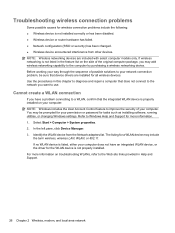
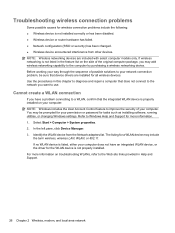
...WLAN device may include
the term wireless, wireless LAN, WLAN, or 802.11. If no WLAN device is listed, either your computer does not have a problem connecting to a WLAN, confirm that the integrated WLAN... are included with select computer models only. For more information. 1. Identify the WLAN device from other devices.
Select Start > Computer > System properties. 2. Troubleshooting ...
HP ProBook Notebook PC User Guide - Windows Vista - Page 173


...; Enable/disable the ambient light sensor (enabled by default).
● Enable/disable the notebook upgrade bay device (enabled by default).
● Enable/disable the fingerprint device (enabled ... by default).
● Enable/disable the network interface controller (LAN) (enabled by default).
● Enable/disable LAN/WLAN switching (disabled by default). Select Built-In Device Options
To do ...
HP ProBook Notebook PC User Guide - Windows Vista - Page 186


... light sensor 161 audio device 161 Bluetooth device 161 fingerprint reader 161 integrated camera 161 internal speakers 161 LAN/WLAN switching 161 microphone 161 modem 161 network interface controller
(LAN) 161 power monitor circuit 161 Wake on LAN 161 wireless button 161 WLAN device 161 WWAN device 161 built-in device options 161 buttons power 5
C cable...
HP ProBook Notebook PC User Guide - Windows Vista - Page 188
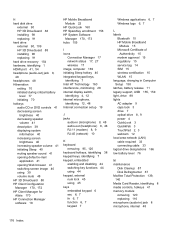
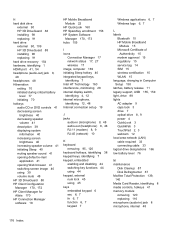
... default e-mail
application 41 opening Web browser 41 switching screen image 40 using 39 volume mute 48 HP 3D DriveGuard 88 HP Client Configuration Manager 170, 172 HP Client Manager for Altiris 170 HP Connection Manager software 18
HP Mobile Broadband Module 22
HP QuickLook 160 HP SpareKey enrollment 158 HP System Software
Manager 170, 173 hubs 105
I icons...
HP ProBook 4525s Notebook PC - Maintenance and Service Guide - Page 1


HP ProBook 4525s Notebook PC
Maintenance and Service Guide
HP ProBook 4525s Notebook PC - Maintenance and Service Guide - Page 9


... for webcam
● 1366×768 BrightView
● 1366×768 BrightView for webcam
HP ProBook 4525s discrete •
• •
•
• •
1 1 Product description
Category Product Name Processors
Chipsets Graphics
Panels
Description
HP ProBook 4525s UMA
HP ProBook 4525s Notebook PC
•
AMD™ processors
● Phenom II P920 1.6-GHz, 2MB L2 cache (25W...
HP ProBook 4525s Notebook PC - Maintenance and Service Guide - Page 111


...; Enable/disable the network interface controller (LAN) (enabled by default).
● Enable/disable LAN/WLAN switching (disabled by default).
● Enable/disable...LAN state. Options include the following:
◦ Disabled
◦ Boot to Network (default setting)
◦ Follow Boot Order
● Enable/disable the ambient light sensor (enabled by default).
● Enable/disable the notebook...
HP Notebook Reference Guide - Windows 7 - Page 93


...switching 31
H hard drive
external 43 HP 3D DriveGuard 46 HDMI configuring audio 20 HDMI port, connecting 20 Hibernation exiting 22 initiated during critical battery
level 28 initiating 22 high-definition devices, connecting 20 hotkeys, media 16 HP 3D DriveGuard 46 HP Client Configuration Manager 73, 75 HP... 57 user 54 PC Cards configuring 33
... 22 setup of WLAN 7 setup utility
navigating and selecting ...
HP ProBook Notebook PC User Guide - Linux - Page 98


Select Built-in device options
Port options
To do this
● Enable/disable embedded WLAN Device Radio. ● Enable/disable embedded Bluetooth Device Radio. ● Enable/disable Network Interface Controller (NIC) ● Enable/disable LAN/WLAN Switching. ● Enable/disable Wake on LAN. ● Enable/disable the integrated camera (webcam) ● Enable/disable USB port. ●...
HP ProBook Notebook PC User Guide - Windows 7 - Page 39
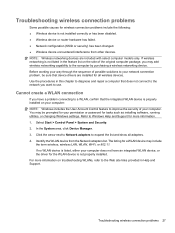
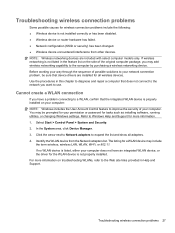
... security of possible solutions to your computer does not have a problem connecting to the network you have an integrated WLAN device, or the driver for a WLAN device may include
the term wireless, wireless LAN, WLAN, Wi-Fi, or 802.11. Use the procedures in Help and Support. Refer to Windows Help and Support for...
HP ProBook Notebook PC User Guide - Windows 7 - Page 177


...; Enable/disable the network interface controller (LAN) (enabled by default).
● Enable/disable LAN/WLAN switching (disabled by default).
● Enable/disable...LAN state. Options include the following:
◦ Disabled
◦ Boot to Network (default setting)
◦ Follow Boot Order
● Enable/disable the ambient light sensor (enabled by default).
● Enable/disable the notebook...
HP ProBook Notebook PC User Guide - Windows 7 - Page 190
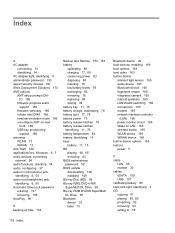
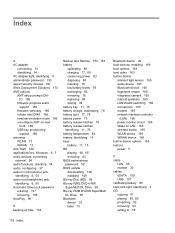
... light sensor 165 audio device 165 Bluetooth device 165 fingerprint reader 165 integrated camera 165 internal speakers 165 LAN/WLAN switching 165 microphone 165 modem 165 network interface controller
(LAN) 165 power monitor circuit 165 Wake on LAN 165 wireless button 165 WLAN device 165 WWAN device 165 built-in device options 165 buttons power 5
C cable...
HP ProBook Notebook PC User Guide - Windows XP - Page 38
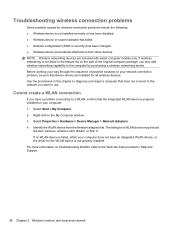
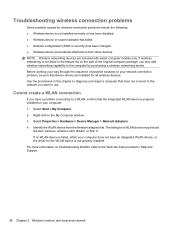
... working your computer does not have a problem connecting to the computer by purchasing a wireless networking device. Cannot create a WLAN connection
If you may include
the term wireless, wireless LAN, WLAN, or 802.11. Identify the WLAN device from other devices. Right-click in Help and Support.
26 Chapter 2 Wireless, modem, and local area network...
HP ProBook Notebook PC User Guide - Windows XP - Page 171


.../disable the network interface controller (LAN) (enabled by default).
● Enable/disable LAN/WLAN switching (disabled by default).
●...LAN state. Computer Setup menus 159 Options include the following:
◦ Disabled
◦ Boot to Network (default setting)
◦ Follow Boot Order
● Enable/disable the ambient light sensor (enabled by default).
● Enable/disable the notebook...
HP ProBook Notebook PC User Guide - Windows XP - Page 184
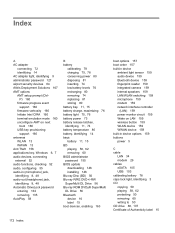
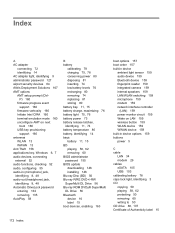
... light sensor 159 audio device 159 Bluetooth device 159 fingerprint reader 159 integrated camera 159 internal speakers 159 LAN/WLAN switching 159 microphone 159 modem 159 network interface controller
(LAN) 159 power monitor circuit 159 Wake on LAN 159 wireless button 159 WLAN device 159 WWAN device 159 built-in device options 159 buttons power 5
C cable...
Similar Questions
How To Unlock The Mouse Pad On A Hp 4525s Probook
(Posted by marcipeter7 10 years ago)
How To Enable Hp Elite Laptop Lan Wlan Switching Xp
(Posted by jbirdsvod 10 years ago)
What Is Hp Elitebook 8440p Bios Lan/wlan Switching
(Posted by jnokic 10 years ago)
Where Is The Bios Battery On Hp 4525s Laptop
(Posted by naseepa 10 years ago)
Hp 4525s Freezes Within A Few Seconds After Wifi Connection. Safe Mode Seems Ok
(Posted by 901chdr 11 years ago)

