HP ProBook 4440s Support Question
Find answers below for this question about HP ProBook 4440s.Need a HP ProBook 4440s manual? We have 8 online manuals for this item!
Question posted by Steyas on March 17th, 2014
How To Power On Hp Probook 4440
The person who posted this question about this HP product did not include a detailed explanation. Please use the "Request More Information" button to the right if more details would help you to answer this question.
Current Answers
There are currently no answers that have been posted for this question.
Be the first to post an answer! Remember that you can earn up to 1,100 points for every answer you submit. The better the quality of your answer, the better chance it has to be accepted.
Be the first to post an answer! Remember that you can earn up to 1,100 points for every answer you submit. The better the quality of your answer, the better chance it has to be accepted.
Related HP ProBook 4440s Manual Pages
HP Notebook User Guide - Linux - Page 57


... details about the battery by HP, or a compatible AC adapter purchased from HP. Refer to the Setup Instructions poster provided in the notification area changes appearance. External AC power is automatically decreased to the computer, and other factors. Disposing of the taskbar, and then click Laptop Battery. Using external AC power
NOTE: For information on...
HP ProBook 4540s Notebook PC HP ProBook 4440s Notebook PC HP ProBook 4441s Notebook PC - Maintenance and Service Guide - Page 10


...215; 1)
Supports 7-mm/9.5-mm, 2.5-in SATA hard drives
√
with HP 3D DriveGuard
Supports 12.7-mm. 2.5-inch hard drives with camera and WWAN
Two...(14.0-inch) HD, BrightView, 1366x768, with HP 3D
√
DriveGuard
Customer-accessible
√
4540s (Disc)
√ √
√ √ √
4440s (UMA)
√
√
√
√
4440s/ 4441s (Disc)
√
√ ...
HP ProBook 4540s Notebook PC HP ProBook 4440s Notebook PC HP ProBook 4441s Notebook PC - Maintenance and Service Guide - Page 13
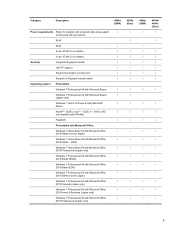
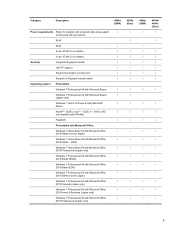
...7 Home Basic 64 with Microsoft Office
√
2010 Professional (Japan only)
4540s (Disc)
√ √
4440s (UMA)
√
√
√ √ √
4440s/ 4441s (Disc)
√ √
√
√ √ √
5 Category
Description
4540s (UMA)
Power requirements Smart AC adapter with localized cable plug support
√
(3-wire plug with ground pin...
HP ProBook 4540s Notebook PC HP ProBook 4440s Notebook PC HP ProBook 4441s Notebook PC - Maintenance and Service Guide - Page 35
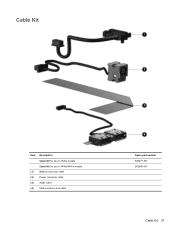
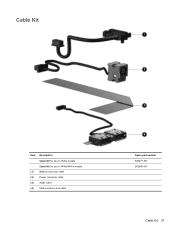
Cable Kit
Item Description
Cable Kit for use in 4540s models
Cable Kit for use in 4440s/4441s models
(1)
Battery connector cable
(2)
Power connector cable
(3)
Audio cable
(4)
USB connector and cable
Spare part number 683477-001 683640-001
Cable Kit 27
HP ProBook 4540s Notebook PC HP ProBook 4440s Notebook PC HP ProBook 4441s Notebook PC - Maintenance and Service Guide - Page 37


...China 90-W AC adapter 90-W AC adapter for use in India and the People's Republic of China Power cords: For use in Argentina For use in Brazil For use in Denmark For use in Europe, the... model 4540s For use with model 4440s/4441s Screw Kit For use with model 4540s For use with model 4440s/4441s Locks Notebook combination lock HP keyed cable lock Mice HP USB Optical Travel Mouse Optical mouse Cases...
HP ProBook 4540s Notebook PC HP ProBook 4440s Notebook PC HP ProBook 4441s Notebook PC - Maintenance and Service Guide - Page 40


... information)
683478-001 N Display bezel for use with HP ProBook 4540s models with a webcam
683479-001 N Display bezel for use with HP ProBook 4540s models without a webcam
683480-001 N
Display Hinge... for use in 4540s models (includes cable, bracket, and screws)
683486-001 N Function board/power button board assembly for use in 4540s models (includes cable)
683487-001 N Hard drive extension...
HP ProBook 4540s Notebook PC HP ProBook 4440s Notebook PC HP ProBook 4441s Notebook PC - Maintenance and Service Guide - Page 41


... use in 4540s models in the Czech Republic and Slovakia
683491-FP1 A Keyboard for use in 4440s/4441s models (see Plastics Kit on page 26)
683502-001 A RTC battery
683503-001 A ...27 for more Cable Kit spare part information)
683641-001 N Display bezel for use with HP ProBook 4440s/4441s models with 4440s/4441s models
683640-001 N
Cable Kit for use in 4540s models - Arabic
683493-001 ...
HP ProBook 4540s Notebook PC HP ProBook 4440s Notebook PC HP ProBook 4441s Notebook PC - Maintenance and Service Guide - Page 42


... flag
683642-001 N Display bezel for use with HP ProBook 4440s/4441s models without a webcam
683643-001 N
Display Hinge Kit for use in 4440s/4441s models (includes left and right hinges, hinge ...in 4440s/4441s models
683652-001 N Fingerprint reader assembly for use in 4440s/4441s models (includes cable, bracket, and screws))
683653-001 N Function board/Power button board for use in 4440s/4441s ...
HP ProBook 4540s Notebook PC HP ProBook 4440s Notebook PC HP ProBook 4441s Notebook PC - Maintenance and Service Guide - Page 52
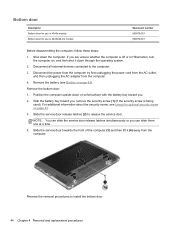
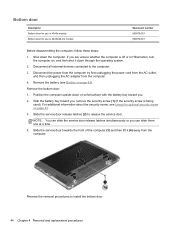
...simultaneously or you , remove the security screw (1) (if the security screw is off or in 4440s/4441s models
Spare part number 690978-001 690979-001
Before disassembling the computer, follow these steps:
1.... and then shut it (4) away from the computer.
4.
Disconnect the power from the computer by first unplugging the power cord from the AC outlet, and then unplugging the AC adapter from ...
HP ProBook 4540s Notebook PC HP ProBook 4440s Notebook PC HP ProBook 4441s Notebook PC - Maintenance and Service Guide - Page 54
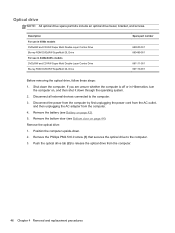
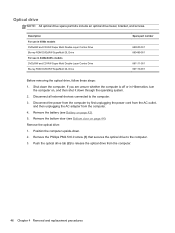
If you are unsure whether the computer is off or in 4440s/4441s models DVD±RW and CD-RW Super Multi Double-Layer Combo ...
the computer on page 42). 5. Disconnect all external devices connected to the computer. 3. Disconnect the power from the computer by first unplugging the power cord from the AC outlet,
and then unplugging the AC adapter from the computer.
46 Chapter 4 ...
HP ProBook 4540s Notebook PC HP ProBook 4440s Notebook PC HP ProBook 4441s Notebook PC - Maintenance and Service Guide - Page 56
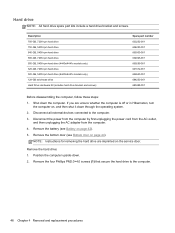
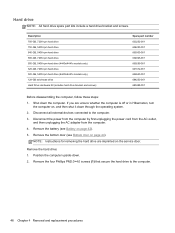
... Battery on , and then shut it down through the operating system. 2.
Disconnect the power from the computer by first unplugging the power cord from the AC outlet,
and then unplugging the AC adapter from the computer. ... hard drive 500-GB, 5400-rpm hard drive (4440s/4441s models only) 320-GB, 7200-rpm hard drive 320-GB, 5400-rpm hard drive (4440s/4441s models only) 128-GB solid-state drive Hard...
HP ProBook 4540s Notebook PC HP ProBook 4440s Notebook PC HP ProBook 4441s Notebook PC - Maintenance and Service Guide - Page 64
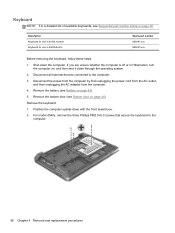
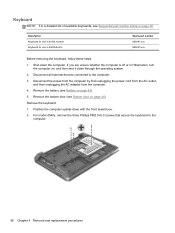
... on, and then shut it down through the operating system.
2. Disconnect the power from the computer by first unplugging the power cord from the AC outlet, and then unplugging the AC adapter from the computer...down with the front toward you are unsure whether the computer is off or in 4440s/4441s
Spare part number 683491-xxx 683657-xxx
Before removing the keyboard, follow these steps:
1. Remove...
HP ProBook 4540s Notebook PC HP ProBook 4440s Notebook PC HP ProBook 4441s Notebook PC - Maintenance and Service Guide - Page 67
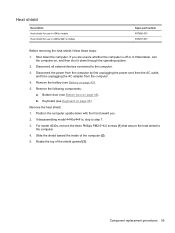
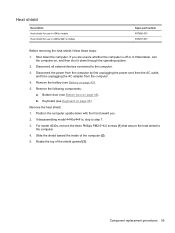
... with the front toward the inside of the shield upward (3). Disconnect the power from the computer by first unplugging the power cord from the AC outlet,
and then unplugging the AC adapter from the... computer. 4. Slide the shield toward you are unsure whether the computer is off or in 4440s/4441s models
Spare part number 687696-001 683497-001
Before removing the heat shield, follow these ...
HP ProBook 4540s Notebook PC HP ProBook 4440s Notebook PC HP ProBook 4441s Notebook PC - Maintenance and Service Guide - Page 69


If you are unsure whether the computer is off or in 4440s/4441s models
Spare part number 683484-001 683651-001
Before removing the fan, follow ... connected to the system board. Disconnect the fan cable (1) from the computer. 4. b. Disconnect the power from the computer by first unplugging the power cord from the AC outlet,
and then unplugging the AC adapter from the system board. 3. Remove...
HP ProBook 4540s Notebook PC HP ProBook 4440s Notebook PC HP ProBook 4441s Notebook PC - Maintenance and Service Guide - Page 71
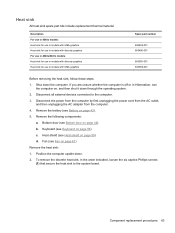
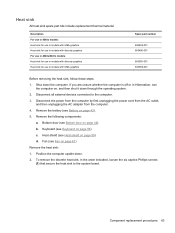
Disconnect all external devices connected to the system board. Disconnect the power from the computer by first unplugging the power cord from the AC outlet,
and then unplugging the AC adapter from the computer... in models with UMA graphics Heat sink for use in models with discrete graphics For use in 4440s/4441s models: Heat sink for use in models with discrete graphics Heat sink for use in the...
HP ProBook 4540s Notebook PC HP ProBook 4440s Notebook PC HP ProBook 4441s Notebook PC - Maintenance and Service Guide - Page 77


3.
Component replacement procedures 69 For 4440s/4441 models, disconnect the following cables from the system board: (1) Function board/Power button board cable (2) Finger print reader board cable
4. Position the computer upside down.
HP ProBook 4540s Notebook PC HP ProBook 4440s Notebook PC HP ProBook 4441s Notebook PC - Maintenance and Service Guide - Page 83
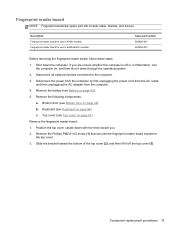
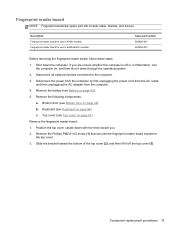
...on page 44). Position the top cover upside-down the computer.
Disconnect the power from the computer by first unplugging the power cord from the AC outlet,
and then unplugging the AC adapter from the ... for use in Hibernation, turn
the computer on, and then shut it off or in 4440s/4441s models
Spare part number 683485-001 683652-001
Before removing the fingerprint reader board, follow...
HP ProBook 4540s Notebook PC HP ProBook 4440s Notebook PC HP ProBook 4441s Notebook PC - Maintenance and Service Guide - Page 84
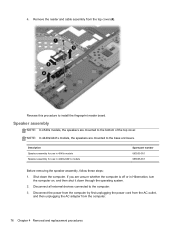
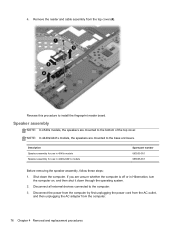
... 4540s models, the speakers are unsure whether the computer is off or in 4440s/4441s models
Spare part number 683505-001 683665-001
Before removing the speaker assembly... fingerprint reader board. Disconnect the power from the computer by first unplugging the power cord from the AC outlet, and then unplugging the AC adapter from the top cover (4). NOTE: In 4440s/4441s models, the speakers are ...
HP ProBook 4540s Notebook PC HP ProBook 4440s Notebook PC HP ProBook 4441s Notebook PC - Maintenance and Service Guide - Page 85
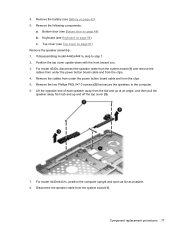
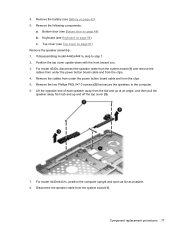
... cover (see Keyboard on page 67) Remove the speaker assembly: 1. Remove the cables from under the power button board cable and from the system board (1). Disconnect the speaker cable from the clips. 4. For model 4440s/4441s, position the computer upright and open as far as possible. 8. For model 4540s, disconnect the speaker...
HP ProBook 4540s Notebook PC HP ProBook 4440s Notebook PC HP ProBook 4441s Notebook PC - Maintenance and Service Guide - Page 105


...system. 2. Open the computer as far as possible. 3. Disconnect the power from the computer by first unplugging the power cord from the AC outlet,
and then unplugging the AC adapter from..., with webcam ● 39.6-cm (15.6-inch) HD, anti-glare, with webcam and WWAN For use in HP ProBook 4440s/4441s models: ● 35.6-cm (14.0-inch), Anti-glare, without webcam ● 35.6-cm (14.0-inch),...
Similar Questions
I Bought A Hp Probook 4440s And I Need To Reset My Password
I bought a hp probook 4440s and I dont remember the exact characters that I used when I set my passw...
I bought a hp probook 4440s and I dont remember the exact characters that I used when I set my passw...
(Posted by tanill82 9 years ago)
How To Screen Shoot On A Hp Probook 4440s
(Posted by dldalej 10 years ago)
How To Turn On Bluetooth In Hp Probook 4440?
i m not able to open mty bluetooth in my new hp probook 4440
i m not able to open mty bluetooth in my new hp probook 4440
(Posted by kashishagarwal17 10 years ago)
Hp Probook 4440s, Unable To Boot From Dvd
i have purchased HP PROBOOK 4440S, I Would wanted to install win 7 but it is unable to boot from dvd...
i have purchased HP PROBOOK 4440S, I Would wanted to install win 7 but it is unable to boot from dvd...
(Posted by suyog609 11 years ago)
How To Active Finger Print In Hp Probook 4440s?
how to active finger print in hp probook 4440s?
how to active finger print in hp probook 4440s?
(Posted by sujithp 11 years ago)

