HP ProBook 4440s Support Question
Find answers below for this question about HP ProBook 4440s.Need a HP ProBook 4440s manual? We have 8 online manuals for this item!
Question posted by lemuso on January 25th, 2014
Hp Probook 4440s How To Disable Touchpad
The person who posted this question about this HP product did not include a detailed explanation. Please use the "Request More Information" button to the right if more details would help you to answer this question.
Current Answers
There are currently no answers that have been posted for this question.
Be the first to post an answer! Remember that you can earn up to 1,100 points for every answer you submit. The better the quality of your answer, the better chance it has to be accepted.
Be the first to post an answer! Remember that you can earn up to 1,100 points for every answer you submit. The better the quality of your answer, the better chance it has to be accepted.
Related HP ProBook 4440s Manual Pages
HP Notebook Reference Guide - Page 12


...) device) ● Bluetooth® device For more information on page 9.
Wireless (disconnected)
Indicates that all wireless devices are disabled in Help and Support. HP Connection Manager (select models only)
Wired network (connected)
Opens HP Connection Manager, which enables you can connect to the Internet. NOTE: You must set up Internet service before you...
HP Notebook Reference Guide - Page 18


... Hibernation, turn the computer on by pressing the power button. If a SIM is firmly seated. Then shut down the computer through the operating system.
2. NOTE: HP Mobile Broadband is disabled if the battery is off or in on the computer.
8 Chapter 2 Networking (select models only) Shut down the computer.
HP Notebook Reference Guide - Page 36


... Disconnect unused external devices that are not plugged into an external power source. ● Stop, disable, or remove any unsaved information.
The computer takes the following devices: ● AC adapter &#...9679; Optional docking or expansion device ● Optional power adapter purchased as an accessory from HP
Resolving a low battery level when no power source is on or in the Sleep state...
HP Notebook Reference Guide - Page 54


...● If the drives are parked, a yellow moon is not enabled, follow these events, HP 3D DriveGuard returns the hard drive to enable it down . ● The computer will not ... enabled, a green check mark is superimposed over the hard drive icon. ● If the software is disabled, a red X is superimposed over the hard drive icon. Before you either of the following conditions: ●...
HP Notebook Reference Guide - Page 55


... an optical disc
Tray-load
1.
Privileges for non-administrator users can be unable to enable or disable HP 3D DriveGuard. or - Using optical drives (select models only)
Optical drives include the following tasks: ● Enable and disable HP 3D DriveGuard. A list of all the devices installed in your computer, including your user privileges, you...
HP Notebook Reference Guide - Page 61


...not store passwords in a file on a USB drive. You can also use either a pointing device (TouchPad, pointing stick, or USB mouse) or the keyboard to navigate and make selections in Computer Setup. The ... in addition to reveal the password.
● The embedded security password, which is an HP ProtectTools Security Manager password, can be enabled in Computer Setup, is used with the optional ...
HP ProtectTools Getting Started - Page 8


...a JITA for a user or group 96 Creating an extendable JITA for a user or group 96 Disabling a JITA for a user or group 97
Advanced Settings ...98 Device Administrators group 98 eSATA Device ... Device Classes 99
10 Theft recovery (select models only) ...101
11 Embedded Security for HP ProtectTools (select models only 103 Setup procedures ...103 Enabling the embedded security chip in Computer...
HP ProtectTools Getting Started - Page 13


...is useful in order to make recovery of users.
Module
Key features
File Sanitizer for HP ProtectTools (select models only)
● Allows you to securely shred digital assets (securely ...and from introducing viruses into the system from external media.
● Allows administrators to disable access to activate.
● Provides secure asset tracking.
● Monitors user activity,...
HP ProtectTools Getting Started - Page 16


... data is used when Internet email communications need access to be secured.
Device Access Manager for HP ProtectTools (select models only)
Device Access Manager for HP ProtectTools allows an administrator to restrict and manage access to disable the USB ports and CD burners so they cannot be used. The Manager uses Device Access...
HP ProtectTools Getting Started - Page 19


...
Protects access to http://www.hp.com.
● IT administrator...HP ProtectTools passwords
Most of the features in cooperation with HP... HP ProtectTools Security Manager ... and for
HP ProtectTools Security...by the security officer in HP ProtectTools can be set , ... as multifactor authentication.
HP ProtectTools password
Windows Logon...restricting user access. For HP ProtectTools, the security duties...
HP ProtectTools Getting Started - Page 99


... to
access devices which are not controlled by disabling data transfer devices. In the left pane, click Device Access Manager.
NOTE: Some human interface/input devices, such as a mouse, keyboard, TouchPad, and fingerprint reader, are otherwise denied. ● Administrators and trusted users can view the HP ProtectTools Device Access Manager policy using Advanced...
HP ProBook 4540s Notebook PC HP ProBook 4440s Notebook PC HP ProBook 4441s Notebook PC - Maintenance and Service Guide - Page 5


... ...1
2 External component identification ...8 Display ...8 Top ...9 TouchPad ...9 Lights ...10 Buttons, speakers, and fingerprint reader (select models only 11 Keys ...12 Model 4540s ...12 Model 4440s/4441s 13 Front ...14 Left ...15 Right ...16
3 Illustrated parts catalog ...17 Service tag ...17 Computer major components ...18 Model 4540s ...18 Model 4440s/4441s ...22 Display components ...25...
HP ProBook 4540s Notebook PC HP ProBook 4440s Notebook PC HP ProBook 4441s Notebook PC - Maintenance and Service Guide - Page 10


...cm (14.0-inch) HD, BrightView, 1366x768, with camera
35.6-cm (14.0-inch) HD, BrightView, 1366x768, with HP 3D
√
DriveGuard
Customer-accessible
√
4540s (Disc)
√ √
√ √ √
4440s (UMA)
√
√
√
√
4440s/ 4441s (Disc)
√
√ √
2 Chapter 1 Product description dual channel)
● 4096 (4096 × 1)
●...
HP ProBook 4540s Notebook PC HP ProBook 4440s Notebook PC HP ProBook 4441s Notebook PC - Maintenance and Service Guide - Page 12


Category
Description
4540s (UMA)
4540s (Disc)
4440s (UMA)
Supports the following WLAN formats:
√
√
√
● Ralink 802....Keyboard/pointing Full-sized keyboard devices
√
√
√
Numeric keypad
√
√
Touchpad includes: supports 2-way scroll with
√
√
√
legend, taps enabled by default, 2-finger scrolling
and zoom enabled...
HP ProBook 4540s Notebook PC HP ProBook 4440s Notebook PC HP ProBook 4441s Notebook PC - Maintenance and Service Guide - Page 37


... LCD screw covers rubber feet) For use with model 4540s For use with model 4440s/4441s Screw Kit For use with model 4540s For use with model 4440s/4441s Locks Notebook combination lock HP keyed cable lock Mice HP USB Optical Travel Mouse Optical mouse Cases Slim top load case
Spare part number
693711...
HP ProBook 4540s Notebook PC HP ProBook 4440s Notebook PC HP ProBook 4441s Notebook PC - Maintenance and Service Guide - Page 40


... (see Cable Kit on page 27 for more Cable Kit spare part information)
683478-001 N Display bezel for use with HP ProBook 4540s models with a webcam
683479-001 N Display bezel for use with HP ProBook 4540s models without a webcam
683480-001 N
Display Hinge Kit for use on 4540s models (includes left and right hinges...
HP ProBook 4540s Notebook PC HP ProBook 4440s Notebook PC HP ProBook 4441s Notebook PC - Maintenance and Service Guide - Page 41


...use in 4540s models with a fingerprint reader (includes touchpad)
683507-001 N Top cover for use in 4540s models without a fingerprint reader (includes touchpad)
683508-001 N Webcam module
683639-001 N Base...the Netherlands
683491-FL1 A Keyboard for use with HP ProBook 4440s/4441s models with 4440s/4441s models
683640-001 N
Cable Kit for use in 4440s/4441s models (see Cable Kit on page 27 ...
HP ProBook 4540s Notebook PC HP ProBook 4440s Notebook PC HP ProBook 4441s Notebook PC - Maintenance and Service Guide - Page 42


...use with HP ProBook 4440s/4441s models without a webcam
683643-001 N
Display Hinge Kit for use in 4440s/4441s models ...4440s/4441s models
683665-001 N Speaker assembly for use in 4440s/4441s models
683666-001 N Top cover for use in 4440s/4441s models with a fingerprint reader (includes touchpad)
683667-001 N Top cover for use in 4440s/4441s models without a fingerprint reader (includes touchpad...
HP ProBook 4540s Notebook PC HP ProBook 4440s Notebook PC HP ProBook 4441s Notebook PC - Maintenance and Service Guide - Page 75
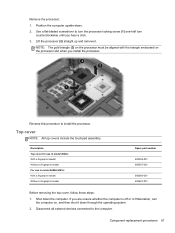
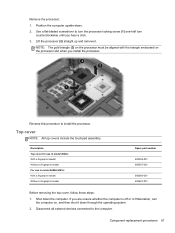
...Shut down .
2. If you are unsure whether the computer is off or in model 4440s/4441s: With a fingerprint reader Without a fingerprint reader
Spare part number
683506-001 683507...up and remove it down through the operating system.
2. Top cover
NOTE: All top covers include the touchpad assembly. Description Top cover for use in model 4540s: With a fingerprint reader Without a fingerprint reader For...
HP ProBook 4540s Notebook PC HP ProBook 4440s Notebook PC HP ProBook 4441s Notebook PC - Maintenance and Service Guide - Page 105


... the computer upright with the front toward you are unsure whether the computer is off or in HP ProBook 4440s/4441s models: ● 35.6-cm (14.0-inch), Anti-glare, without webcam ● 35.6-cm..., with webcam ● 35.6-cm (14.0-inch), BrightView, with webcam and WWAN For use in silver HP ProBook 4540s models: ● 39.6-cm (15.6-inch) HD, anti-glare, without webcam ● 39.6-cm...
Similar Questions
I Bought A Hp Probook 4440s And I Need To Reset My Password
I bought a hp probook 4440s and I dont remember the exact characters that I used when I set my passw...
I bought a hp probook 4440s and I dont remember the exact characters that I used when I set my passw...
(Posted by tanill82 9 years ago)
How To Turn On Bluetooth In Hp Probook 4440?
i m not able to open mty bluetooth in my new hp probook 4440
i m not able to open mty bluetooth in my new hp probook 4440
(Posted by kashishagarwal17 10 years ago)
Hp Probook 4440s, Unable To Boot From Dvd
i have purchased HP PROBOOK 4440S, I Would wanted to install win 7 but it is unable to boot from dvd...
i have purchased HP PROBOOK 4440S, I Would wanted to install win 7 but it is unable to boot from dvd...
(Posted by suyog609 11 years ago)
How To Active Finger Print In Hp Probook 4440s?
how to active finger print in hp probook 4440s?
how to active finger print in hp probook 4440s?
(Posted by sujithp 11 years ago)

