HP ProBook 4440s Support Question
Find answers below for this question about HP ProBook 4440s.Need a HP ProBook 4440s manual? We have 8 online manuals for this item!
Question posted by GPFrtomor on March 23rd, 2014
Does Hp Probook 4440s Have Bluetooth
The person who posted this question about this HP product did not include a detailed explanation. Please use the "Request More Information" button to the right if more details would help you to answer this question.
Current Answers
There are currently no answers that have been posted for this question.
Be the first to post an answer! Remember that you can earn up to 1,100 points for every answer you submit. The better the quality of your answer, the better chance it has to be accepted.
Be the first to post an answer! Remember that you can earn up to 1,100 points for every answer you submit. The better the quality of your answer, the better chance it has to be accepted.
Related HP ProBook 4440s Manual Pages
HP Notebook Reference Guide - Page 2


... information contained herein is a U.S.
support, go to http://www.hp.com/go to http://welcome.hp.com/country/us/en/ wwcontact_us.html. and other countries. HP shall not be liable for HP products and services are common to change without notice. Intel and Centrino are U.S.
Bluetooth is a trademark of Intel Corporation in the U.S. Microsoft and...
HP Notebook Reference Guide - Page 5


... to an existing WLAN 5 Setting up a new WLAN ...6 Protecting your WLAN ...6 Roaming to another network 7 Using HP Mobile Broadband (select models only 7 Inserting a SIM ...8 Removing a SIM ...8 Using GPS (select models only) ...9 Using Bluetooth wireless devices ...9 Bluetooth and Internet Connection Sharing (ICS 9 Connecting to a local area network (LAN) (select models only 13
3 Multimedia...
HP Notebook Reference Guide - Page 12


... connection
Your computer may be equipped with one or more of the following wireless devices: ● Wireless local area network (WLAN) device ● HP Mobile Broadband Module (wireless wide area network (WWAN) device) ● Bluetooth® device For more information on .
Wired network (disabled/ disconnected)
Indicates that all network devices are off...
HP Notebook Reference Guide - Page 14


... are provided in the notification area, at the far right of wireless controls. HP Connection Manager allows you to set up a connection or network, connect to a... local area network (WLAN)/Wi-Fi ● Wireless wide area network (WWAN)/HP Mobile Broadband ● Bluetooth® HP Connection Manager provides information and notifications on connection status, power status, SIM details,...
HP Notebook Reference Guide - Page 19


... countries or regions, a specific modem cable adapter is a limitation of the computers, the other computers may be connected to an analog telephone line using Bluetooth devices, see the HP GPS and Location software Help. Using GPS (select models only) 9 Using GPS (select models only)
Your computer may connect to the Internet. When...
HP ProtectTools Getting Started - Page 2


... Part Number: 678350-001 The only warranties for technical or editorial errors or omissions contained herein.
Bluetooth is subject to change without notice. The information contained herein is a trademark owned by Hewlett-Packard Company under license. HP shall not be construed as constituting an additional warranty. Nothing herein should be liable for...
HP ProtectTools Getting Started - Page 4


...smart card 27 Configuring the smart card 28 Contactless card 28 Proximity card 28 Bluetooth ...28 PIN ...29 Applications ...29 General tab ...29 Applications tab ...29 Antimalware Central ......30 Data ...30 Computer ...30 Communications ...31 Central Management ...31
5 HP ProtectTools Security Manager ...33 Opening Security Manager ...33 Using the Security Manager dashboard 34 ...
HP ProtectTools Getting Started - Page 5


...the smart card 47 Changing the smart card PIN 47 Contactless card 47 Proximity card 47 Bluetooth ...48 PIN ...48 Antimalware Central ...48 Administration ...48 Central Management 49 Advanced ...49... Setting your preferences 49 Backing up and restoring your data 50
6 Drive Encryption for HP ProtectTools (select models only 53 Opening Drive Encryption ...54 General tasks ...54 Activating Drive...
HP ProtectTools Getting Started - Page 24


...or change your answers on the SpareKey page under Credential Manager in order to use HP ProtectTools Security Manager features.
4. If you are prompted to enable one . If ...only) ● Contactless card (select models only) ● Proximity card (select models only) ● Bluetooth (select models only) ● PIN (select models only)
6.
If you are prompted to enroll your credentials...
HP ProtectTools Getting Started - Page 38


... use with other credentials for additional security.
▲ To set up your contactless card for use your card in conjunction with HP Protect Tools.
Bluetooth
If the computer is equipped with HP ProtectTools or any other data is removed, and then click Apply. The following options: ◦ Initialize the smart card-Prepares a smart...
HP ProBook 4540s Notebook PC HP ProBook 4440s Notebook PC HP ProBook 4441s Notebook PC - Maintenance and Service Guide - Page 10


...cm (14.0-inch) HD, BrightView, 1366x768, with camera
35.6-cm (14.0-inch) HD, BrightView, 1366x768, with HP 3D
√
DriveGuard
Customer-accessible
√
4540s (Disc)
√ √
√ √ √
4440s (UMA)
√
√
√
√
4440s/ 4441s (Disc)
√
√ √
2 Chapter 1 Product description dual channel)
● 4096 (4096 × 1)
●...
HP ProBook 4540s Notebook PC HP ProBook 4440s Notebook PC HP ProBook 4441s Notebook PC - Maintenance and Service Guide - Page 12


...CDMA with GPS
● Ericsson 5321 HSPA+ with GPS
Integrated personal area network (PAN) options by way of Bluetooth® module:
Bluetooth 4.0 only supported by combo card
√
√
√
External media card 6-in-1 Digital Media Reader... by default, 2-finger scrolling
and zoom enabled by default
4440s/ 4441s (Disc)
√
√
√
4 Chapter 1 Product description
HP ProBook 4540s Notebook PC HP ProBook 4440s Notebook PC HP ProBook 4441s Notebook PC - Maintenance and Service Guide - Page 37


... LCD screw covers rubber feet) For use with model 4540s For use with model 4440s/4441s Screw Kit For use with model 4540s For use with model 4440s/4441s Locks Notebook combination lock HP keyed cable lock Mice HP USB Optical Travel Mouse Optical mouse Cases Slim top load case
Spare part number
693711...
HP ProBook 4540s Notebook PC HP ProBook 4440s Notebook PC HP ProBook 4441s Notebook PC - Maintenance and Service Guide - Page 39


...
657325-001 A Broadcom 4313GN 802.11b/g/n 1x1 WiFi and 20702 Bluetooth 4.0 Combo Adapter
664663-001 N Intel Celeron B840 processor, 1.9-GHz processor, 3-MB L3 cache (includes thermal material)
668969-001 A Ericsson F5321 HSPA+ with GPS
669299-001 A 500-GB, 5400-rpm hard drive (4440s/4441s models only)
669300-001 A 640-GB, 5400-rpm...
HP ProBook 4540s Notebook PC HP ProBook 4440s Notebook PC HP ProBook 4441s Notebook PC - Maintenance and Service Guide - Page 40


... (see Cable Kit on page 27 for more Cable Kit spare part information)
683478-001 N Display bezel for use with HP ProBook 4540s models with a webcam
683479-001 N Display bezel for use with HP ProBook 4540s models without a webcam
683480-001 N
Display Hinge Kit for use on 4540s models (includes left and right hinges...
HP ProBook 4540s Notebook PC HP ProBook 4440s Notebook PC HP ProBook 4441s Notebook PC - Maintenance and Service Guide - Page 41


...A Keyboard for use in 4540s models in the Czech Republic and Slovakia
683491-FP1 A Keyboard for use in 4440s/4441s models (see Cable Kit on page 27 for more information, see Plastics Kit on page 26)
683502-... Cable Kit spare part information)
683641-001 N Display bezel for use with HP ProBook 4440s/4441s models with 4440s/4441s models
683640-001 N
Cable Kit for use in 4540s models -
HP ProBook 4540s Notebook PC HP ProBook 4440s Notebook PC HP ProBook 4441s Notebook PC - Maintenance and Service Guide - Page 42


...CSR Description flag
683642-001 N Display bezel for use with HP ProBook 4440s/4441s models without a webcam
683643-001 N
Display Hinge Kit for use in 4440s/4441s models (includes left and right hinges, hinge covers, bezel...Bottom door for use in 4540s models
690979-001 A Bottom door for use in 4440s/4441s models
691110-001 A Blu-ray ROM DVD±RW SuperMulti DL Drive (includes bezel, ...
HP ProBook 4540s Notebook PC HP ProBook 4440s Notebook PC HP ProBook 4441s Notebook PC - Maintenance and Service Guide - Page 94
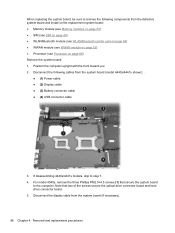
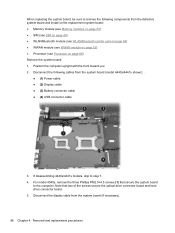
...see Memory modules on page 50) ● SIM (see SIM on page 45) ● WLAN/Bluetooth module (see WLAN/Bluetooth combo card on page 54) ● WWAN module (see WWAN module on page 52) ●... Processor (see Processor on page 66) Remove the system board: 1. If disassembling 4440s/4441s models, skip...
HP ProBook 4540s Notebook PC HP ProBook 4440s Notebook PC HP ProBook 4441s Notebook PC - Maintenance and Service Guide - Page 102
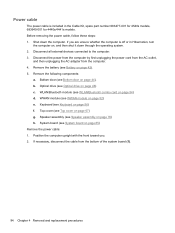
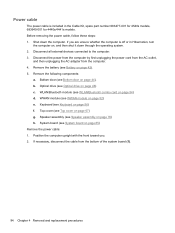
...) f. If necessary, disconnect the cable from the computer. 4. WLAN/Bluetooth module (see System board on page 44). If you . 2. b. System board (see WLAN/Bluetooth combo card on page 67) g. Shut down through the operating system.... 683477-001 for 4540s models, 683640-001 for 4440s/4441s models. Remove the following components:
a. Keyboard (see WWAN module on page 76) h.
HP ProBook 4540s Notebook PC HP ProBook 4440s Notebook PC HP ProBook 4441s Notebook PC - Maintenance and Service Guide - Page 105


...Bluetooth combo card on page 56) e. Disconnect the power from the computer by first unplugging the power cord from the AC outlet,
and then unplugging the AC adapter from the system board. Remove the following components:
a. Description For use in silver HP ProBook...inch) HD, anti-glare, with webcam and WWAN For use in HP ProBook 4440s/4441s models: ● 35.6-cm (14.0-inch), Anti-glare, ...
Similar Questions
I Bought A Hp Probook 4440s And I Need To Reset My Password
I bought a hp probook 4440s and I dont remember the exact characters that I used when I set my passw...
I bought a hp probook 4440s and I dont remember the exact characters that I used when I set my passw...
(Posted by tanill82 9 years ago)
How To Turn On Bluetooth In Hp Probook 4440?
i m not able to open mty bluetooth in my new hp probook 4440
i m not able to open mty bluetooth in my new hp probook 4440
(Posted by kashishagarwal17 10 years ago)
Hp Probook 4440s, Unable To Boot From Dvd
i have purchased HP PROBOOK 4440S, I Would wanted to install win 7 but it is unable to boot from dvd...
i have purchased HP PROBOOK 4440S, I Would wanted to install win 7 but it is unable to boot from dvd...
(Posted by suyog609 11 years ago)
How To Active Finger Print In Hp Probook 4440s?
how to active finger print in hp probook 4440s?
how to active finger print in hp probook 4440s?
(Posted by sujithp 11 years ago)

