HP ProBook 4440s Support Question
Find answers below for this question about HP ProBook 4440s.Need a HP ProBook 4440s manual? We have 8 online manuals for this item!
Question posted by penny772008 on September 27th, 2012
Administrator Password
What is the administrator password for an hp probook 4440s?
Current Answers
There are currently no answers that have been posted for this question.
Be the first to post an answer! Remember that you can earn up to 1,100 points for every answer you submit. The better the quality of your answer, the better chance it has to be accepted.
Be the first to post an answer! Remember that you can earn up to 1,100 points for every answer you submit. The better the quality of your answer, the better chance it has to be accepted.
Related HP ProBook 4440s Manual Pages
HP Notebook Reference Guide - Page 8


... administrator password 54 Managing a DriveLock password 55 Using Computer Setup Automatic DriveLock 55 Entering an Automatic DriveLock password 55 Removing Automatic DriveLock protection 56 Using the fingerprint reader (select models only 57 Using Internet security software ...58 Using antivirus software ...58 Using firewall software ...58 Installing critical security updates ...58 Using HP...
HP Notebook Reference Guide - Page 60


... Getting Started guide or the HP ProtectTools Security Manager software Help.
NOTE: Some features listed in this chapter may not prevent a product from being mishandled or stolen. For information about ordering the Computrace software, go to use Computrace.
Unauthorized access to Computer Setup (f10)
BIOS administrator password in Computer Setup*
Unauthorized access to...
HP Notebook Reference Guide - Page 61


... feature
Unauthorized access to a Windows user account Unauthorized access to data
Windows user password ● Firewall software ● Windows updates ● Drive Encryption for HP ProtectTools
Unauthorized access to Computer Setup settings and other BIOS administrator password in Computer Setup* system identification information
Unauthorized removal of the computer
Security cable slot...
HP Notebook Reference Guide - Page 62


...*
Protects access to a Windows administrator-level account. Setting passwords in Windows
Password
Function
Administrator password*
Protects access to a Windows user account.
*For information about setting a Windows administrator password or a Windows user password, select Start > Help and Support.
52 Chapter 7 Security NOTE: This password cannot be used to access Computer Setup contents...
HP Notebook Reference Guide - Page 63


... (TPM) embedded security chip that is an HP ProtectTools Security Manager password, can be enabled in Computer Setup to provide BIOS password protection in Computer Setup
Password
Function
BIOS administrator password*
Protects access to remove DriveLock protection.
or -
DriveLock master password*
Protects access to support this password, follow the on or restart the computer...
HP Notebook Reference Guide - Page 64


... the same kind of
the screen, and then follow the on -screen instructions. - Deleting a BIOS administrator password 1. Entering a BIOS administrator password
At the BIOS administrator password prompt, type your changes and exit Computer Setup, click the Save icon in the lower-left corner of the screen, and then follow the on -...
HP Notebook Reference Guide - Page 65


... confirm DriveLock protection on the drive you can access the Automatic DriveLock features. Using Computer Setup Automatic DriveLock
In a multiple-user environment, you have a BIOS administrator password before you . When the Automatic DriveLock password is displayed at the bottom of the screen. 2. Use a pointing device or the arrow keys to select Security > DriveLock...
HP Notebook Reference Guide - Page 80


... to a good sector.
70 Chapter 9 Computer Setup (BIOS) and Advanced System Diagnostics Select no operation and TPM status (select models only).
Security menu
Select Administrator password Power-on password TPM Status TPM Operation
To do this ● View and change the system time and date. ● View identification information about your computer. ●...
HP Notebook Reference Guide - Page 90


... eSATA 38 USB 36 caring for your computer 60 changing boot order 74 checking audio functions 15 cleaning your computer 60 Computer Setup BIOS administrator password
53 DriveLock password 55 enabling bootable devices 73 navigating and selecting 65 restoring factory settings 66 setting boot order 74 setting MultiBoot Express
prompt 75 computer, traveling...
HP Notebook Reference Guide - Page 91


...connecting 18, 19 hotkeys, media 14 HP 3D DriveGuard 44 HP Connection Manager 4 HP Mobile Broadband Module 7, 8 HP Power Assistant 24 HP ProtectTools Security Manager 59 HP USB Ethernet Adapter, connecting 13 hubs...45 removing 46 optical drive 40 optional external devices, using 39
P passwords
administrator 52 BIOS administrator 53 DriveLock 55 user 52 ports expansion 40 external monitor 16
HDMI 18...
HP ProtectTools Getting Started - Page 27


...Viewing and managing the saved authentications in . HP ProtectTools for every application and website, or gets really creative and promptly forgets which password goes with which to launch and authenticate the saved shortcut. - Password Manager can automatically remember your passwords to the computer, Password Manager will provide your passwords or credentials as needed. Once you to...
HP ProtectTools Getting Started - Page 31
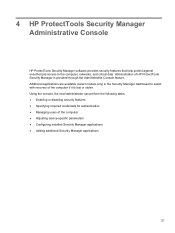
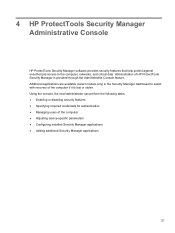
... credentials for authentication ● Managing users of the computer if it is provided through the Administrative Console feature. Administration of HP ProtectTools Security Manager is lost or stolen. 4 HP ProtectTools Security Manager Administrative Console
HP ProtectTools Security Manager software provides security features that help protect against unauthorized access to assist with...
HP ProtectTools Getting Started - Page 32


... DigitalPersona Pro and scheduling product updates and online messages. ● Setup Wizard-Guides you to the minimize and maximize icons.
22 Chapter 4 HP ProtectTools Security Manager Administrative Console The Administrative console displays the following selections under Home in the left panel: ● System-Allows you to configure the following security features and authentication...
HP ProtectTools Getting Started - Page 99


..., click Device Access Manager. Opening Device Access Manager 89 Click Start, click All Programs, click Security and Protection, and then click HP ProtectTools
Administrative Console. 3.
Windows® operating system administrators use HP ProtectTools Device Access Manager to control access to the devices on the basis of group membership or for individual users. ● For...
Getting Started HP Notebook - Page 34


... cannot be changed.
NOTE: Before you can be accessed until a Windows user password or a Windows administrator password is entered.
fn+f2
Decreases the screen brightness level. NOTE: If a critical...hot key combination. The fn+f4 hot key can set a Windows user password or a Windows administrator password. To use QuickLock, you can also alternate images among display devices connected ...
HP Notebook User Guide - Linux - Page 8


...Security ...67 Protecting the computer ...67 Using passwords ...68 Setting passwords in the operating system 68 Setting passwords in Computer Setup 68 Managing a BIOS administrator password 69 Entering a BIOS administrator password 69 Managing a Computer Setup DriveLock password 70 Managing a DriveLock password 70 Entering a DriveLock password 70 Using Computer Setup Automatic DriveLock 71...
HP Notebook User Guide - Linux - Page 77


... in Computer Setup*
● Firewall software ● Operating system updates
Unauthorized access to use. The way you need to Computer Setup settings and other BIOS administrator password in Computer Setup* system identification information
Unauthorized removal of these additional security features can protect the computer, personal information, and data from being mishandled or...
HP Notebook User Guide - Linux - Page 78


... DriveLock protection. Several types of passwords can no longer be set under DriveLock Passwords during the enable process. Setting passwords in Computer Setup
Computer Setup passwords
Function
BIOS administrator password*
Protects access to Computer Setup. Setting passwords in the operating system
Operating system passwords Root password User password
Function Protects access to an...
HP Notebook User Guide - Linux - Page 79


....
Use a pointing device or the arrow keys to select Exit > Exit Saving Changes. After 3 unsuccessful attempts to enter the administrator password, you must restart the computer and try again. Using passwords 69 Entering a BIOS administrator password
At the Enter password prompt, type your administrator password, and then press enter. When the Startup Menu is displayed in the Enter...
HP Notebook User Guide - Linux - Page 81


... the arrow keys to enter Computer Setup. 3. NOTE: You must have a BIOS administrator password before you can access the Automatic DriveLock features.
Using Computer Setup Automatic DriveLock 71 Managing an Automatic DriveLock password
To enable or disable an Automatic DriveLock password in Computer Setup, follow the on or restart the computer, and then press...
Similar Questions
'enter Current Password:' Hp Mini 110 1012nr Cnu9213coj
Need the master password to get past the'Enter Current Password:' Hp Mini 110 1012NR CNU9213COJ Than...
Need the master password to get past the'Enter Current Password:' Hp Mini 110 1012NR CNU9213COJ Than...
(Posted by ernestbernier2 9 years ago)
How To Boot To Usb From Bios Menu On Hp Laptop Probook 4440s
(Posted by maplguzzi1 10 years ago)
How To Reset Administrator Password Hp Elite 8460p
(Posted by roelyeyo 10 years ago)

