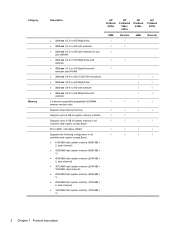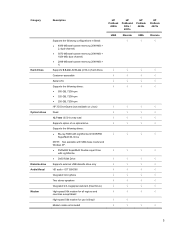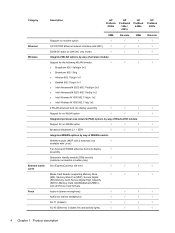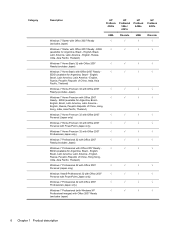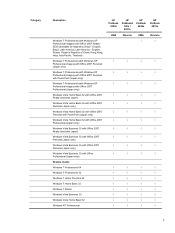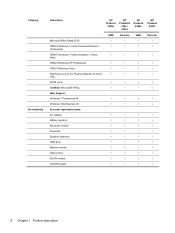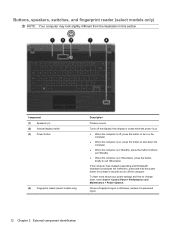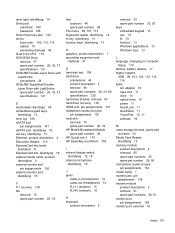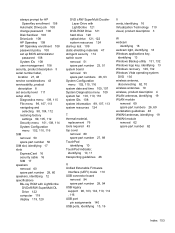HP ProBook 4320s Support Question
Find answers below for this question about HP ProBook 4320s - Notebook PC.Need a HP ProBook 4320s manual? We have 3 online manuals for this item!
Question posted by laks90g on August 17th, 2012
Automatic Shutdown
Current Answers
Answer #1: Posted by helion on August 17th, 2012 10:37 AM
There is also a temperature sensor that is used to monitor the temperatures of different chips. If for some reason the cooling fan is not able to cool the chips as fast as they get heated, the temperature of chips rise and reach a threshold temperature.This is when the notebook suddenly shuts down.
The system do not reboot until the temperature of the chips comes to normal room temperature.
You can try to use an external cooling fan to reduce this problem considerably.
Related HP ProBook 4320s Manual Pages
Similar Questions
pad
the webcam used to work but one day suddenly it stopped working and now it is not even visible on th...