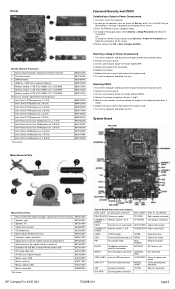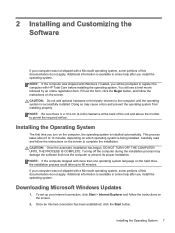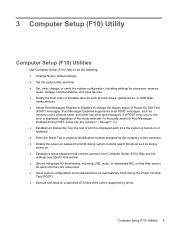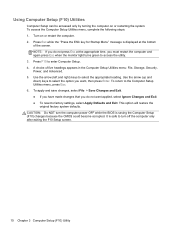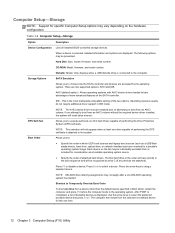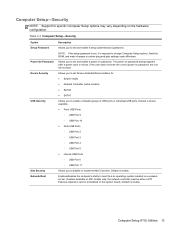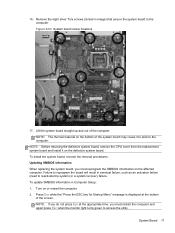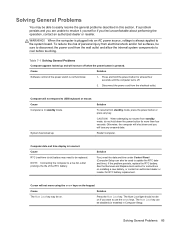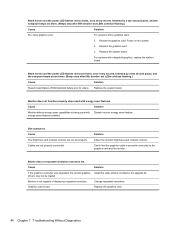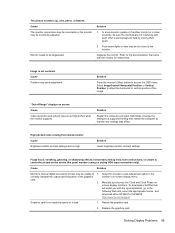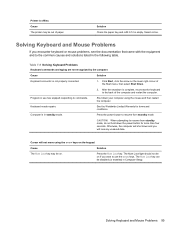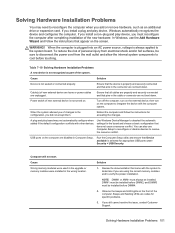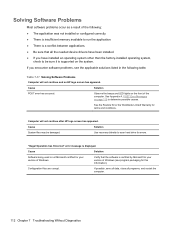HP Pro 4300 Support Question
Find answers below for this question about HP Pro 4300.Need a HP Pro 4300 manual? We have 3 online manuals for this item!
Question posted by tbyrnes on June 26th, 2013
How To Disable On Screen Display (cap/num Locks) With Windows 7
The person who posted this question about this HP product did not include a detailed explanation. Please use the "Request More Information" button to the right if more details would help you to answer this question.
Current Answers
Answer #1: Posted by DreadPirateRoberts on August 14th, 2013 10:16 AM
Unless you are familiar with your system and comfortable doing registry edits, I do not reccomend you doing this on your own. You can easily make you computer inopperable.
https://www.howtogeek.com/713/disable-caps-lock-key-in-windows/
Related HP Pro 4300 Manual Pages
Similar Questions
Critical Bios Error? Black Screen, No Boot And 6 Beeps With Red Led's?
Is there a fix for my critical bios error?Other than obtaining second Computer and downloading a bio...
Is there a fix for my critical bios error?Other than obtaining second Computer and downloading a bio...
(Posted by fatboybudd 5 years ago)
How Can I Get The Old Screen Out Of A Hp Touch Smart Desktop Pc 300-1000
(Posted by robbybare 9 years ago)
Hp Pro 4300 Sm Buscontroller
hi, I bought a HP pro compaq 4300 and installed win7 professional, but SM bus controller has no dr...
hi, I bought a HP pro compaq 4300 and installed win7 professional, but SM bus controller has no dr...
(Posted by hanguyen 9 years ago)
When I Installed Windows Xp In 4300, A Blue Screen Appear & Quit. Vista Instale
when I installed Windows XP in 4300, a blue screen appear & quit. but windows vista installed &a...
when I installed Windows XP in 4300, a blue screen appear & quit. but windows vista installed &a...
(Posted by azeemcomputers 12 years ago)
Num Lock In Bios
HP Compaq dc7800 Convertible Minitower how do I turn Num Lock on in the Bios
HP Compaq dc7800 Convertible Minitower how do I turn Num Lock on in the Bios
(Posted by shryor 12 years ago)