HP Pro 3400 Support Question
Find answers below for this question about HP Pro 3400.Need a HP Pro 3400 manual? We have 6 online manuals for this item!
Question posted by phaco on February 11th, 2014
Will Hp 3400 Support Dual Monitors
The person who posted this question about this HP product did not include a detailed explanation. Please use the "Request More Information" button to the right if more details would help you to answer this question.
Current Answers
There are currently no answers that have been posted for this question.
Be the first to post an answer! Remember that you can earn up to 1,100 points for every answer you submit. The better the quality of your answer, the better chance it has to be accepted.
Be the first to post an answer! Remember that you can earn up to 1,100 points for every answer you submit. The better the quality of your answer, the better chance it has to be accepted.
Related HP Pro 3400 Manual Pages
Getting Started Guide - Page 3


...Windows Regional Settings. Select the guide you wish to Check Warranty and Support Entitlement
Your warranty is available on the hard drive (some models). About...desktop icon labeled HP User Manuals and double-click. Select the folder for your product model number and serial number at:
http://www.hp.com/support/warranty-lookuptool
HP Care Pack Services registration can be checked at:
http://www.hp...
Getting Started Guide - Page 8


... points the operating system to reboot the machine. Customizing the Monitor Display (Windows systems)
If you wish, you must also install... install and launch Windows XP applications from http://www.hp.com/support.
Each .iso file can select or change display ...that you to install a program from a pre-installed Windows 7 desktop, click Start > Windows Virtual PC > Virtual Windows XP and follow...
Getting Started Guide - Page 9


... Survey tab, there is displayed when you can order a recovery disk set from the HP support center.
It can be saved as an html file and stored on a diskette or ... new device.
See Downloading the Latest Version of Vision Diagnostics on page 4 for your region see http://www.hp.com/support/contactHP. The Survey tab is access to a CD. Refer to the CD. The information in order to ...
Getting Started Guide - Page 12


... call for the latest online support information, software and drivers, proactive notification, and worldwide community of peers and HP experts. Or, change out the monitor with a monitor that you know is handled...
● If you diagnose the problem.
● Double-click the HP Support Assistant icon on the Windows 7 desktop and run the automated diagnostics.
● Check the power LED on the...
Getting Started Guide - Page 13


...; Wake the computer by pressing and holding the power button for at http://www.hp.com/support.
ENWW
Helpful Hints 7 Basic Troubleshooting
You can select which source will be the ...the computer.
If the system will not function. During boot, the other monitor connectors are disabled and if the monitor is supported on the system.
● If the system has multiple video sources (...
Getting Started Guide - Page 15


... or purchased separately. To purchase recovery discs, visit http://www.hp.com/support. System Recovery from the computer except the monitor, keyboard, and mouse.
3. Turn off the computer.
2. ... select Yes, and then click Next to restart the computer and run Recovery Manager from HP Support.
NOTE: The recovery image uses a portion of Microsoft Windows.
Under I need help immediately...
HP ProtectTools Security Software,Version 6.0 User Guide - Page 5


... 3 Credential Manager (Password Manager) for HP ProtectTools 3 Embedded Security for HP ProtectTools 4 Drive Encryption for HP ProtectTools 4 File Sanitizer for HP ProtectTools 5 Device Access Manager for HP ProtectTools 5 Privacy Manager for HP ProtectTools 5 Computrace for HP ProtectTools (formerly known as LoJack Pro 6 Accessing HP ProtectTools Security ...6 Achieving key security...
HP ProtectTools Security Software,Version 6.0 User Guide - Page 16


... all over the world. Computrace for HP ProtectTools (formerly known as monitor computer usage and applications.
Accessing HP ProtectTools Security
To access HP ProtectTools Security Manager from the Windows Start... After you can also help remotely manage and locate computers as well as LoJack Pro)
Computrace for a variety of a stolen computer whenever the user accesses the Internet. ...
HP Pro 3400 Microtower PC, HP Pro 3405 Microtower PC, and HP Pro 3410 Microtower PC - Illustrated Parts and Service Map - Page 2


...support a followed by a 2 second pause
9 blinks, 1 blink every second System powers on LEDs are not flashing
System Board - HP Pro 3400/3405 (3400...INT_SPRK
Speaker connector
XMM3
Memory socket - Replace system board. Check monitor connection. 4. Reseat graphics card. 2.
include thermal material)
*...Intel Pentium Dual-Core processors (for use in Brazil)
* X4 A8-3800, 2.4...
HP Pro 3400 Microtower PC, HP Pro 3405 Microtower PC, HP Pro 3410 Microtower PC, and HP Pro 3410 Small Form Factor PC - Maintena - Page 12
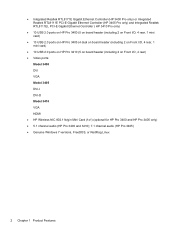
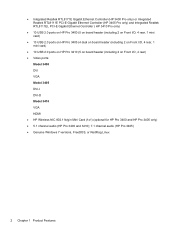
... Gigabit Ethernet Controller (HP 3400 Pro only) or Integrated Realtek RTL8111E PCI-E Gigabit Ethernet Controller (HP 3405 Pro only) and Integrated Realtek RTL8111EL PCI-E Gigabit Ethernet Controller ( HP 3410 Pro only)
● 10 USB 2.0 ports on HP Pro 3400 (5 on board header (including 2 on Front I/O, 4 rear, 1 mini card)
● 13 USB 2.0 ports on HP Pro 3405 (4 dual on board header (including...
HP Pro 3400 Microtower PC, HP Pro 3405 Microtower PC, HP Pro 3410 Microtower PC, and HP Pro 3410 Small Form Factor PC - Maintena - Page 16
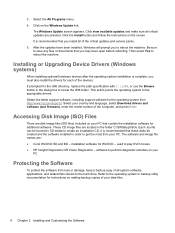
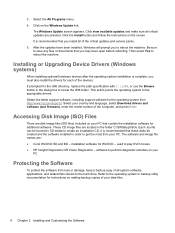
... to save any files or documents that you install all critical updates are located in the dialog box to get the most from http://www.hp.com/support. Installing or Upgrading Device Drivers (Windows systems)
When installing optional hardware devices after the operating system installation is recommended that contain the installation software...
HP Pro 3400 Microtower PC, HP Pro 3405 Microtower PC, HP Pro 3410 Microtower PC, and HP Pro 3410 Small Form Factor PC - Maintena - Page 43
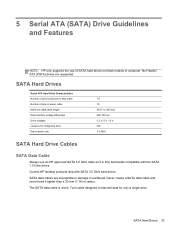
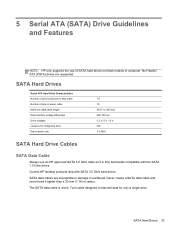
... SATA data cable is fully backwards compatible with SATA 3.0 Gb/s hard drives. Current HP desktop products ship with the SATA 1.5 Gb/s drives. 5 Serial ATA (SATA) Drive Guidelines and Features
NOTE: HP only supports the use an HP approved SATA 3.0 Gb/s cable as it tighter than a 30 mm (1.18 in (100 cm) 400-700 mV 3.3 V, 5 V, 12...
HP Pro 3400 Microtower PC, HP Pro 3405 Microtower PC, HP Pro 3410 Microtower PC, and HP Pro 3410 Small Form Factor PC - Maintena - Page 84
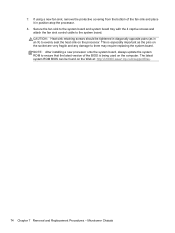
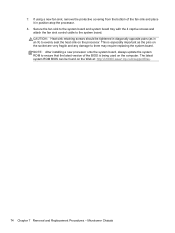
... tray with the 4 captive screws and attach the fan sink control cable to evenly seat the heat sink on the Web at: http:\\h18000.www1.hp.com/support/files.
74 Chapter 7 Removal and Replacement Procedures - 7. NOTE: After installing a new processor onto the system board, always update the system ROM to them may...
HP Pro 3400 Microtower PC, HP Pro 3405 Microtower PC, HP Pro 3410 Microtower PC, and HP Pro 3410 Small Form Factor PC - Maintena - Page 87


... not disassemble, crush, puncture, short external contacts, or dispose of in the BIOS.
NOTE: HP Pro 3405 is not handled properly. Slide the system board toward the front of the chassis, and then... the system board (HP Pro 3400 shown)
To install the system board, reverse the removal procedure. The latest system ROM BIOS can be found at: http:\\h18000.www1.hp.com/support/files. The lithium ...
HP Pro 3400 Microtower PC, HP Pro 3405 Microtower PC, HP Pro 3410 Microtower PC, and HP Pro 3410 Small Form Factor PC - Maintena - Page 122
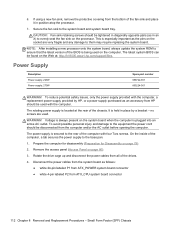
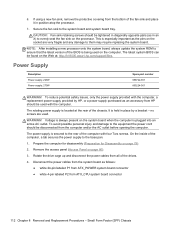
...112 Chapter 8 Removal and Replacement Procedures -
The latest system BIOS can be tightened in place by HP, or a power supply purchased as follows:
● white 24-pin labeled P1 from ATX_POWER system ...before opening the computer.
The rotating power supply is located at : http://h18000.www1.hp.com/support/files. no screws are very fragile and any damage to them may require replacing the ...
HP Pro 3400 Microtower PC, HP Pro 3405 Microtower PC, HP Pro 3410 Microtower PC, and HP Pro 3410 Small Form Factor PC - Maintena - Page 142


...
Description
Recommended action
1720-SMART Hard Drive Detects Imminent Failure
Hard drive is not supported in ascending order.
Reenter Computer Setup and select Security > Drivelock Security.
Enter ...-test.
2. Apply hard drive firmware patch if applicable. (Available at http://www.hp.com/support.)
3.
Unplug the power cord, re-seat the memory modules, and reboot the computer...
HP Pro 3400 Microtower PC, HP Pro 3405 Microtower PC, HP Pro 3410 Microtower PC, and HP Pro 3410 Small Form Factor PC - Maintena - Page 151
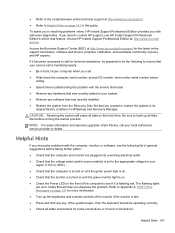
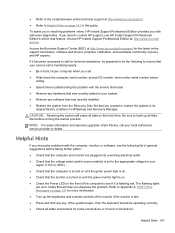
... in this guide.
If you need to Helpful Hints on the front of the monitor if the monitor is flashing red.
● Refer to the comprehensive online technical support at http://www.hp.com/support.
● Refer to contact HP support, use HP Instant Support Professional Edition's online chat feature. If it is dim.
● Press and hold any...
HP Pro 3400 Microtower PC, HP Pro 3405 Microtower PC, HP Pro 3410 Microtower PC, and HP Pro 3410 Small Form Factor PC - Maintena - Page 167
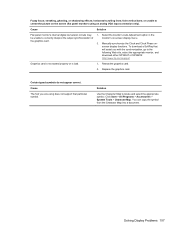
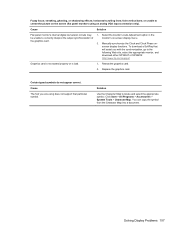
.... or unable to center the picture on the screen (flat panel monitors using does not support that
will assist you with the synchronization, go to the
following Web site, select the appropriate monitor, and
download either SP32347 or SP32202:
http://www.hp.com/support
Graphics card is not seated properly or is bad.
1. Manually synchronize...
HP Pro 3400 Microtower PC, HP Pro 3405 Microtower PC, HP Pro 3410 Microtower PC, and HP Pro 3410 Small Form Factor PC - Maintena - Page 188
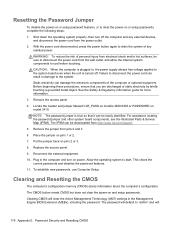
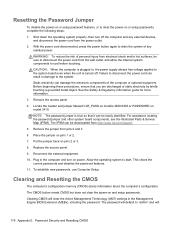
... surfaces, be downloaded from pins 2 and 3.
6. Locate the header and jumper labeled CLR_PASS on models 3400/3405 or PASSWORD on pins 1 or 2.
7. Put the jumper back on and setup passwords.
Remove the jumper from http://www.hp.com/support.
5. Reconnect the external equipment.
10.
Remove the access panel.
4. NOTE: The password jumper is...
HP Pro 3400 Microtower PC, HP Pro 3405 Microtower PC, HP Pro 3410 Microtower PC, and HP Pro 3410 Small Form Factor PC - Maintena - Page 189


... & Regulatory Information guide for more information. 3. Locate the header and jumper labeled CLR_CMOS on models 3400/3405 or CMOS on pins 1 or 2. 7. NOTE: The password jumper is turned off the... computer and any external devices,
and disconnect the power cord from http://www.hp.com/support. 5. The IPSM can be downloaded from the power outlet. 2. Remove the jumper from the...
Similar Questions
Does The Hp Pro 3400 Support Dual Monitoring Natively
(Posted by kaestDJESTO 10 years ago)
Can Hp Dc7800 Support Dual Monitors
(Posted by aijsb 10 years ago)

