HP Pro 3400 Support Question
Find answers below for this question about HP Pro 3400.Need a HP Pro 3400 manual? We have 6 online manuals for this item!
Question posted by timmbasb on June 13th, 2014
Hp 3400 Mt Where To Add Second Hard Drive
The person who posted this question about this HP product did not include a detailed explanation. Please use the "Request More Information" button to the right if more details would help you to answer this question.
Current Answers
There are currently no answers that have been posted for this question.
Be the first to post an answer! Remember that you can earn up to 1,100 points for every answer you submit. The better the quality of your answer, the better chance it has to be accepted.
Be the first to post an answer! Remember that you can earn up to 1,100 points for every answer you submit. The better the quality of your answer, the better chance it has to be accepted.
Related HP Pro 3400 Manual Pages
Getting Started Guide - Page 3


...to Check Warranty and Support Entitlement
Your warranty is available on the hard drive (some models).
To access HP user guides:
▲ Select Start > All Programs > HP User Manuals.
Select the folder for your product model number and ...of information.
Accessing User Guides (Linux systems)
Locate the desktop icon labeled HP User Manuals and double-click. About This Book
WARNING!
Getting Started Guide - Page 7


....
Select the All Programs menu. CAUTION: Do not add optional hardware or third-party devices to the computer until the operating system is a 10.2-cm (4-inch) clearance at the back of the unit and above the monitor to 10 minutes, depending on the hard drive, the installation process could take up your Internet...
Getting Started Guide - Page 9


...in each screen of the utility can be saved as an html file and stored on the hard drive. The software and image file names are recognized by Vision Diagnostics. used to the operating system... after installing or connecting a new device.
It can order a recovery disk set from http://www.hp.com and burned to the CD. To obtain the support center telephone number for WinDVD -
If ...
Getting Started Guide - Page 11


... Guide (English only)-Provides information on the computer hard drive. To reduce the risk of personal injury from ...publications are available on parts removal and replacement, troubleshooting, Desktop Management, setup utilities, safety, routine care, connector pin ... publications, select Start > All Programs > HP User Manuals.
NOTE: The Drive Protection System (DPS) Self-Test software is...
Getting Started Guide - Page 14


... installed on systems that are shipped without a version of your desktop.
Click the Start button, right-click Computer, click Properties,... completely erases and reformats the hard disk drive, deleting all HP or Compaq computers with Microsoft Windows 7 operating systems and...available on the computer at the factory. To add restore points manually:
1. However, you must reinstall any software programs...
HP ProtectTools Security Software,Version 6.0 User Guide - Page 12


...; Activate Drive Encryption and configure user access.
● Configure Device Access Manager configurations and user access.
● Administrator tools are used to add and remove HP ProtectTools users...hard drive encryption.
● Forces pre-boot authentication in order to decrypt and access the data on the hard drive.
● Offers the option to activate SED drives (Self Encrypting Drives),...
HP ProtectTools Security Software,Version 6.0 User Guide - Page 15


...HP ProtectTools
Privacy Manager for HP ProtectTools allows an administrator to restrict and manage access to hardware. With Privacy Manger, the information cannot be configured to shred deleted data, temporary files, browser activity, etc. The IT department adds... marks the hard drive sectors as Drive Encryption users.
Both Embedded Security and Drive Encryption for HP ProtectTools will ...
GPT Hard Disk Drives for HP Business Desktops - Page 1


... producible and hence cheaper and more information 8
Abstract
In order to be used the Master Boot Record (MBR) partition method. GPT hard Disk Drives
For HP Desktops
April 2011
Table of Contents:
Abstract ...1 Why GPT?...1 GPT vs MBR ...2 Bootable vs Data Drives and UEFI BIOS 4 OS Support ...6 Storage Driver Support 6 Imaging Tool Support for GPT...
GPT Hard Disk Drives for HP Business Desktops - Page 6


...under the Microsoft Windows 7™ SP1 64-bit OS. Data storage-only GPT drives will not provide boot support for HP Desktops. Table 2.
For improved performance, HP Desktops support GPT hard drives with certain newer operating systems' AHCI (Advanced Host Controller Interface) drivers for larger drive capacities. These drivers will be provided with storage device drivers from...
HP Pro 3400 Microtower PC, HP Pro 3405 Microtower PC, and HP Pro 3410 Microtower PC - Illustrated Parts and Service Map - Page 1
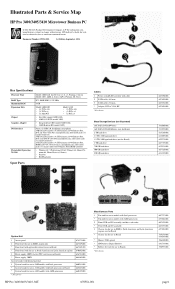
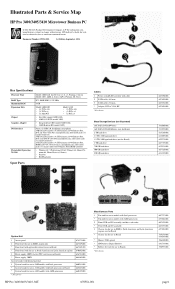
... Fan sink for use in models with for use in Brazil)
*Not shown
HP Pro 3400/3405/3410, MT
670581-001
667727-001 657402-001 667852-001 667853-001 657103-001 514238-001 ...±RW drive 16X SATA DVD-ROM drive (not for Brazil) 2 TB hard drive 1.5 TB, 7200 rpm hard drive 1.5 TB, 5400 rpm hard drive (not for Brazil) 1 TB hard drive 750 GB hard drive 500 GB hard drive 250 GB hard drive
667850-001 ...
HP Pro 3400 Microtower PC, HP Pro 3405 Microtower PC, and HP Pro 3410 Microtower PC - Illustrated Parts and Service Map - Page 2


...
SATA2
1st optical drive
SYSFAN
Fan connector
SATA0
1st hard drive
VGA
Monitor connector
SATA3
2nd optical drive
ATX_CPU
CPU power connector
SATA1
2nd hard drive
DVI
DVI connector
F_PANEL
Front panel connector
XU
Processor socket
F_USB1
1st USB connector
LAN+USB
LAN + USB connector
F_USB2
2nd USB connector
USB1
USB connectors
HP Pro 3400/3405/3410, MT
670581-001...
HP Pro 3400 Microtower PC, HP Pro 3405 Microtower PC, and HP Pro 3410 Microtower PC - Illustrated Parts and Service Map - Page 3
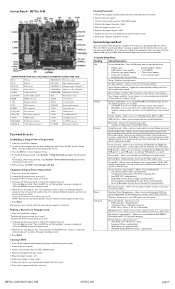
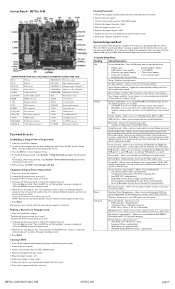
...When the key icon appears, type your new password again as the computer turns on ATA hard drives. Press Enter. Remove the access panel. 3. Replace the jumper on /previous state •... to view CPU and system fan speeds. Device Options - enable/disable
HP Pro 3400/3405/3410, MT
670581-001
page 3 HP Pro 3410
System Board Connectors and Jumpers (component location may vary)
PCI 1...
HP Pro 3400 Microtower PC, HP Pro 3405 Microtower PC, HP Pro 3410 Microtower PC, and HP Pro 3410 Small Form Factor PC - Maintena - Page 11


... Overview
The HP Pro 3400 series includes the following features: ● Choice of Intel® (HP Pro 3400 and HP Pro 3410) or AMD processor (HP Pro 3405) ● Choice of integrated graphics or ATI or NVIDIA graphics cards ● Up to 8 GB DDR3 SDRAM system memory available standard (depending on model) ● Hard drives:
Model 3400/3405 3.5-inch, 5400 rpm, 3.0 Gb/s hard drive (1.5 TB...
HP Pro 3400 Microtower PC, HP Pro 3405 Microtower PC, HP Pro 3410 Microtower PC, and HP Pro 3410 Small Form Factor PC - Maintena - Page 13
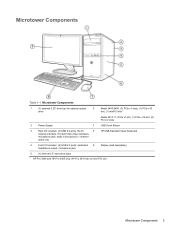
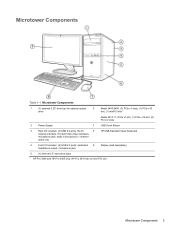
...: (4) USB 2.0 ports, RJ-45
8
HP USB Standard Value Keyboard
network interface, DVI and VGA video interfaces,
microphone jack, audio in/out jacks (5.1 channel
audio out)
4
Front I/O includes: (2) USB 2.0 ports, dedicated 9
Display (sold separately)
headphone output, microphone jack
5
(1) internal 3.5" hard drive bays
1 HP Pro 3400 and HP Pro 3405 only, HP Pro 3410 has no mini PCI slot...
HP Pro 3400 Microtower PC, HP Pro 3405 Microtower PC, HP Pro 3410 Microtower PC, and HP Pro 3410 Small Form Factor PC - Maintena - Page 15


...the unit and above the monitor to register the computer with HP Total Care before installing the operating system. 2 Installing and... shipped with more than one operating system language on the hard drive, the installation process could take up your Internet connection, ...be prompted to permit the required airflow. CAUTION: Do not add optional hardware or third-party devices to 60 minutes. NOTE...
HP Pro 3400 Microtower PC, HP Pro 3405 Microtower PC, HP Pro 3410 Microtower PC, and HP Pro 3410 Small Form Factor PC - Maintena - Page 43
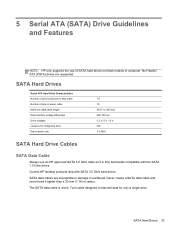
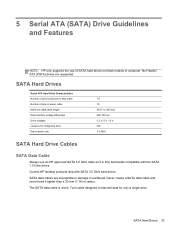
... fully backwards compatible with SATA 3.0 Gb/s hard drives. Current HP desktop products ship with the SATA 1.5 Gb/s drives. SATA data cables are supported.
No Parallel ATA (PATA) drives are susceptible to transmit data for configuring drive Data transfer rate
7/7 15 39.37 in (100 cm) 400-700 mV 3.3 V, 5 V, 12 V N/A 3.0 Gb/s
SATA Hard Drive Cables
SATA Data Cable
Always use...
HP Pro 3400 Microtower PC, HP Pro 3405 Microtower PC, HP Pro 3410 Microtower PC, and HP Pro 3410 Small Form Factor PC - Maintena - Page 66
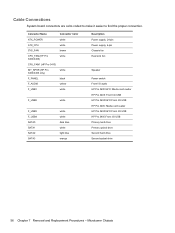
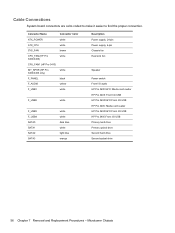
... Power supply, 4-pin Chassis fan Heat sink fan
Speaker
Power switch Front I/O audio HP Pro 3400/3410: Media card reader HP Pro 3405: Front I/O USB HP Pro 3400/3410:Front I/O USB HP Pro 3405: Media card reader HP Pro 3400/3410:Front I/O USB HP Pro 3405:Front I/O USB Primary hard drive Primary optical drive Second hard drive Second optical drive
56 Chapter 7 Removal and Replacement Procedures -
HP Pro 3400 Microtower PC, HP Pro 3405 Microtower PC, HP Pro 3410 Microtower PC, and HP Pro 3410 Small Form Factor PC - Maintena - Page 68
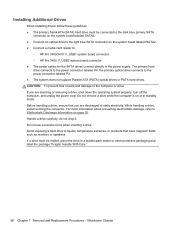
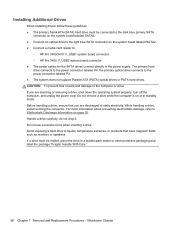
... card reader to:
◦ HP Pro 3400/3410: F_USB1 system board connector ◦ HP Pro 3405: F_USB2 system board connector ● The power cables for the SATA drives connect directly to the power connector labeled P3. ● The system does not support Parallel ATA (PATA) optical drives or PATA hard drives. the primary optical drive connects to the power supply...
HP Pro 3400 Microtower PC, HP Pro 3405 Microtower PC, HP Pro 3410 Microtower PC, and HP Pro 3410 Small Form Factor PC - Maintena - Page 162


... in the wrong slot, or is locked. If using a Memory Stick/PRO card, make sure that the lock tab located on the media card after inserting it writable. Media card is flashing. Unable to safely eject the card.
The removable hard drive enclosure is beeping and the green LED is locked.
Cause
Solution...
HP Pro 3400 Microtower PC, HP Pro 3405 Microtower PC, HP Pro 3410 Microtower PC, and HP Pro 3410 Small Form Factor PC - Maintena - Page 190


...add new software and data files, you should create system repair discs (select models only) and your system on a regular basis to a previous state ● Recovering information using recovery tools NOTE: For detailed instructions, perform a search for these topics in case of system instability, HP...failure, you to an optional external hard drive, a network drive, or discs.
180 Appendix F ...
Similar Questions
How To Replace Hp Pavillion Elite M9150f Hard Drive
(Posted by binpcahi 9 years ago)
How To Remove Hp Pavilion P6000 Series Hard Drive
(Posted by manloi 10 years ago)
Adding A Video Card To Hp 3400 Mt
Just wondering if it's possible to install a different video card to the HP 3400 MT or do we have to...
Just wondering if it's possible to install a different video card to the HP 3400 MT or do we have to...
(Posted by bissness 11 years ago)

