HP Pro 3330 Support Question
Find answers below for this question about HP Pro 3330.Need a HP Pro 3330 manual? We have 6 online manuals for this item!
Question posted by lfotoms on March 24th, 2014
How To Install Win Xp For Hp Pro 3330
The person who posted this question about this HP product did not include a detailed explanation. Please use the "Request More Information" button to the right if more details would help you to answer this question.
Current Answers
There are currently no answers that have been posted for this question.
Be the first to post an answer! Remember that you can earn up to 1,100 points for every answer you submit. The better the quality of your answer, the better chance it has to be accepted.
Be the first to post an answer! Remember that you can earn up to 1,100 points for every answer you submit. The better the quality of your answer, the better chance it has to be accepted.
Related HP Pro 3330 Manual Pages
Getting Started Guide - Page 5


Table of contents
Getting Started ...1 Installing and Customizing the Software 1 Installing the Windows Operating System 1 Downloading Microsoft Windows Updates 1 Installing or Upgrading Device Drivers (Windows systems 2 Customizing the Monitor Display (Windows systems 2 Launching Windows XP from Windows 7 2 Accessing Disk Image (ISO) Files 2 Protecting the Software ...3 Vision Diagnostics...
Getting Started Guide - Page 8


... Yes to install and launch Windows XP applications from http://www.hp.com/support. After the updates have open before rebooting. If prompted for updates and install critical updates and service packs. This action points the operating system to reboot the machine.
Click the Install button and follow the instructions on the Windows Desktop, then click...
Getting Started Guide - Page 12


...HP Support Assistant icon on the Windows 7 desktop and run the automated diagnostics.
● Check the power LED on the front of the computer to see if it will help you diagnose the problem. If you need to contact HP...Remove any software that was recently installed.
If it is handled properly:
● Be in resolving problems online, HP Instant Support Professional Edition provides you...
Getting Started Guide - Page 14


...Restore procedure before you use System Restore to return the computer to software that was not installed on the computer at the factory. Close all open programs.
2. This includes software ...of your desktop. NOTE: Some features might be available on computers running Windows XP.
System Recovery
System Recovery completely erases and reformats the hard disk drive, deleting all HP or ...
HP ProtectTools Security Software,Version 6.0 User Guide - Page 5


... 3 Credential Manager (Password Manager) for HP ProtectTools 3 Embedded Security for HP ProtectTools 4 Drive Encryption for HP ProtectTools 4 File Sanitizer for HP ProtectTools 5 Device Access Manager for HP ProtectTools 5 Privacy Manager for HP ProtectTools 5 Computrace for HP ProtectTools (formerly known as LoJack Pro 6 Accessing HP ProtectTools Security ...6 Achieving key security...
HP ProtectTools Security Software,Version 6.0 User Guide - Page 11


...; Allows initial security setup and configures options or requirements for all users
HP ProtectTools Security Manager (for more information.
1 Introduction to security
HP ProtectTools security software provides security features that you have already installed the applicable HP ProtectTools software modules.
HP Professional Desktop systems do not currently support fingerprint devices.
HP ProtectTools Security Software,Version 6.0 User Guide - Page 16


...
● Preventing unauthorized access from internal or external locations
6 Chapter 1 Introduction to security
ENWW
Computrace for HP ProtectTools makes it . Privacy Manager for HP ProtectTools can also help remotely manage and locate computers as well as LoJack Pro)
Computrace for a variety of Authentication (CA) to each computer. They use Computrace to monitor and...
HP ProtectTools Security Software,Version 6.0 User Guide - Page 59


...Name & Organization name if appropriate.
4. Click Next, click Install, and click Finish when complete.
5. 8 Embedded Security for HP ProtectTools
NOTE: The integrated Trusted Platform Module (TPM) embedded ...as handling the emergency recovery archive, and configuring user access settings. Most HP commercial desktop computers include the Infineon TPM, which is the only common criteria certified ...
Safety and Regulatory Information - Page 9


... level and reduce the amount of procedures other than those regulations except for example Desktop PC, keyboard, mouse and monitor.
Changing the default audio or equalizer settings might...those specified herein or in the laser product's installation guide may be done with those specified herein.
• Allow only HP Authorized Service technicians to higher volume and should ...
Safety and Regulatory Information - Page 13
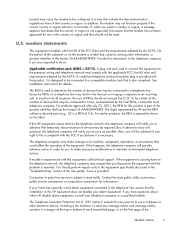
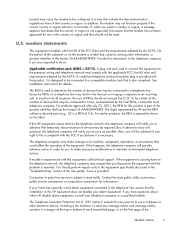
... by the total RENs, contact the local telephone company.
If your telephone company or a qualified installer. Excessive RENs on a telephone line may result in the devices not ringing in response to maintain..., the REN is not made. If this equipment to a line, as possible. If this HP equipment causes harm to send any person to use in this means that has the format US:AAAEQ...
HP Pro 3330 Microtower PC and HP Pro 3380 Microtower PC - Illustrated Parts Map - Page 1


... boards with thermal grease, alcohol pad, and CPU socket cover 4 System board for use in 3330 models * Not shown
657104-001 670439-AA1 668571-001 656721-001 575437-001 453035-001
663099-..., black * Rubber feet * Serial port kit * Printer port kit * USB powered speakers
*Not shown
HP Pro 3330/3380, MT
670583-001
657103-001 667727-001 668572-001 666885-001 657099-001 657853-001 657854-001 537748...
HP Pro 3330 Microtower PC and HP Pro 3380 Microtower PC - Illustrated Parts Map - Page 2


...Channel B
SPDIF_OUT1
S/PDIF audio connector
BAT
RTC battery socket
PCIEX1_1
PCIe x1 expansion slot
HP Pro 3330/3380, MT
670583-001
page 2
Standard and Optional Boards
Memory modules (PC3-10600, ... CPU thermal shutdown by a 2 second pause
3 blinks, 1 blink every second Processor not installed followed by a 2 second pause
4 blinks, 1 blink every second Power failure (power supply...
HP Pro 3330 Microtower PC and HP Pro 3380 Microtower PC - Illustrated Parts Map - Page 3


... and disconnect the power cord from pins 2 and 3. 5. Turn on : - Lists all installed BIOS-controlled storage devices. DPS Self-Test - Allows you to enable/disable Runtime Power Management, Idle...; System BIOS
• Cache size (L1/L2/L3)
• Chassis serial number
About - HP Pro 3330/3380, MT
670583-001
page 3 Apply hard drive firmware patch if applicable.
3. To establish Setup...
HP Pro 3330 Microtower PC, HP Pro 3330 Small Form Factor PC, and HP Pro 3380 Microtower PC - Maintenance & Service Guide - Page 1


Maintenance & Service Guide
HP Pro 3330/3380 Microtower HP Pro 3330 Small Form Factor
HP Pro 3330 Microtower PC, HP Pro 3330 Small Form Factor PC, and HP Pro 3380 Microtower PC - Maintenance & Service Guide - Page 2


... to change without the prior written consent of Microsoft Corporation in the express warranty statements accompanying such products and services. Maintenance & Service Guide
HP Pro 3330/3380 Microtower
HP Pro 3330 Small Form Factor
First Edition (September 2011)
Document Part Number: 670582-001 This document contains proprietary information that is subject to another language without...
HP Pro 3330 Microtower PC, HP Pro 3330 Small Form Factor PC, and HP Pro 3380 Microtower PC - Maintenance & Service Guide - Page 11


... or flat blade screwdriver is needed for many of the installation procedures described in this guide.
Serviceability Features
The computers include features that make them easy to upgrade and service. Identifying the Chassis 1 1 Product Features
Identifying the Chassis
HP Pro 3330 Series MT
HP Pro 3330 SFF
NOTE: The drive configuration shown above may be different than...
HP Pro 3330 Microtower PC, HP Pro 3330 Small Form Factor PC, and HP Pro 3380 Microtower PC - Maintenance & Service Guide - Page 12


Jacks: Front HP Out, Mic In; Ports: 4 SATA devices supported; Rear Line-Out, Line-In, Mic-In.../O: 2 PS/2, 1 serial port, 2nd serial port option, parallel port option ● Audio: Codec: Realtek ALC656-GR; Feature Overview
The HP Pro 3330 series includes the following features:
Microtower chassis: ● Choice of Intel® processors ● Chipset: Intel H61 ● Integrated graphics: ...
HP Pro 3330 Microtower PC, HP Pro 3330 Small Form Factor PC, and HP Pro 3380 Microtower PC - Maintenance & Service Guide - Page 16
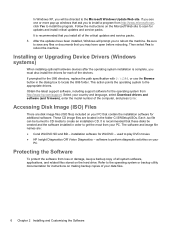
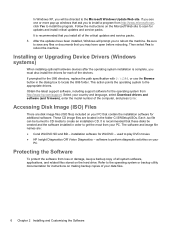
...HP Insight Diagnostics OR Vision Diagnostics - If prompted for the i386 directory, replace the path specification with C:\i386, or use the Browse button in the folder C:\SWSetup\ISOs. It is recommended that you install...an installation CD.
The software and image file names are disk image files (ISO files) included on the Microsoft Web site to the appropriate drivers. In Windows XP, ...
HP Pro 3330 Microtower PC, HP Pro 3330 Small Form Factor PC, and HP Pro 3380 Microtower PC - Maintenance & Service Guide - Page 23


...ports.
Network Boot
Enables/disables the computer's ability to boot from an operating system installed on a network server. (Feature available on the system board.) Default is enabled.... 11 ● Internal USB Ports ◦ USB Port 1 ◦ USB Port 2 NOTE: The HP Pro 3330/3380 includes a USB port disable feature that when enabled, requires that you perform the following steps to enable...
HP Pro 3330 Microtower PC, HP Pro 3330 Small Form Factor PC, and HP Pro 3380 Microtower PC - Maintenance & Service Guide - Page 172


...located on the removable hard drive enclosure has Shut down the computer and contact HP for a list of the Memory Stick/PRO card is not in a computer with Windows.
Locking the media card is a... slot, or is not supported. If using a Memory Stick/PRO card, make sure that the card is inserted in Microsoft Windows XP or Microsoft Windows Vista. Cause
Solution
By default, Windows will ...
Similar Questions
How To Install Hp Pro 3330 Mt Pc Network Driver And Network Driver Link
(Posted by vinothdragon7 11 years ago)
How Can I Install Windows Xp Sp 2 In Hp Pro 3330 Microtower
how can i install windows xp sp 2 in hp pro 3330 microtower and where can i find the drivers for xp
how can i install windows xp sp 2 in hp pro 3330 microtower and where can i find the drivers for xp
(Posted by kamaljugantor 11 years ago)

