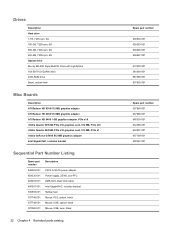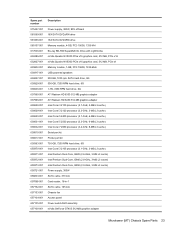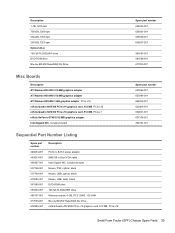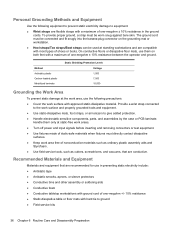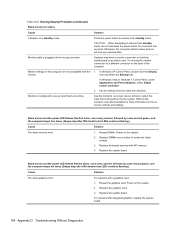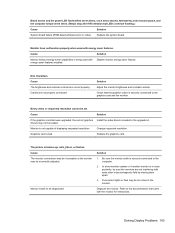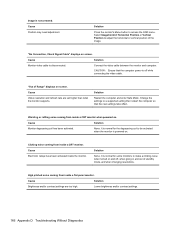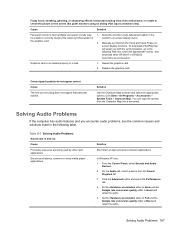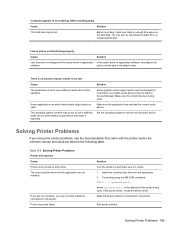HP Pro 3330 Support Question
Find answers below for this question about HP Pro 3330.Need a HP Pro 3330 manual? We have 6 online manuals for this item!
Question posted by sureshvinai02 on February 4th, 2013
Dual Monitor Not Working
We have ordered new machines with graphics card. Now we are connected two monitors but signal comes from one port only. So how could i enable it .Please help me
Current Answers
Answer #1: Posted by ARSiq on February 5th, 2013 12:06 AM
You should have installed some software depending on video card, like Nvidia control panel, or Ati catalist control center. Find it in Programs, or Control panel, or right click on desktop. There you have to set two monitor behavior.
Simple switching between monitors: right click on desktop, select properties, then settings and you should see monitors.
Related HP Pro 3330 Manual Pages
Similar Questions
Dual Monitor Settings
hi I am using HP Pro 3330 SFF and nedd to install dual monitors on it . I have installed the intel g...
hi I am using HP Pro 3330 SFF and nedd to install dual monitors on it . I have installed the intel g...
(Posted by Anonymous-121903 10 years ago)
Dual Monitor
how can i make it to a dual monitor if it only has one connection to the motherboard
how can i make it to a dual monitor if it only has one connection to the motherboard
(Posted by angie467 11 years ago)
Hp Pro 3330-mt Desktop And Red Hat Compatibility
Im trying to install Red-Hat 6 ent.edition , it reads dvd and stop there, configuration is core i3 3...
Im trying to install Red-Hat 6 ent.edition , it reads dvd and stop there, configuration is core i3 3...
(Posted by sirajsyd 11 years ago)
Does Computer Support Dual Monitors
Does this computer support dual monitors and how do I get the second one set up
Does this computer support dual monitors and how do I get the second one set up
(Posted by kellycarter 12 years ago)