HP Presario X1000 Support Question
Find answers below for this question about HP Presario X1000 - Notebook PC.Need a HP Presario X1000 manual? We have 24 online manuals for this item!
Question posted by hoRichWe on July 26th, 2014
How To Replace Presario X1000 Wireless Antenna Cable
The person who posted this question about this HP product did not include a detailed explanation. Please use the "Request More Information" button to the right if more details would help you to answer this question.
Current Answers
There are currently no answers that have been posted for this question.
Be the first to post an answer! Remember that you can earn up to 1,100 points for every answer you submit. The better the quality of your answer, the better chance it has to be accepted.
Be the first to post an answer! Remember that you can earn up to 1,100 points for every answer you submit. The better the quality of your answer, the better chance it has to be accepted.
Related HP Presario X1000 Manual Pages
Wireless Setup Guide - Page 3


.... Refer to the information you when to connect and disconnect the cable.)
DSL Modem
Internet or
Router Ethernet Cable (shown in green)
Wireless Router
Cable Modem
Network connections with router Ethernet cable temporarily connected (jack locations vary)
PROGRESS CHECK
4 Configure the wireless router according to the wireless icon is set to the instructions included with the computer...
Compaq Notebook Series - Troubleshooting - Page 19


... external power, then recharge or replace the battery pack.
■ If the notebook turns off while unattended, the system may have exceeded the maximum operating temperature. Then, whenever you use the notebook, make sure that all connections are clear of obstructions. It may be defective. Review the memory module specifications in the "Help...
Compaq Notebook Series - Setting Up Wireless Devices - Page 1


.... Setting Up a Bluetooth Device
To set up an Intel WLAN device, you may have a Bluetooth device, an Intel PRO/Wireless 2100 LAN, both devices, or neither device. Setting Up Wireless Devices
Your notebook model may use the Intel ProSet software and read the Caution at the end of this section.
■ To set...
Compaq Presario X1000, X1100, and X1200 notebook series PC - Startup and Reference Guide - Page 107


... in a non-Windows application or utility, enable USB legacy support in Chapter 9.
PC Cards can be used . Selecting a PC Card
A Type I or Type II PC Card can be used to add modem, sound, storage, wireless communication, or digital camera functions to the notebook. CPQ-311245-001.book Page 3 Tuesday, April 1, 2003 3:55 PM
Hardware Options...
HP and Compaq Notebook PC Series - Maintenance and Service Guide - Page 1
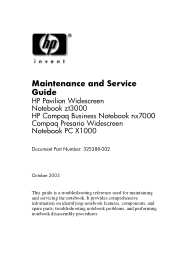
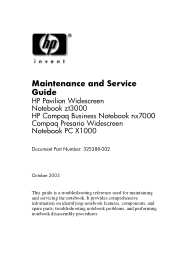
... and Service Guide
HP Pavilion Widescreen Notebook zt3000 HP Compaq Business Notebook nx7000 Compaq Presario Widescreen Notebook PC X1000
Document Part Number: 325388-002
October 2003
This guide is a troubleshooting reference used for maintaining and servicing the notebook. It provides comprehensive information on identifying notebook features, components, and spare parts, troubleshooting...
HP and Compaq Notebook PC Series - Maintenance and Service Guide - Page 2
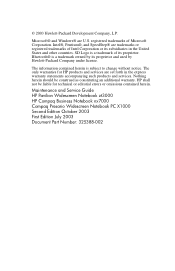
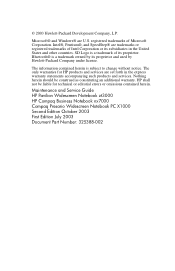
...-Packard Company under license. The information contained herein is a trademark of Microsoft Corporation. Maintenance and Service Guide HP Pavilion Widescreen Notebook zt3000 HP Compaq Business Notebook nx7000 Compaq Presario Widescreen Notebook PC X1000 Second Edition October 2003 First Edition July 2003 Document Part Number: 325388-002 © 2003 Hewlett-Packard Development Company, L.P. SD...
HP and Compaq Notebook PC Series - Maintenance and Service Guide - Page 6
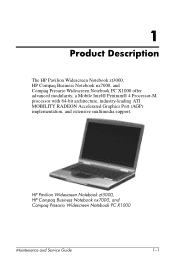
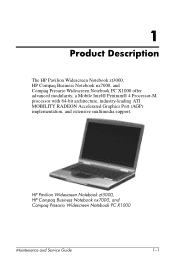
HP Pavilion Widescreen Notebook zt3000, HP Compaq Business Notebook nx7000, and Compaq Presario Widescreen Notebook PC X1000
Maintenance and Service Guide
1-1 1
Product Description
The HP Pavilion Widescreen Notebook zt3000, HP Compaq Business Notebook nx7000, and Compaq Presario Widescreen Notebook PC X1000 offer advanced modularity, a Mobile Intel® Pentium® 4 Processor-M processor ...
HP and Compaq Notebook PC Series - Maintenance and Service Guide - Page 66


N
External device works?
Y
Replace internal pointing device
or cable.
N
OK? Done
Maintenance and Service Guide
2-25
Reseat internal pointing device
connector (if applicable). Y
Done
OK?
N
Replace system board. Connect notebook to good external pointing device. Y
Replace system board. Troubleshooting
Flowchart 2.18-Nonfunctioning Pointing Device
Pointing device not...
HP and Compaq Notebook PC Series - Maintenance and Service Guide - Page 72


... TouchPad shield)
For use with HP Pavilion zt3000 notebooks For use with HP Compaq nx7000 and Compaq
Presario X1000 notebooks
350123-001 336983-001
Bluetooth wireless communications board (not illustrated)
338134-001
Miscellaneous Cable Kit, includes
336973-001
6a
Speaker cover cable
6b
SD Card slot board cable
6c
Modem board cable
7
Optical drives
24X Max DVD-ROM/CD...
HP and Compaq Notebook PC Series - Maintenance and Service Guide - Page 74
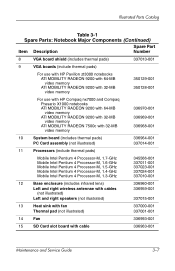
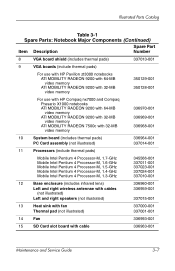
...For use with HP Compaq nx7000 and Compaq Presario X1000 notebooks ATI MOBILITY RADEON 9200 with 64-MB video... 336969-001 336968-001
10
System board (includes thermal pads)
PC Card assembly (not illustrated)
336964-001 337014-001
11
Processors...
12
Base enclosure (includes infrared lens)
Left and right wireless antennae with cables (not illustrated)
Left and right speakers (not illustrated)
...
HP and Compaq Notebook PC Series - Maintenance and Service Guide - Page 94


... or installation procedures:
1. Remove the battery pack by following these steps:
Spare Part Number Information
Battery pack, 8-cell, 4.4-wH
336962-001
a. Turn the notebook upside down the notebook. Removal and Replacement Procedures
5.3 Preparing the Notebook for Disassembly
Before you are not sure whether the notebook is off or in Hibernation, briefly press the power button.
HP and Compaq Notebook PC Series - Maintenance and Service Guide - Page 102


...board 1. Note that secure the memory expansion board to the socket.
Disconnect the two antenna cables from the socket at a 45-degree angle.
8. Removing the Mini PCI Communications Board
Reverse ... retaining tabs 2 that the longer of the two cables should be connected to the left antenna terminal (marked "AUX") and the shorter cable should be connected to install a Mini PCI communications ...
HP and Compaq Notebook PC Series - Maintenance and Service Guide - Page 108


...
cover areas and lift up to install the switch cover.
5-18
Maintenance and Service Guide Prepare the notebook for Compaq Presario X1000 models.
1. Removal and Replacement Procedures
5.10 Switch Cover
✎ The switch cover is included in the Miscellaneous Plastics Kits, spare... keyboard (Section 5.9). 3. Insert a flat-bladed tool under the outside edges of the cover from the notebook. 4.
HP and Compaq Notebook PC Series - Maintenance and Service Guide - Page 109


... Guide
5-19 Disconnect the audio cable 1 from the system board. 5. Removal and Replacement Procedures
5.11 Speaker Cover
Spare Part Number Information
Speaker cover with cable
For use with HP Pavilion zt3000 notebooks For use with HP Compaq nx7000 and
Compaq Presario X1000 notebooks The speaker cover cable is also included in the Miscellaneous Cable Kit, spare part number 336973...
HP and Compaq Notebook PC Series - Maintenance and Service Guide - Page 120


... instructions on removing and installing a Bluetooth board.
1. Disconnect the wireless antenna cables from the defective top cover and install it in the defective top cover. Turn the notebook upside down, with HP Compaq nx7000 and Compaq Presario X1000 notebooks
350123-001 336983-001
✎ When replacing the top cover, determine if a Bluetooth board is installed, remove it from...
HP and Compaq Notebook PC Series - Maintenance and Service Guide - Page 122


Removal and Replacement Procedures
6. Route the two antenna cables 3 out of the hole in the system board. Turn the notebook right-side up with the rear panel facing you.
7.
Disconnecting the TouchPad Cable and Routing the Wireless Antenna Cables
5-32
Maintenance and Service Guide Release the ZIF connector 1 to which the TouchPad cable is attached and disconnect the TouchPad cable 2 from...
HP and Compaq Notebook PC Series - Maintenance and Service Guide - Page 130


Prepare the notebook for disassembly (Section 5.3) and remove the following ...Replacement Procedures
5.19 VGA Board and Shield
Spare Part Number Information
VGA boards (include thermal pads)
For use with HP Pavilion zt3000 notebooks ATI MOBILITY RADEON 9200 with 64-MB video memory ATI MOBILITY RADEON 9200 with 32-MB video memory
For use with HP Compaq nx7000 and Compaq Presario X1000 notebooks...
HP and Compaq Notebook PC Series - Maintenance and Service Guide - Page 186


Index
system board removal 5-44
spare part number 3-7,
5-44
T
thermal pad replacement 5-22
spare part number 3-7,
5-22 tools required 4-1 top components 1-32 top... 2-13 volume buttons, location 1-33
W
Windows logo key, location 1-31
wireless antenna disconnection 5-12 spare part number 3-7
wireless device button, location 1-27
workstation precautions 4-5
Index-6
Maintenance and Service Guide
Startup Reference Guide Compaq Presario X1000 - Page 107


... designed to conform to the standard specifications of the Personal Computer Memory Card International Association (PCMCIA). To use a USB keyboard or hub connected to the notebook. Selecting a PC Card
A Type I or Type II PC Card can be used to add modem, sound, storage, wireless communication, or digital camera functions to a USB connector on the...
Compaq Notebook Series - Startup and Reference Guide - Page 107


The notebook PC Card slot supports both 32-bit CardBus and 16-bit PC Cards. Zoomed video cards are not supported. PC Cards can be used . Selecting a PC Card
A Type I or Type II PC Card can be used to add modem, sound, storage, wireless communication, or digital camera functions to the notebook. Startup and Reference Guide-Part 2
8-3 To use...
Similar Questions
How To Remove The Cover Off Of A Compaq Presario X1000
(Posted by pfgpMarc 9 years ago)
Where Do The Hp Pavilion Dv4000 Wireless Antenna Cables Go
(Posted by garChisp 9 years ago)
How To Disassemble Compaq Presario X1000
(Posted by zorbaroi 9 years ago)
How To Replace Wireless Antenna Cable Presario
(Posted by budorNMDXGS 10 years ago)
My X1000 Shows Non-system Disk Or Disk Error, Replace And Strike Any Key When Re
how do i fix this
how do i fix this
(Posted by acruiseaffair 12 years ago)

