HP Presario CQ58-100 Support Question
Find answers below for this question about HP Presario CQ58-100.Need a HP Presario CQ58-100 manual? We have 2 online manuals for this item!
Question posted by roygould on January 28th, 2013
My Laptop Won't Turn On. I Was Running A Scandisc Using Avast On F Drive,
I was running Avast scanning f drive, the computer turned off and won't turn on again. I've unplugged the power source and taken the battery out but notjing happens.
Current Answers
There are currently no answers that have been posted for this question.
Be the first to post an answer! Remember that you can earn up to 1,100 points for every answer you submit. The better the quality of your answer, the better chance it has to be accepted.
Be the first to post an answer! Remember that you can earn up to 1,100 points for every answer you submit. The better the quality of your answer, the better chance it has to be accepted.
Related HP Presario CQ58-100 Manual Pages
HP Notebook Hard Drives & Solid State Drives Identifying, Preventing, Diagnosing and Recovering from Drive Failures Care and Ma - Page 2


... (when the unit is turned on and the hard drive is running.
Shock events Shock events can fail. The following sections explain how to Solid State Drives.
Software issues Some hard drive performance problems mimic hard drive failure, but are often caused by the notebook. • You receive an error message during Power On Self-Test (POST...
HP Notebook Hard Drives & Solid State Drives Identifying, Preventing, Diagnosing and Recovering from Drive Failures Care and Ma - Page 7


... viruses. • Whenever possible, adjust the power management settings (power schemes) in all editions of your computer. however, this process, data is included in the Control Panel to
permit the hard drive to turn off when it is being used, you work with applications that do not have used 512-byte sectors; Thus, any business notebook...
HP Notebook Hard Drives & Solid State Drives Identifying, Preventing, Diagnosing and Recovering from Drive Failures Care and Ma - Page 8
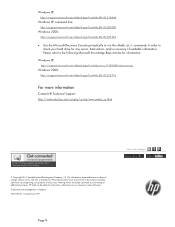
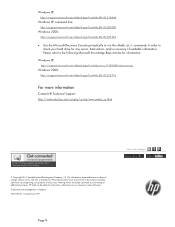
...microsoft.com/default.aspx?scid=kb;EN-US;227463
• Use the Microsoft Recovery Console periodically to run the chkdsk /p /r commands in the express warranty statements ...accompanying such products and services. Nothing herein should be liable for HP products and services are set forth in order to check your hard drive...
User Guide - Page 6


... ...27 Turning the TouchPad off or on 27 Navigating ...27 Selecting ...28 Using TouchPad gestures 29 Scrolling ...29 Pinching/Zooming 29
6 Managing power ...30 Using Sleep or Hibernation ...30 Initiating and exiting Sleep 30 Initiating and exiting Hibernation 31 Setting password protection on wakeup 31 Using the power meter ...31 Selecting a power plan ...31 Running on battery power ...32...
User Guide - Page 11
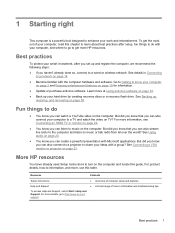
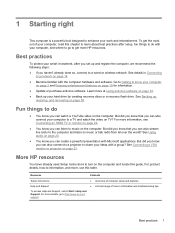
...turn on the computer and locate this chapter to learn about best practices after you set up , restoring, and recovering on the computer.
For more , use this table. But did you know you haven't already done so, connect to a wired or wireless network.
1 Starting right
This computer is a powerful... your hard drive by creating recovery discs or a recovery flash drive.
For product...
User Guide - Page 40
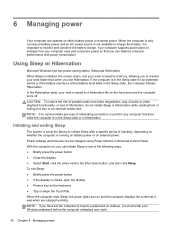
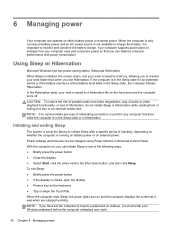
... drive and the computer turns ...battery power and an AC power source is not available to charge the battery, it was when you to resume your work is saved to memory, allowing you stopped working. Power settings and timeouts can balance computer performance with power conservation. When the computer is only running on battery power or on the keyboard. ● Tap or swipe the TouchPad. Using...
User Guide - Page 41


... to the Shut down button, and then click Hibernate.
The following power plans are currently unavailable. 4. Different power meter icons indicate whether the computer is running on external power, or when the battery reaches a critical battery level. Selecting a power plan
A power plan manages how the computer uses power and helps you need to create a user account password or change...
User Guide - Page 42
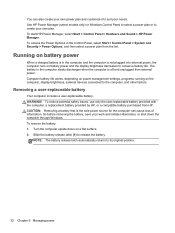
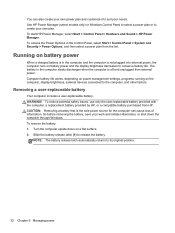
... computer is the sole power source for the computer can also create your own plan. To remove the battery: 1. To reduce potential safety issues, use only the user-replaceable battery provided with the computer, a replacement battery provided by HP, or a compatible battery purchased from external power. Slide the battery release latch (1) to create your own power plan and customize it...
User Guide - Page 43


... is not being used or charged. ● Turn off wireless devices when you are not using them. ● Disconnect unused external devices that are not plugged into an external power source, such as
an external hard drive connected to maximize
battery life ● Information about the battery: ● Battery Check tool in Power Options. ● Remove the battery from the computer...
User Guide - Page 44
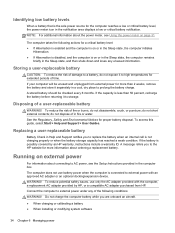
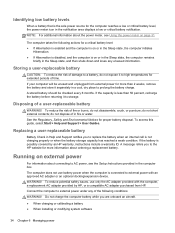
...
briefly in fire or water. Do not charge the computer battery while you to AC power, see Using the power meter on external power
For information about ordering a replacement battery. Identifying low battery levels
When a battery that is the sole power source for the computer reaches a low or critical battery level, the power meter icon in the computer box. Running on page 31.
User Guide - Page 45


... only) ● When running Disk Defragmenter on the display. ● Press and hold the power button for an extended
period Although you can shut down the computer with the power button, the recommended procedure is to use the preceding shutdown procedures, try the following events occur: ● The computer switches to battery power. ● The display...
User Guide - Page 46
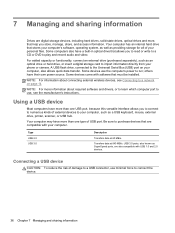
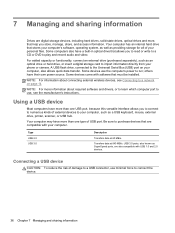
... added capacity or functionality, connect an external drive (purchased separately), such as providing storage for all of damage to a USB connector, use the computer's power to connect the device.
36 Chapter 7 Managing and sharing information
Some devices use minimal force to run; Some devices come with USB 1.0 and 2.0 devices.
Using a USB device
Most computers have more...
User Guide - Page 52
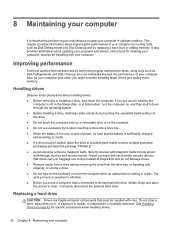
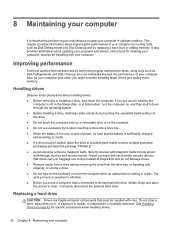
... conveyer belts and similar security devices that check carry-on baggage use excessive force when inserting a drive into a drive bay. ● When the battery is off, in the Sleep state, or in Hibernation, turn the computer on the computer. ● Do not use X-rays instead of power, be sure that is important to perform regular maintenance to...
User Guide - Page 58
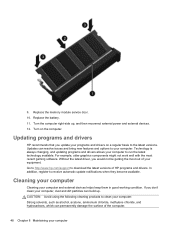
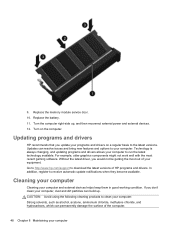
... to run the latest technology available. CAUTION: Avoid using the following cleaning products to clean your programs and drivers on the computer. If you update your computer: Strong solvents, such as alcohol, acetone, ammonium chloride, methylene chloride, and hydrocarbons, which can build up , and then reconnect external power and external devices. 12. Turn the...
User Guide - Page 67


... has an .exe extension (for example, filename.exe).
Make a note of the date, name, or other identifier. Using the hard drive path you are displayed on the screen after it has been downloaded to the location on battery power, docked in an optional docking device, or connected to an optional power source. The BIOS installation begins. 5.
User Guide - Page 68
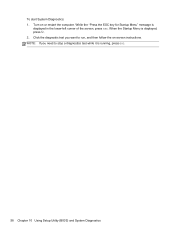
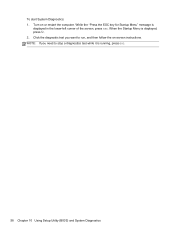
... then follow the on or restart the computer. NOTE: If you want to stop a diagnostics test while it is running, press esc.
58 Chapter 10 Using Setup Utility (BIOS) and System Diagnostics While the "Press the ESC key for Startup Menu" message is displayed, press f2. 2. When the Startup Menu is
...
User Guide - Page 72
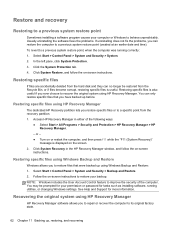
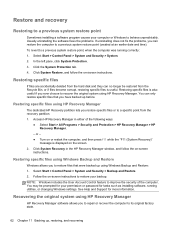
...password for tasks such as installing software, running correctly: 1. You can only restore specific files that were backed up using HP Recovery Manager
The dedicated HP Recovery ... Protection > HP Recovery Manager > HP Recovery Manager.
- or - ● Turn on the screen. 2. Restoring specific files is also useful if you have backed up before. In the left pane, click System Protection. ...
User Guide - Page 75
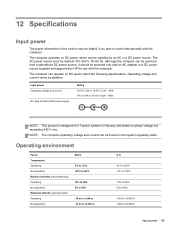
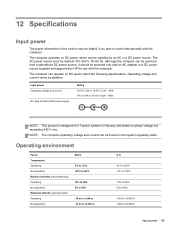
... label. Operating voltage and current varies by an AC or a DC power source. 12 Specifications
Input power
The power information in Norway with this section may be rated at 100-240 V, 50-60 Hz. Input power Operating voltage and current
DC plug of external HP power supply
Rating 18.5V/ 3.5A or 19.5V/ 3.33A - 65W 19V...
User Guide - Page 80
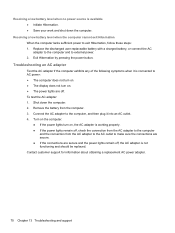
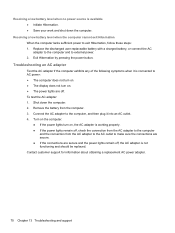
... then plug it is connected to AC power: ● The computer does not turn on. ● The display does not turn on . ● The power lights are secure and the power lights remain off, the AC adapter is not functioning and should be replaced. Resolving a low battery level when no power source is working properly. ● If the...
User Guide - Page 83


... corporate WLAN connection 17 critical battery level 34 CyberLink PowerDVD 24
D deleted files
restoring 62 digital card
inserting 38 Digital Media Slot, identifying 5 Disk Cleanup software 45 Disk Defragmenter software 45 drive media 30
E electrostatic discharge 72 esc key, identifying 10 external AC power, using 34
external devices 37 external monitor port 4, 21 external...
Similar Questions
Disks To Use In The Drive
does the HP G60-320CA laptop play or burn Blu-ray discs
does the HP G60-320CA laptop play or burn Blu-ray discs
(Posted by sherrywasylyshen 9 years ago)
How To Turn On Wireless On Hp Laptop Presario Cq57
(Posted by Kyocsepta 10 years ago)
How To Boot Using Cd Rom On Compaq Presario Laptop
(Posted by lilRaewet 10 years ago)

