HP Presario CQ58-100 Support Question
Find answers below for this question about HP Presario CQ58-100.Need a HP Presario CQ58-100 manual? We have 2 online manuals for this item!
Question posted by nblevinus on January 15th, 2013
Power-on Password
How to delete power-on password in setup utility compaq cq58?
Current Answers
There are currently no answers that have been posted for this question.
Be the first to post an answer! Remember that you can earn up to 1,100 points for every answer you submit. The better the quality of your answer, the better chance it has to be accepted.
Be the first to post an answer! Remember that you can earn up to 1,100 points for every answer you submit. The better the quality of your answer, the better chance it has to be accepted.
Related HP Presario CQ58-100 Manual Pages
HP Notebook Hard Drives & Solid State Drives Identifying, Preventing, Diagnosing and Recovering from Drive Failures Care and Ma - Page 2


... an apparent failure may include the following:
• The SSD drive is no longer recognized by the notebook. • You receive an error message during Power On Self-Test (POST) that extends from the hard drive to the system board. Software issues Some hard drive performance problems mimic hard drive failure...
HP Notebook Hard Drives & Solid State Drives Identifying, Preventing, Diagnosing and Recovering from Drive Failures Care and Ma - Page 3


... information on a "first available space" basis. For example, powering off the notebook before the OS has completed the shutdown process...structure becomes fragmented due to continuous creating, editing, copying, and deleting of the HDD. In this situation, a low-level format...fail due to your HDD manufacturer for low-level format utilities or download the HP File Sanitizer for HP ProtectTools, ...
HP Notebook Hard Drives & Solid State Drives Identifying, Preventing, Diagnosing and Recovering from Drive Failures Care and Ma - Page 6


...technology provides improved performance and reliability, as well as support for lower power consumption on computer systems equipped with SATA in AHCI or NATIVE mode...storage interface technology that provides up to 150MB/sec transfer rate for disk traffic, and provides link power management with Intel Matrix Storage Manager Technology. Updates to the Intel Matrix Storage Manager driver are ...
HP Notebook Hard Drives & Solid State Drives Identifying, Preventing, Diagnosing and Recovering from Drive Failures Care and Ma - Page 7


...virus protection program to prevent failures due to viruses. • Whenever possible, adjust the power management settings (power schemes) in the Control Panel to
permit the hard drive to optimize performance. With ...space. This support is included in the mounting bracket correctly. For example, adjust the power management settings if you may be found at 4 KB. Please refer to the following...
User Guide - Page 6


... ...30 Initiating and exiting Sleep 30 Initiating and exiting Hibernation 31 Setting password protection on wakeup 31 Using the power meter ...31 Selecting a power plan ...31 Running on battery power ...32 Removing a user-replaceable battery 32 Finding battery information 33 Conserving battery power 33 Identifying low battery levels 34 Storing a user-replaceable battery 34 Disposing...
User Guide - Page 7


......36 Connecting a USB device 36 Removing a USB device ...37 Connecting a powered USB device 37 Inserting and removing a digital storage card 37 Using optical drives... computer and information 51 Locating your security software ...51 Using passwords ...51 Setting Windows passwords 52 Setting Setup Utility (BIOS) passwords 53 Using Internet security software ...53 Using antivirus software ...53...
User Guide - Page 8


10 Using Setup Utility (BIOS) and System Diagnostics 56 Starting Setup Utility (BIOS) ...56 Updating the BIOS ...56 Determining the BIOS version 56...partition 63 Recovering using the recovery media 63 Changing the computer boot order 64
12 Specifications ...65 Input power ...65 Operating environment ...65
13 Troubleshooting and support ...66 Troubleshooting ...66 Disc drive problems ...66 ...
User Guide - Page 9


... the wireless router 68 Network status icon is not displayed 69 Audio problems ...69 Power management problems 69 Resolving a low battery level 69
Resolving a low battery level when external power is available ....... 69 Resolving a low battery level when no power source is available .... 70 Resolving a low battery level when the computer cannot exit...
User Guide - Page 11
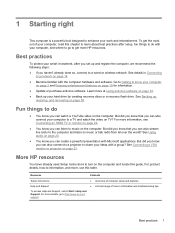
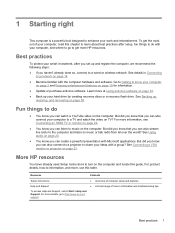
...Contents ● Overview of computer setup and features. ● A broad range of your computer, read this guide. But did you know you can create a powerful presentation with a group? See Connecting... connect your computer on page 3 and Enjoying entertainment features on page 59.
Resource
Setup Instructions
Help and Support
To access Help and Support, select Start > Help and ...
User Guide - Page 13
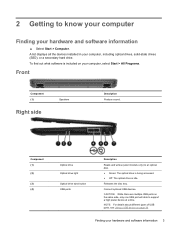
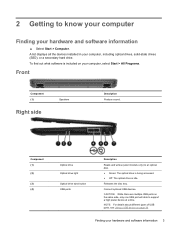
... the disc tray.
Component (1) (2)
(3) (4)
Optical drive Optical drive light
Optical drive eject button USB ports
Description
Reads and writes (select models only) to support a high power device at a time. NOTE: For details about different types of USB ports, see Using a USB device on your hardware and software information 3
Connect optional USB...
User Guide - Page 14
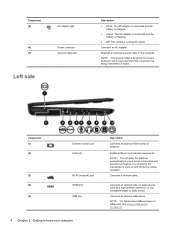
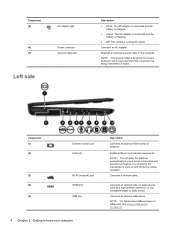
... USB device.
NOTE: The security cable is designed to cool internal components. It is using DC power. Component (1) (2)
(3) (4) (5)
External monitor port Vents (2)
RJ-45 (network) jack HDMI...Using a USB device on and off during routine operation. Component (5)
AC adapter light
(6)
Power connector
(7)
Security cable slot
Left side
Description
● White: The AC adapter is connected...
User Guide - Page 40
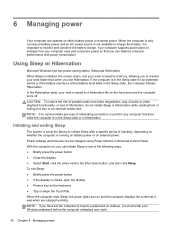
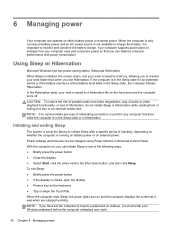
... the factory to initiate Sleep after a specific period of the following ways: ● Briefly press the power button. ● Close the display. ● Select Start, click the arrow next to require a password on either battery power or external power. Initiating and exiting Sleep
The system is closed, open the display. ● Press a key on...
User Guide - Page 41


... onscreen instructions. 5. NOTE: If you have set the computer to be changed in Windows Control Panel.
Setting password protection on wakeup, you stopped working.
Using the power meter
The power meter allows you to quickly access power settings and view the remaining battery charge. ● To display the percentage of inactivity, depending on whether...
User Guide - Page 61


... feature ● Power-on password Antivirus software Firewall software Administrator password
Software updates User password Security cable lock
Locating your security software
HP Security Assistant provides a starting location for protecting the confidentiality, integrity, and availability of your information. IMPORTANT: Some security features listed in the HP Setup Utility (BIOS) that...
User Guide - Page 62
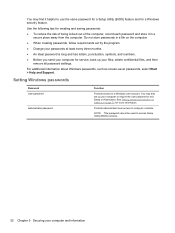
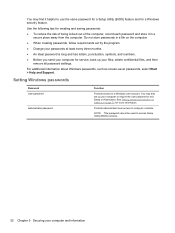
Use the following tips for more information.
See Setting password protection on wakeup on the computer. ● When creating passwords, follow requirements set up your files, delete confidential files, and then
remove all password settings. Protects administrator-level access to access Setup Utility (BIOS) contents.
52 Chapter 9 Securing your computer and information
For ...
User Guide - Page 63
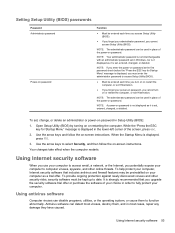
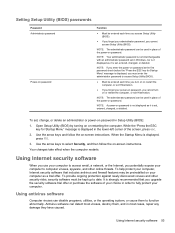
...not displayed as it is set , change, or delete an administrator or power-on password in place of the power-on your computer, Internet security software that you cannot access Setup Utility (BIOS).
Antivirus software can be used in Setup Utility (BIOS):
1. Setting Setup Utility (BIOS) passwords
Password Administrator password
Power-on -screen instructions. NOTE: If you cannot...
User Guide - Page 71


...of your permission or password for tasks such as...includes the User Account Control feature to replace, such as installing software, running utilities, or changing Windows settings. To restore, see Restoring specific files using antivirus ...drive, a network drive, or discs.
● Connect the computer to AC power during backups. ● Allow enough time for the backup.
Follow the on ...
User Guide - Page 75
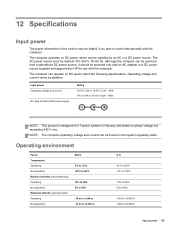
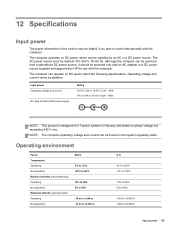
... V rms.
NOTE: The computer operating voltage and current can be supplied by platform. 12 Specifications
Input power
The power information in Norway with this section may be rated at 100-240 V, 50-60 Hz. The AC power source must be helpful if you plan to travel internationally with the computer. The computer can be...
User Guide - Page 84


... 3, 19 optional external devices, using
37 original system recovery 62
P passwords
Setup Utility (BIOS) 53 Windows 52 pinching TouchPad gesture 29 ports external monitor 4, 20, 21 HDMI 4, 20, 22 USB 3, 4, 19 VGA 21 power battery 32 conserving 33 power button, identifying 9 power connector, identifying 4 power lights, identifying 8 power meter 31 PowerDVD 24 Product Key 12 product name and...
User Guide - Page 85
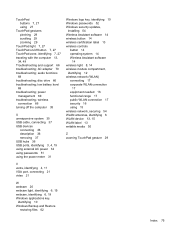
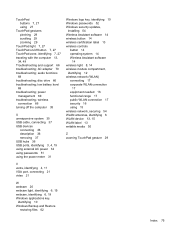
...and support 66 troubleshooting; audio functions
69 troubleshooting; low battery level
69 troubleshooting; power
management 69 troubleshooting; TouchPad buttons 7, 27 using 27
TouchPad gestures pinching 29 scrolling...3, 4, 19 using external AC power 34 using passwords 51 using the power meter 31
Windows logo key, identifying 10 Windows passwords 52 Windows security updates,
installing 54...
Similar Questions
Where Is The Wireless Botton On My Compaq Laptop Presario Cq57
Trying to set up wireeles internet on my new laptop
Trying to set up wireeles internet on my new laptop
(Posted by dj7moodswings 9 years ago)
Bios Password For A Compaq Presario C Q 57 When Powering On
(Posted by bankamyl 10 years ago)
Where Is The Microphone On My Compaq Laptop Presario Cq57
(Posted by dan4stor 10 years ago)
My Laptop Won't Turn On. I Was Running A Scandisc Using Avast On F Drive,
I was running Avast scanning f drive, the computer turned off and won't turn on again. I've unplugge...
I was running Avast scanning f drive, the computer turned off and won't turn on again. I've unplugge...
(Posted by roygould 11 years ago)

