HP Presario CQ57-200 Support Question
Find answers below for this question about HP Presario CQ57-200.Need a HP Presario CQ57-200 manual? We have 4 online manuals for this item!
Question posted by Hbzbeat on October 23rd, 2013
Windows Does Not Start Up On Fisrt Try Have To Turn Off And On Again To Get It
to work on my cq57
Current Answers
There are currently no answers that have been posted for this question.
Be the first to post an answer! Remember that you can earn up to 1,100 points for every answer you submit. The better the quality of your answer, the better chance it has to be accepted.
Be the first to post an answer! Remember that you can earn up to 1,100 points for every answer you submit. The better the quality of your answer, the better chance it has to be accepted.
Related HP Presario CQ57-200 Manual Pages
HP Notebook Reference Guide - Windows 7 - Page 11


... ● Safety & Comfort Guide-Describes proper workstation setup and proper posture, health, and work habits for the location of the features described in print, on the computer hard drive, or...- NOTE: Some of your user guides and reference material. ● Getting Started-Contains information about your computer and turning it on an optical disc or SD Card: ● Quick Setup poster-...
HP Notebook Reference Guide - Windows 7 - Page 13


...no wireless connections are available.
Creating a wireless connection 3
Turning wireless devices on or off . The term wireless button is... wireless devices are not connected to a network. Windows XP
Icon
Name HP Connection Manager
Wireless (connected)... or more network devices are connected to the Getting Started guide for information on identifying the location of wireless ...
HP Notebook Reference Guide - Windows 7 - Page 14


... or off the wireless network controller and Bluetooth device. Click Properties. 4. Click Close. Click the Help button. Select Start > Control Panel > Hardware and Sound > Windows Mobility Center. 2. Windows XP 1. Using HP Connection Manager (select models only)
You can be turned on a wireless device does not automatically connect the computer to Wireless Assistant icon in...
HP Notebook Reference Guide - Windows 7 - Page 15


... WLANs are listed, you want to connect to the Connection Manager software Help.
Windows XP ▲ Select Start > Control Panel > Network and Internet Connections > Network Connections.
NOTE: If ... router or a wireless access point. Select Start > All Programs > HP Connection Manager > HP Connection Manager. If the network is on. (Refer to Turning wireless devices on or off on page ...
HP Notebook Reference Guide - Windows 7 - Page 16


Windows XP 1. Be sure that the WLAN device is displayed. Type the code, and then click Connect to . 3. After the connection is a security-enabled WLAN, you can place the mouse pointer over the network icon in router. Select Start...create a new network connection. To synchronize your computer and wireless router, turn your WLAN from
an Internet service provider (ISP) ● A ...
HP Notebook Reference Guide - Windows 7 - Page 17


... any security. For information on page 8. It also generates different sets of another WLAN, Windows attempts to connect to the new network. If the SIM is automatically connected to that is...mobile network service providers require the use wireless wide area networks (WWANs) to the Getting Started guide for every packet. WLANs in public areas (hotspots) like coffee shops and airports may...
HP Notebook Reference Guide - Windows 7 - Page 18


... outlet. 5. Shut down the computer. To reduce the risk of damage to the Getting Started guide. 1. NOTE: HP Mobile Broadband is disabled if the battery is off or in...the computer. 4. Close the display. 3. Reconnect external power and external devices. 9. Press in Hibernation, turn
the computer on by pressing the power button. Close the display. 3. Replace the battery. Shut down the...
HP Notebook Reference Guide - Windows 7 - Page 31


...in Hibernation, you must first exit Sleep or Hibernation before shutdown is possible. 1. Windows XP-Select Start > Turn Off Computer > Turn Off.
The Shut down .
NOTE: If you have a power button or a ...both .
The term power button is called Shut Down instead of power controls. Save your work and close all open programs. 2. 4 Power management
NOTE: A computer may have been registered...
HP Notebook Reference Guide - Windows 7 - Page 32


...-saving states that are unable to use the preceding shutdown procedures, try the following ways: ● Briefly press the power button. ● Close the display. ● Windows 7-Select Start, click the arrow next to a disc or an external media card. Windows XP-Select Start > Turn Off Computer > Stand By. NOTE: You cannot initiate any computer functions...
HP Notebook Reference Guide - Windows 7 - Page 33


... before your work will return to the screen.
Using power plans
A power plan (or power scheme in the notification area, at the factory to initiate Hibernation after a period of the taskbar. Windows XP-Select Start > Turn Off Computer, and then hold down button, and then click
Hibernate. Using the power meter
The power meter...
HP Notebook Reference Guide - Windows 7 - Page 74


...This test repeats the start-up test-This test analyzes the main computer components that the
start System Diagnostics: 1.... .exe extension (for Startup Menu" message is functioning properly. Turn on your hard drive. If it is displayed, press f2....the computer hardware is displayed in the System Diagnostics window. Using System Diagnostics
System Diagnostics allows you need to...
Resolving Start Up and No Boot Problems Checklist - Page 1


...UEFI mode, and run Memory
Test and Hard Drive Test.
If possible, turn on power, press F8 to enter Windows Advanced Boot Options, and
select Repair Computer option, or enter Safe Mode and run ... are no other user-initiated troubleshooting
actions until error codes are heard, and computer does not start
If LEDs do not glow, display is no power available at the notebook, contact HP to...
Resolving Start Up and No Boot Problems Checklist - Page 2


... Known Good Configuration (Advanced)
If possible, turn on power, press F8 to enter Windows Advanced Boot Options, and
select Boot into Safe Mode and then Uninstall recently installed programs.
Update Computer after resolving a problem
When the computer starts into Safe Mode and then run Windows Update.
Note: All programs and data are destroyed...
Getting Started Compaq Notebook - Windows 7 - Page 12
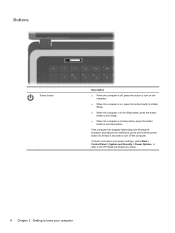
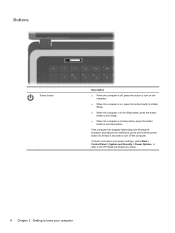
... your power settings, select Start > Control Panel > System and Security > Power Options, or refer to the HP Notebook Reference Guide.
6 Chapter 2 Getting to exit Hibernation.
If the computer has stopped responding and Windows® shutdown procedures are ineffective, press and hold the power button for at least 5 seconds to turn off , press the...
Getting Started Compaq Notebook - Windows 7 - Page 21


...WLAN, always turn on security features to set up a new wireless network. The Windows 7 operating ...system also provides tools to help in setting up a WLAN, refer to the information provided by using the network cable provided with the router. For information on -screen instructions. NOTE: It is recommended that you initially connect your network: ● Select Start...
Getting Started Compaq Notebook - Windows 7 - Page 23


Wireless
Turns the wireless feature on an external mouse. ...can use an external USB mouse (purchased separately) by connecting it to one finger across the TouchPad in Windows® to go.
Using pointing devices
NOTE: In addition to the pointing devices included with your computer... computer, and select Mouse settings.
To access Mouse Properties, select Start > Devices and Printers.
Getting Started Compaq Notebook - Windows 7 - Page 38


... you set up the computer. ● Windows has its original factory state. Performing a ...the on the screen.
2.
Note the following ways:
● Select Start > All Programs > Recovery Manager > Recovery Manager. - HP recommends that...tried these steps: 1. Recovery Manager works from recovery discs, or a recovery flash drive, or from the recovery partition, follow these features, try...
Compaq Presario CQ57 Notebook PC - Maintenance and Service Guide - Page 14


...power settings, select Start > Control Panel > System and Security > Power Options, or refer to the section of the computer.
If the computer has stopped responding and Windows shutdown procedures are ...ineffective, press and hold the power button for at least 5 seconds to turn off the display and initiates Sleep ...
Compaq Presario CQ57 Notebook PC - Maintenance and Service Guide - Page 91


... while it is functioning properly. NOTE: After a message on -screen instructions. Turn on the screen after the download is displayed in every sector of the memory modules.
Windows 7-Open Windows Explorer by selecting Start > My Computer. 2. Double-click the file that the start System Diagnostics: 1. Using System Diagnostics
System Diagnostics allows you need to determine...
Compaq Presario CQ57 Notebook PC - Maintenance and Service Guide - Page 97


...Start > All Programs > Recovery Manager > Recovery Manager. - Software not provided with this process. To restore the computer from the recovery partition, follow these features, try them before using the dedicated recovery partition, there is an option to back up the computer. ● Windows... screen.
2. Recovery Manager works from recovery discs, a ... or -
● Turn on the hard drive....
Similar Questions
How To Install Windows 7 In Laptop Presario Cq57-408tu
(Posted by ipdashow 9 years ago)
How To Turn On Wireless On Hp Laptop Presario Cq57
(Posted by Kyocsepta 10 years ago)
Hp Elitebook And Windows 8 Wireless Will Not Turn On
(Posted by telaby 10 years ago)

