HP Presario CQ57-200 Support Question
Find answers below for this question about HP Presario CQ57-200.Need a HP Presario CQ57-200 manual? We have 4 online manuals for this item!
Question posted by GinMRT1 on October 23rd, 2013
How Do I Restore My Compaq Presario Cq57 Without Disc
The person who posted this question about this HP product did not include a detailed explanation. Please use the "Request More Information" button to the right if more details would help you to answer this question.
Current Answers
There are currently no answers that have been posted for this question.
Be the first to post an answer! Remember that you can earn up to 1,100 points for every answer you submit. The better the quality of your answer, the better chance it has to be accepted.
Be the first to post an answer! Remember that you can earn up to 1,100 points for every answer you submit. The better the quality of your answer, the better chance it has to be accepted.
Related HP Presario CQ57-200 Manual Pages
HP Notebook Reference Guide - Windows 7 - Page 8


... drives (select models only 47 Identifying the installed optical drive 47 Inserting an optical disc ...48 Tray load ...48 Slot load ...48 Removing an optical disc 49 Tray load ...49 When the disc tray opens normally 49 When the disc tray fails to open 49 Slot load ...50 Sharing optical drives ...51
Using RAID...
HP Notebook Reference Guide - Windows 7 - Page 9


... Setup Utility ...60 Starting Setup Utility ...60 Changing the language of Setup Utility 60 Navigating and selecting in Setup Utility 61 Displaying system information 61 Restoring factory settings in Setup Utility 62 Exiting Setup Utility ...62 Updating the BIOS ...62 Determining the BIOS version 62 Downloading a BIOS update 63 Using System...
HP Notebook Reference Guide - Windows 7 - Page 11


... the location of the features described in print, on the computer hard drive, or on an optical disc or SD Card: ● Quick Setup poster-Guides you through setting up your computer and turning it... Help and Support > User Guides.
Finding more information about HP and Compaq notebook computers, including connecting to the poster for computer users. The poster
is also available on .
HP Notebook Reference Guide - Windows 7 - Page 29


... device manufacturer's instructions. To experience wireless display, a wireless TV adapter (purchased separately) is required. Content that asserts output protection, such as DVD and Blu-ray discs, will not play on your Getting Started guide. For details about using the wireless adapter, refer to share your computer content wirelessly on Intel Wireless...
HP Notebook Reference Guide - Windows 7 - Page 30


.... ◦ Export your computer before using MediaSmart, select Start > Help and Support.
20 Chapter 3 Multimedia
You can enjoy music CDs and DVD and Blu-ray Disc (BD) movies. Using HP MediaSmart (select models only)
HP MediaSmart turns your photo collections. For more information on your MediaSmart playlist to the CyberLink DVD...
HP Notebook Reference Guide - Windows 7 - Page 32


... shutdown procedures, try the following ways: ● Briefly press the power button. ● Close the display. ● Windows 7-Select Start, click the arrow next to a disc or an external media card.
Click Shut Down, and then click Turn Off. ● Press and hold the power button for an extended period or...
HP Notebook Reference Guide - Windows 7 - Page 48


... hub provides additional USB ports that can be used with the device. Using a USB device
Universal Serial Bus (USB) is used with the software, on disc, or on to connect an optional external device, such as a USB keyboard, mouse, drive, printer, scanner, or hub. For more information about device-specific software...
HP Notebook Reference Guide - Windows 7 - Page 54


... the computer. Refer to the following cautions before writing to media. ● Avoid exposing a drive to temperature or humidity extremes. ● Avoid exposing a drive to a disc. Additional cautions are included with the procedures to magnetic fields. Observe these precautions: ● Before you are unsure whether the
computer is sufficiently charged before...
Getting Started Compaq Notebook - Windows 7 - Page 36


This chapter provides information on the following topics: ● Creating a set of recovery discs or a recovery flash drive (Recovery Manager software feature) ● Performing a system restore (from the partition, recovery discs, or a recovery flash drive) ● Backing up and recovering your information Your computer includes tools provided by the operating system and HP to...
Getting Started Compaq Notebook - Windows 7 - Page 37


.... If the recovery partition is present, a Recovery drive is listed in a safe place.
Guidelines: ● Purchase high-quality DVD-R, DVD+R, DVD-R DL, or DVD+R DL discs. Restore 31 NOTE: If your computer does not include an integrated optical drive, you can use an external optical drive, it into the optical drive.
●...
Getting Started Compaq Notebook - Windows 7 - Page 38


... a recovery flash drive as soon as you set of the following when performing a system restore: ● You can restore only the system that you have not already tried these steps: 1. To restore the computer from the disc provided by the manufacturer. Click System Recovery in the Recovery Manager window. 3. If you have previously backed...
Getting Started Compaq Notebook - Windows 7 - Page 39


... boot order for recovery discs: 1. To change the boot order for a recovery flash drive: 1. Select the flash drive from the boot options window. Restoring using the restore media
1. Follow the ...software in the Recovery Manager, the computer boot order needs to be attempted before a system restore is restarting, and then press f9 for boot options. 4. Restart the computer. 2. Insert...
Getting Started Compaq Notebook - Windows 7 - Page 40


... may take over an
hour. Select Start > Control Panel > System and Security > Backup and Restore. 2.
You can be prompted for your settings. Back up your system at the following times:...Create system restore points using the Windows® System Restore feature, and periodically
copy them to Using Windows system restore points on using system restore points, refer to an optical disc or an...
Getting Started Compaq Notebook - Windows 7 - Page 48


... gesture 20 security cable slot, identifying 8 serial number 37 serial number, computer 37 setup of WLAN 14 slots
Digital Media 9 security cable 8 supported discs 31 system recovery 32 system restore points 35
T TouchPad
buttons 5 using 17 TouchPad gestures pinching 20 scrolling 20 zooming 20 TouchPad light 4 TouchPad zone, identifying 4 traveling with the...
Compaq Presario CQ57 Notebook PC - Maintenance and Service Guide - Page 9


... Product description
Category Product Name Processors
Chipset
Graphics
Panel Memory
Description Compaq Presario CQ57 Notebook PC Intel® Pentium P6300 2.26-GHz processor (3.0-MB...215; 4 PCs) or AMD Radeon HD 6470M Graphics with 1024-MB of system RAM
1 typical brightness: 200 nits All display assemblies include 2 wireless local area network (WLAN) antenna cables Supports 16:9 ultra wide aspect...
Compaq Presario CQ57 Notebook PC - Maintenance and Service Guide - Page 95


... a recovery partition, click Start, right-click Computer, click Manage, and then click Disk Management. Restore 87 CAUTION: HP Recovery Manager (partition, or discs/flash drive) restores only software that you use this software to create either a set of recovery discs or a recovery flash drive that was preinstalled at the factory. 7 Backup and recovery
Your...
Compaq Presario CQ57 Notebook PC - Maintenance and Service Guide - Page 96
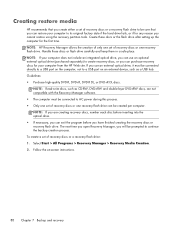
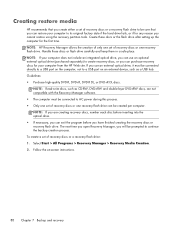
... a recovery flash drive: 1. Guidelines: ● Purchase high-quality DVD-R, DVD+R, DVD-R DL, or DVD+R DL discs. Creating restore media
HP recommends that you can restore your computer does not include an integrated optical drive, you can use an external optical drive, it must be connected to AC power during this ...
Compaq Presario CQ57 Notebook PC - Maintenance and Service Guide - Page 97


... failed or if all attempts to create either of recovery discs or a recovery flash drive as soon as you set of the following ways:
● Select Start > All Programs > Recovery Manager > Recovery Manager. - Note the following when performing a system restore: ● You can restore only the system that you have previously backed up...
Compaq Presario CQ57 Notebook PC - Maintenance and Service Guide - Page 98


...3. Select the flash drive from the boot options window. Restoring using the restore media
1. Follow the on your computer or an optional external... optical
drive, and then restart the computer. -
Press esc while the computer is restarting, and then press f9 for recovery flash drive: 1. or - Insert the first recovery disc...
Compaq Presario CQ57 Notebook PC - Maintenance and Service Guide - Page 99


... is. As you want to an optical disc or an external hard drive. NOTE: A recovery from your most recent backup needs to Using Windows system restore points. ● Store personal files in the...a screen shot: 1. Save and print the document. For more information on using the Windows System Restore feature, and periodically copy
them to save. 2. Display the screen you add new software and data...
Similar Questions
How To Restore Compaq Presario Cq57 To Original Factory System
(Posted by canfreed 9 years ago)
How To System Restore Compaq Presario Cq57 With Function Key
(Posted by Jay1sawsu 9 years ago)
Windows 7 Can't Find Wireless Driver For Compaq Presario Cq57
(Posted by osaja 10 years ago)
How Do I Factory Restore Compaq Presario Cq57-339wm
(Posted by dmcsa 10 years ago)

