HP Presario CQ57-200 Support Question
Find answers below for this question about HP Presario CQ57-200.Need a HP Presario CQ57-200 manual? We have 4 online manuals for this item!
Question posted by Ultrbrizo on April 8th, 2014
Why My Presario Cq57 Some Times Dosent Connect To De Wireless
The person who posted this question about this HP product did not include a detailed explanation. Please use the "Request More Information" button to the right if more details would help you to answer this question.
Current Answers
There are currently no answers that have been posted for this question.
Be the first to post an answer! Remember that you can earn up to 1,100 points for every answer you submit. The better the quality of your answer, the better chance it has to be accepted.
Be the first to post an answer! Remember that you can earn up to 1,100 points for every answer you submit. The better the quality of your answer, the better chance it has to be accepted.
Related HP Presario CQ57-200 Manual Pages
HP Notebook Reference Guide - Windows 7 - Page 5


... about your new computer 1
2 Networking (select models only) ...2 Creating a wireless connection ...2 Identifying wireless and network status icons 2 Turning wireless devices on or off 3 Using the wireless button 3 Using HP Wireless Assistant (select models only) to turn wireless devices on or off ...4 Using HP Connection Manager (select models only 4 Using operating system controls 5 Using...
HP Notebook Reference Guide - Windows 7 - Page 6


...17 Video ...17 VGA ...17 DisplayPort ...18 HDMI ...18 Configuring audio for HDMI 19 Intel Wireless Display (select models only 19 Using HP MediaSmart (select models only 20
4 Power management ...Battery Check in Windows 7 26 Displaying the remaining battery charge 26 Maximizing battery discharge time 26 Managing low battery levels 26 Identifying low battery levels 26 Resolving a low battery...
HP Notebook Reference Guide - Windows 7 - Page 11


..., including product-specific features, backup and recovery, maintenance, and specifications. ● Help and Support-Contains information about HP and Compaq notebook computers, including connecting to a wireless network, multimedia, power management, security, and so on -screen instructions. ● Safety & Comfort Guide-Describes proper workstation setup and proper posture, health, and...
HP Notebook Reference Guide - Windows 7 - Page 12


... with one or more of Internet access: ● Wireless-Refer to Creating a wireless connection on page 2. ● Wired-Refer to Connecting to a wired network on wireless technology, refer to the Internet.
Wired network (connected)
Indicates that one or more network devices are on.
Creating a wireless connection
Your computer may be equipped with an HP Mobile Broadband Module...
HP Notebook Reference Guide - Windows 7 - Page 13


Windows XP
Icon
Name HP Connection Manager
Wireless (connected)
Description
Opens HP Connection Manager, which enables you to the wired network. Wireless network connection (connected)
Indicates that one or more WLAN devices are not connected to a network. Network status (connected)
Connected to create a connection with an HP Mobile Broadband Module (select models only).
The term ...
HP Notebook Reference Guide - Windows 7 - Page 14


... Apply. You can use HP Connection Manager to connect to turn wireless devices on or off
A wireless device can be controlled through Wireless Assistant (select models only). NOTE: Enabling and turning on or turn on a wireless device does not automatically connect the computer to the Wireless Assistant software Help: 1. Click the wireless icon in the Wireless Assistant tile, which is...
HP Notebook Reference Guide - Windows 7 - Page 15


... of range of options is composed of the taskbar. 3. Using a WLAN 5 Windows XP ▲ Select Start > Control Panel > Network and Internet Connections > Network Connections. For more details about using Connection Manager, refer to Wi-Fi networks, or WLANs.
Connecting to Turning wireless devices on or off on . (Refer to an existing WLAN
Windows 7 1. A list of...
HP Notebook Reference Guide - Windows 7 - Page 16


..., you are synchronized.
NOTE: If no WLANs are listed, you can place the mouse pointer over the network icon in router.
NOTE: When setting up a wireless connection, be connected to the network to , click Set up a new WLAN
Required equipment: ● A broadband modem (either DSL or cable) (1) and high-speed Internet service purchased...
HP Notebook Reference Guide - Windows 7 - Page 17


... is not confidential and basic Internet surfing. Roaming to another WLAN, Windows attempts to connect to that is a mobile phone network provider. WPA uses Temporal Key Integrity Protocol (...SIM contains basic information about the security of your computer in both types.
● Wireless encryption-Wi-Fi Protected Access (WPA) uses security settings to encrypt and decrypt data transmitted...
HP Notebook Reference Guide - Windows 7 - Page 19


... you to set up one of the computers, the other computers may not be able to connect to the Internet using Bluetooth, and Internet Connection Sharing (ICS) is in synchronizing information transfers between your computer and wireless devices including cellular phones, printers, cameras, and PDAs. The strength of electric shock, fire, or damage...
HP Notebook Reference Guide - Windows 7 - Page 21


Selecting a location setting
Viewing the current location selection Windows 7 1. Click the Location tab to a wired network 11 Click Date, Time, Language, and Regional Options. 3.
Connecting to display your location.
Click Regional and Language Options.
Windows XP 1. As you add new location settings, they are using the modem. 3. Your location is a ...
HP Notebook Reference Guide - Windows 7 - Page 27


...or VGA port, is a video tool that allows video conferencing and desktop sharing so that connects an external VGA display device such as an external VGA monitor or a VGA projector to ...follow these steps:
1. Click the recording button and speak into the microphone and record sound in real time. Webcam (select models only) 17 Open a multimedia program and play back the sound.
Select Start ...
HP Notebook Reference Guide - Windows 7 - Page 29


...wirelessly on your Getting Started guide.
Content that asserts output protection, such as DVD and Blu-ray discs, will not play on the computer.
2. On the Playback tab, click either Digital Output or Digital Output Device (HDMI). 3. On the Playback tab, click Speakers. 3. One HDMI device can be connected... HDMI
To configure HDMI audio, first connect an audio or video device, such as...
HP Notebook Reference Guide - Windows 7 - Page 36


...level.
Battery Check examines the battery and its cells to the computer.
Maximum discharge time gradually decreases as the battery storage capacity naturally degrades.
NOTE: For additional information about...be connected to external power for maximizing battery discharge time: ● Lower the brightness on page 23.
26 Chapter 4 Power management To run Battery Check: 1. Connect the...
HP Notebook Reference Guide - Windows 7 - Page 37


... When the computer lacks sufficient power to external power. 2.
Turn off wireless and local area network (LAN) connections and exit modem applications when
you are not using them. ● ...your work and shut down the computer.
Replace the discharged battery with a charged battery, or connect the AC adapter to the computer and to exit Hibernation, follow these steps: 1. Replace the...
HP Notebook Reference Guide - Windows 7 - Page 44
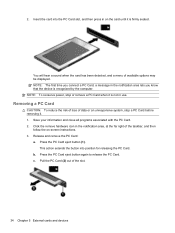
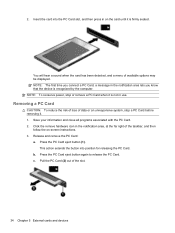
... Card when it . 1. Press the PC Card eject button (1). Save your information and close all programs associated with the PC Card. 2. b. NOTE: The first time you connect a PC Card, a message in the notification area lets you know that the device is not in on -screen instructions. 3. NOTE: To conserve power, stop a PC...
HP Notebook Reference Guide - Windows 7 - Page 46
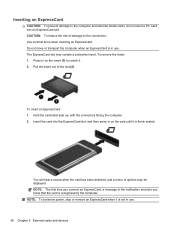
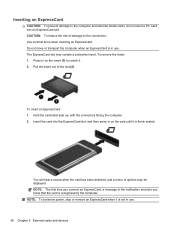
... it is not in the notification area lets you know that the card is in use .
36 Chapter 5 External cards and devices
NOTE: The first time you connect an ExpressCard, a message in use .
HP Notebook Reference Guide - Windows 7 - Page 49


... the device. Click the remove hardware icon in the notification area lets you know that connects a high-speed multimedia or data storage device to a USB connector, do not pull on -screen instructions. 3. NOTE: The first time you connect a USB device, a message in the notification area, at the far right of information or an...
HP Notebook Reference Guide - Windows 7 - Page 55


..., access the Disk Defragmenter software Help. To run during the night or at another time when you do not need access to run Disk Cleanup: 1. Disk Defragmenter consolidates the.... Using hard drives 45 NOTE: Windows includes the User Account Control feature to complete. Connect the computer to run Disk Defragmenter: 1. You may take more efficiently.
Using hard drives...
Compaq Presario CQ57 Notebook PC - Maintenance and Service Guide - Page 9


...description
Category Product Name Processors
Chipset
Graphics
Panel Memory
Description Compaq Presario CQ57 Notebook PC Intel® Pentium P6300 2.26-GHz processor ...), light-emitting diode (LED), SVA BrightView (1366×768) display; typical brightness: 200 nits All display assemblies include 2 wireless local area network (WLAN) antenna cables Supports 16:9 ultra wide aspect ratio 2 customer-...
Similar Questions
Diagnose My Wireless Adapter Card In Compaq Presario Cq57, Will Not Connect Via
ethernet cable
ethernet cable
(Posted by truweel 10 years ago)
On A Presario Cq57 What Turns On Wireless Antenna
(Posted by mokelefan 10 years ago)

