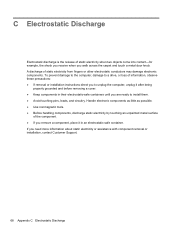HP Presario CQ57-200 Support Question
Find answers below for this question about HP Presario CQ57-200.Need a HP Presario CQ57-200 manual? We have 4 online manuals for this item!
Question posted by tammymelton1972 on July 20th, 2013
I Need A Fan For My Compaq Cq 57 Presario Laptop
does the fan plug in to the mother board or what?
Current Answers
Answer #1: Posted by TommyKervz on July 20th, 2013 8:42 PM
Greetings - Yes the fan has a cable that plugs onto the motherboard.
Related HP Presario CQ57-200 Manual Pages
Similar Questions
What Happens If My 1 Drive On Compaq Cq 57 Fails
(Posted by moscudma 9 years ago)
My Pc (compaq Core I3 Presario Cq43) Cannot Detected Bluetooth From Mobile Phone
Why My Pc (compaq Core I3 Presario Cq43) Cannot Detected Bluetooth From Mobile Phone ??? it Means, ...
Why My Pc (compaq Core I3 Presario Cq43) Cannot Detected Bluetooth From Mobile Phone ??? it Means, ...
(Posted by gapertaunited 10 years ago)