HP Presario CQ57-200 Support Question
Find answers below for this question about HP Presario CQ57-200.Need a HP Presario CQ57-200 manual? We have 4 online manuals for this item!
Question posted by antiqca on September 10th, 2013
How Do I Install Xp2 In A Compaq Cq57 439
The person who posted this question about this HP product did not include a detailed explanation. Please use the "Request More Information" button to the right if more details would help you to answer this question.
Current Answers
There are currently no answers that have been posted for this question.
Be the first to post an answer! Remember that you can earn up to 1,100 points for every answer you submit. The better the quality of your answer, the better chance it has to be accepted.
Be the first to post an answer! Remember that you can earn up to 1,100 points for every answer you submit. The better the quality of your answer, the better chance it has to be accepted.
Related HP Presario CQ57-200 Manual Pages
HP Notebook Reference Guide - Windows 7 - Page 8


... Drive Protection software 47
Using optical drives (select models only 47 Identifying the installed optical drive 47 Inserting an optical disc ...48 Tray load ...48 Slot load...power-on password 55 Using antivirus software ...55 Using firewall software ...55 Installing critical security updates ...56 Installing an optional security cable ...56 Using the fingerprint reader (select models only ...
HP Notebook Reference Guide - Windows 7 - Page 11


... guides and reference material are provided with your computer, either in the computer box. For country- 1 Introduction
This guide contains general information about HP and Compaq notebook computers, including connecting to http://www.hp.com/support, select your country or region, and follow the on-screen instructions. ● Safety & Comfort Guide...
HP Notebook Reference Guide - Windows 7 - Page 16


... connected to the network to create a new network connection. NOTE: When setting up a connection or network. The illustration below shows an example of a wireless network installation that is made, you are out of range of options is displayed. Select your ISP to complete the connection. To synchronize your computer and wireless...
HP Notebook Reference Guide - Windows 7 - Page 25


...; Media buttons ● Media hotkeys (specific keys pressed in combination with instant messaging programs. ● Stream radio programs. ● Create (burn) audio CDs using the installed optical drive (select models only) or on your computer's media activity controls.
Using the media activity controls 15 3 Multimedia
Your computer may include the following...
HP Notebook Reference Guide - Windows 7 - Page 36


... work properly.
2. Battery Check examines the battery and its cells to see if they are functioning properly, and then reports the results of the battery installed in the computer. Connect the AC adapter to the Getting Started guide.
- Identifying low battery levels
When a battery that is the sole power source for...
HP Notebook Reference Guide - Windows 7 - Page 39


... any of the following conditions: WARNING! Do not charge the computer battery while you are onboard aircraft. ● When charging or calibrating a battery ● When installing or modifying system software ● When writing information to a CD, a DVD, or a BD (select models only) ● When running Disk Defragmenter ● When performing a backup...
HP Notebook Reference Guide - Windows 7 - Page 43


...insert an ExpressCard into position for your operating system. ● Do not install other PC Cards during configuration, install only the software required for the device. Press the PC Card eject button... (1). Press the PC Card eject button again to install device drivers: ● Install only the device drivers for releasing the insert. 2.
Configuring a PC Card
To...
HP Notebook Reference Guide - Windows 7 - Page 45


... the software required for your operating system. ● Do not install additional software, such as card services, socket services, or enablers, that is a high-performance PC Card that are...)
An ExpressCard is inserted into the ExpressCard slot. Like standard PC Cards, ExpressCards are designed to conform to install device drivers: ● Install only the device drivers for the card.
HP Notebook Reference Guide - Windows 7 - Page 55


... Defragmenter to run on the size of your hard drive and the number of your permission or password for the hard drive, usually listed as installing software, running utilities, or changing Windows settings. Under Volume, click the listing for tasks such as (C:), and then click Defragment. Select Start > All Programs > Accessories...
HP Notebook Reference Guide - Windows 7 - Page 57


... be enabled or disabled by an Administrator. To open the HP ProtectSmart Hard Drive Protection
window. - NOTE: If prompted by members of all the devices installed in your computer, including your user privileges, you either shut it down or initiate Sleep or Hibernation.
Privileges for non-Administrator users can be changed...
HP Notebook Reference Guide - Windows 7 - Page 61


... network. Type a name for additional information on the same network.
Windows 7-From the computer with the optical drive you can access software and data, and install applications, by sharing an optical drive connected to use two or more hard disks at http://www.hp.com/support. Windows 7-Select the Sharing tab...
HP Notebook Reference Guide - Windows 7 - Page 65


... field, type a new password in Help and Support. Antivirus software can be a solution made up to enter the password, you must be a software program you install on password, type your changes and exit Setup Utility, use the computer to access e-mail, a network, or the Internet, you use the arrow keys to...
HP Notebook Reference Guide - Windows 7 - Page 66


... games, interfere with a set up your computer may not prevent the computer from being mishandled or stolen. Your computer or networking equipment may have a firewall installed. NOTE: Under some circumstances a firewall can block access to Windows and other software may already have become available after you set of user-defined security...
HP Notebook Reference Guide - Windows 7 - Page 69


...Programs > HP Software Setup > HP SoftPaq Download Manager.
2. If you must first download and install the program. a. Select your operating system and language filters in the Configuration Options window. For ...using or to specify one or two SoftPaqs and have many SoftPaqs to download and install SoftPaq Download Manager.
Select Show software for SoftPaqs, and then download and unpack ...
HP Notebook Reference Guide - Windows 7 - Page 70


... the input and output devices on or restart the computer, and then press esc while the "Press the ESC key for the types of peripherals installed, the startup sequence of the computer, and the amount of Setup Utility
1. To start Setup Utility, follow these steps: 1. To save your language selected is...
HP Notebook Reference Guide - Windows 7 - Page 72


...called SoftPaqs. Some download packages contain a file named Readme.txt, which contains information regarding installing and troubleshooting the file.
Most BIOS updates on the computer, you restore the factory ... version
To determine whether available BIOS updates contain later BIOS versions than those currently installed on the HP Web site are not visible, press esc to return to know...
HP Notebook Reference Guide - Windows 7 - Page 73


... drive designation is running on -screen instructions.
- Using Setup Utility 63 To exit Setup Utility without saving your computer to download.
3. Do not download or install a BIOS update while the computer is typically Local Disk (C:). Do not insert, remove, connect, or disconnect any software updates, especially system BIOS updates. Identify the...
HP Notebook Reference Guide - Windows 7 - Page 74


... running, press esc.
64 Chapter 9 Setup Utility (BIOS) and System Diagnostics The BIOS installation begins.
5. The following the on your hard drive. When the Startup Menu is functioning properly...in the lower-left corner of the hard drive. Turn on the screen reports a successful installation, you recorded earlier, open the folder on -screen instructions. Double-click the file that ...
HP Notebook Reference Guide - Windows 7 - Page 75
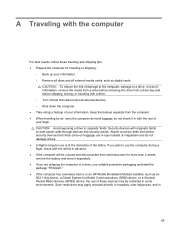
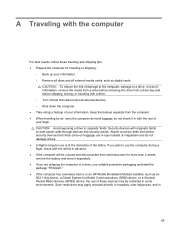
... computer or a drive, use suitable protective packaging and label the package "FRAGILE." ● If the computer has a wireless device or an HP Mobile Broadband Module installed, such as an 802.11b/g device, a Global System for traveling or shipping:
◦ Back up your information. ◦ Remove all discs and all external devices...
Compaq Presario CQ57 Notebook PC - Maintenance and Service Guide - Page 9


... Product description
Category Product Name Processors
Chipset
Graphics
Panel Memory
Description Compaq Presario CQ57 Notebook PC Intel® Pentium P6300 2.26-GHz processor (3.0-MB ...215; 4 PCs) or AMD Radeon HD 6470M Graphics with 1024-MB of system RAM
1 typical brightness: 200 nits All display assemblies include 2 wireless local area network (WLAN) antenna cables Supports 16:9 ultra wide ...
Similar Questions
What Function Key Do I Hit On A Compaq Cq57 Laptop To Disable Wireless
(Posted by koske 9 years ago)
How To Install Windows Xp Sp2 In Compaq Cq57-408tu Notebook.
(Posted by amitgaur2006 11 years ago)
How To Install Xp For Compaq Cq57-300tu Laptop
(Posted by parveenkumar512143 11 years ago)

