HP Presario CQ57-200 Support Question
Find answers below for this question about HP Presario CQ57-200.Need a HP Presario CQ57-200 manual? We have 4 online manuals for this item!
Question posted by qazAllin on November 7th, 2013
How To Download A Presario Cq57 Free Recovery Disk
The person who posted this question about this HP product did not include a detailed explanation. Please use the "Request More Information" button to the right if more details would help you to answer this question.
Current Answers
There are currently no answers that have been posted for this question.
Be the first to post an answer! Remember that you can earn up to 1,100 points for every answer you submit. The better the quality of your answer, the better chance it has to be accepted.
Be the first to post an answer! Remember that you can earn up to 1,100 points for every answer you submit. The better the quality of your answer, the better chance it has to be accepted.
Related HP Presario CQ57-200 Manual Pages
HP Notebook Reference Guide - Windows 7 - Page 7


... only 42 Using the docking connector (select models only 43
6 Drives ...44 Handling drives ...44 Using hard drives ...45 Improving hard drive performance 45 Using Disk Defragmenter 45 Using Disk Cleanup 45
vii
HP Notebook Reference Guide - Windows 7 - Page 8


... reader 57
8 Maintenance ...58 Cleaning your computer ...58 Cleaning the display ...58 Cleaning the TouchPad and keyboard 58 Updating programs and drivers ...58 Using SoftPaq Download Manager ...59
viii
HP Notebook Reference Guide - Windows 7 - Page 9


... 61 Displaying system information 61 Restoring factory settings in Setup Utility 62 Exiting Setup Utility ...62 Updating the BIOS ...62 Determining the BIOS version 62 Downloading a BIOS update 63 Using System Diagnostics ...64
Appendix A Traveling with the computer ...65 Appendix B Troubleshooting resources ...67 Appendix C Electrostatic Discharge ...68 Index ...69
ix
HP Notebook Reference Guide - Windows 7 - Page 11


... technical support.
NOTE: Some of your user guides and reference material. ● Getting Started-Contains information about your computer, including product-specific features, backup and recovery, maintenance, and specifications. ● Help and Support-Contains information about your new computer
The following user guides and reference material are provided with your computer...
HP Notebook Reference Guide - Windows 7 - Page 39


... ● When installing or modifying system software ● When writing information to a CD, a DVD, or a BD (select models only) ● When running Disk Defragmenter ● When performing a backup or recovery When you disconnect external AC power, the following events occur: ● The computer switches to battery power. ● The display brightness is...
HP Notebook Reference Guide - Windows 7 - Page 55


... password for unnecessary files that the system can safely delete to free up disk space and help the computer to run more efficiently. You may set it works without supervision. You may want to set Disk Defragmenter to AC power. 2. Using Disk Cleanup
Disk Cleanup searches the hard drive for tasks such as (C:), and then...
HP Notebook Reference Guide - Windows 7 - Page 68
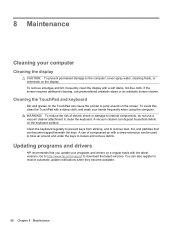
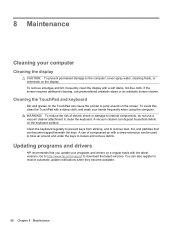
To avoid this, clean the TouchPad with a soft damp, lint-free cloth. To reduce the risk of compressed air with a straw extension can become available.
58 Chapter 8 Maintenance Updating programs and drivers
HP ... receive automatic update notifications when they become trapped beneath the keys. Clean the keyboard regularly to prevent keys from sticking, and to download the latest versions.
HP Notebook Reference Guide - Windows 7 - Page 73


... File > Ignore Changes and Exit, and then press enter. During the download and installation, follow the on the screen after it has been downloaded to the computer or an unsuccessful installation, download and install a BIOS update only when the computer is typically Local Disk (C:). Windows XP-Select Start > Help and Support, and then select...
HP Notebook Reference Guide - Windows 7 - Page 74


...Diagnostics If the test detects a damaged sector, it is displayed, press f2. 2. You can delete the downloaded file from your hard drive that the
start System Diagnostics: 1. While the "Press the ESC key for... available in System Diagnostics: ● Start-up test does not detect. ● Hard disk test-This test analyzes the physical condition of the hard drive, and then checks all
data...
HP Notebook Reference Guide - Windows 7 - Page 79


... battery information, finding 25 battery power 25 battery temperature 28 BIOS determining version 62
downloading an update 63 updating 62 Bluetooth device 2, 9 buttons media 15 power 21 volume..., installing 56
D digital card
inserting 31 removing 32 supported formats 31 Disk Cleanup software 45 Disk Defragmenter software 45 DisplayPort, connecting 18
docking connector 43 drive light 46 drive...
HP Notebook Reference Guide - Windows 7 - Page 81


... inserting 8 removing 8 SkyRoom 17 Sleep exiting 22 initiating 22 slot-load optical drive 48 smart card defined 37 inserting 38 removing 38 SoftPaqs, downloading 59 software Disk Cleanup 45 Disk Defragmenter 45 HP Connection Manager 4 HP MediaSmart 20 HP ProtectSmart Hard Drive
Protection 47 HP SkyRoom 17 HP Wireless Assistant 4 Standby 21 storing...
Resolving Start Up and No Boot Problems Checklist - Page 2


... programs. Select Boot into Windows normally, you can boot to BIOS, use recovery disk to recover
the computer to enter Windows Advanced Boot Options, and
select Boot into Safe ...select Last Known Good Configuration (Advanced)
If possible, turn on a black screen during recovery.
Symptom 4: Computer may display an error message on power, press F10 to enter BIOS mode, ...
Getting Started Compaq Notebook - Windows 7 - Page 7


... up and register the computer, it is preinstalled on page 16 for free updates. For instructions, refer to Backup and recovery on page 30. ● Find installed software-Access a list of ...the computer and includes a limited subscription for additional information. ● Create recovery discs-Recover the operating system and software to Networking on page 12. ● Update your antivirus...
Getting Started Compaq Notebook - Windows 7 - Page 35
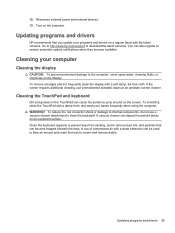
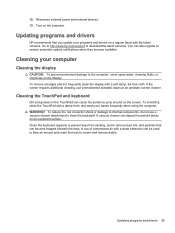
... be used to receive automatic update notifications when they become trapped beneath the keys. To reduce the risk of compressed air with a soft damp, lint-free cloth. Updating programs and drivers 29 Cleaning your hands frequently when using the computer.
If the screen requires additional cleaning, use a vacuum cleaner attachment to...
Getting Started Compaq Notebook - Windows 7 - Page 37


... this software to create either a set of recovery discs or one recovery flash drive. Select Start > All Programs > Recovery Manager > Recovery Media Creation.
2. Restore 31
HP recommends that you can purchase recovery discs for the presence of a recovery partition, click Start, right-click Computer, click Manage, and then click Disk Management. If for some other reason you...
Getting Started Compaq Notebook - Windows 7 - Page 38


... Manager works from recovery discs, or a recovery flash drive, or from a dedicated recovery partition (select models only) on -screen instructions.
32 Chapter 6 Backup and recovery A system restore should be downloaded from the manufacturer's Web site or reinstalled from the recovery partition, follow these features, try them before using the dedicated recovery partition, there is displayed...
Compaq Presario CQ57 Notebook PC - Maintenance and Service Guide - Page 9


typical brightness: 200 nits All display assemblies include 2 wireless local area network (WLAN) antenna cables ... (LED), SVA BrightView (1366×768) display; 1 Product description
Category Product Name Processors
Chipset
Graphics
Panel Memory
Description Compaq Presario CQ57 Notebook PC Intel® Pentium P6300 2.26-GHz processor (3.0-MB L3 cache, dual core, 35 W) Intel Pentium P6200 2.13...
Compaq Presario CQ57 Notebook PC - Maintenance and Service Guide - Page 91


...logs in the System Diagnostics window. The following the on the screen after the download is displayed in test-This test repeats the start-up test-This test analyzes the...physical condition of the screen, press esc. You can delete the downloaded file from your hard drive. When the Startup Menu is typically Local Disk (C:). 3. Windows 7-Open Windows Explorer by selecting Start > My ...
Compaq Presario CQ57 Notebook PC - Maintenance and Service Guide - Page 95


....
If for some other reason you need to its factory image you will need for the presence of a recovery partition, click Start, right-click Computer, click Manage, and then click Disk Management. NOTE: Recovery discs have been included if your information and restore it if ever needed. HP recommends that was preinstalled at...
Compaq Presario CQ57 Notebook PC - Maintenance and Service Guide - Page 97


... bottom of the screen. Performing a system restore
Recovery Manager software allows you use
HP Recovery Manager to back up pictures, music and other audio, videos and movies, recorded TV shows, documents, spreadsheets and presentations, e-mails, Internet favorites and settings during this computer must be downloaded from the manufacturer's Web site or reinstalled from...
Similar Questions
Recovery Disks/drive
Where can I get the recovery disks/drive? I don't see it on HP official website.
Where can I get the recovery disks/drive? I don't see it on HP official website.
(Posted by pdorrough1 8 years ago)
How To Download Recovery Disk For Compaq Presario Cq57 Windows 7
(Posted by kssp 9 years ago)
How To Create Recovery Disk For Hp Probook 4530s If For Instance Hard Drive Is
newly purchased
newly purchased
(Posted by billbwolf 10 years ago)

