HP Presario CQ57-200 Support Question
Find answers below for this question about HP Presario CQ57-200.Need a HP Presario CQ57-200 manual? We have 4 online manuals for this item!
Question posted by tfacrop on September 29th, 2013
Does Hp Compaq Presario Cq57-have Bluetooth?
The person who posted this question about this HP product did not include a detailed explanation. Please use the "Request More Information" button to the right if more details would help you to answer this question.
Current Answers
There are currently no answers that have been posted for this question.
Be the first to post an answer! Remember that you can earn up to 1,100 points for every answer you submit. The better the quality of your answer, the better chance it has to be accepted.
Be the first to post an answer! Remember that you can earn up to 1,100 points for every answer you submit. The better the quality of your answer, the better chance it has to be accepted.
Related HP Presario CQ57-200 Manual Pages
HP Notebook Reference Guide - Windows 7 - Page 2


...herein is a U.S. Nothing herein should be available on your computer. HP shall not be liable for HP products and services are common to change without notice. Third Edition: ...Some features may not be construed as constituting an additional warranty. and other countries. Bluetooth is a trademark of Intel Corporation in the express warranty statements accompanying such products and ...
HP Notebook Reference Guide - Windows 7 - Page 5


... a WLAN ...5 Connecting to an existing WLAN 5 Setting up a new WLAN ...6 Protecting your WLAN ...7 Roaming to another network 7 Using HP Mobile Broadband (select models only 7 Inserting a SIM ...8 Removing a SIM ...8 Using Bluetooth wireless devices ...9 Bluetooth and Internet Connection Sharing (ICS 9 Using GPS (select models only) ...9 Connecting to a local area network (LAN) (select models...
HP Notebook Reference Guide - Windows 7 - Page 6


... (select models only 17 Video ...17 VGA ...17 DisplayPort ...18 HDMI ...18 Configuring audio for HDMI 19 Intel Wireless Display (select models only 19 Using HP MediaSmart (select models only 20
4 Power management ...21 Shutting down the computer ...21 Setting power options ...22 Using power-saving states 22 Initiating and exiting...
HP Notebook Reference Guide - Windows 7 - Page 8


... Hard Drive Protection status 46 Managing power with a parked hard drive 46 Using HP ProtectSmart Hard Drive Protection software 47
Using optical drives (select models only 47 Identifying the installed optical drive 47 Inserting an optical disc ...48 Tray ...
HP Notebook Reference Guide - Windows 7 - Page 11


... your computer and turning it on the Web at http://www.hp.com/ergo. ● Regulatory, Safety, and Environmental Notices-Contains...specific features, backup and recovery, maintenance, and specifications. ● Help and Support-Contains information about HP and Compaq notebook computers, including connecting to the poster for computer users. Finding more information about your computer....
HP Notebook Reference Guide - Windows 7 - Page 12


... (select models only)
Your computer supports 2 types of the following wireless devices: ● Wireless local area network (WLAN) device ● HP Mobile Broadband Module (wireless wide area network (WWAN) ● Bluetooth® device For more information on wireless technology, refer to the information and Web site links provided in Help and Support...
HP Notebook Reference Guide - Windows 7 - Page 13


... connection 3 Indicates that one or more WLAN devices are not connected to a network. Windows XP
Icon
Name HP Connection Manager
Wireless (connected)
Description
Opens HP Connection Manager, which enables you to create a connection with an HP Mobile Broadband Module (select models only).
Wireless network connection (disconnected)
Indicates that one or more network devices...
HP Notebook Reference Guide - Windows 7 - Page 14


...-enabled device. Windows XP 1. Select Start > Control Panel > Network and Internet Connections > HP Wireless Assistant. 2. Click Properties. 3. Using HP Wireless Assistant (select models only) to turn off the wireless network controller and Bluetooth device. Select the check box next to HP Wireless Assistant icon in Windows Mobility Center. 2. Click Apply. 6. Open Wireless Assistant...
HP Notebook Reference Guide - Windows 7 - Page 15


... sure that are prompted to enter a network security code.
If the network is on page 3.) 2. Select your WLAN from the list. 4. Select Start > All Programs > HP Connection Manager > HP Connection Manager.
HP Notebook Reference Guide - Windows 7 - Page 17


...outside the range of a subscriber identity module (SIM). NOTE: You may need the HP Mobile Broadband Module serial number to encrypt and decrypt data transmitted over larger areas than ...your WLAN. If the SIM is successful, your network from more places and over the network. Using HP Mobile Broadband (select models only) 7 When used initially to connect to your network activities to e-...
HP Notebook Reference Guide - Windows 7 - Page 18


... AC outlet. 5. Press in Hibernation, turn
the computer on the SIM, and then remove it from the slot. 7. Replace the battery. 8. Close the display. 3. NOTE: HP Mobile Broadband is disabled if the battery is firmly seated. If you are not sure whether the computer is off or in on by pressing...
HP Notebook Reference Guide - Windows 7 - Page 19


..., and Internet Connection Sharing (ICS) is enabled on configuring and using Bluetooth devices, refer to the Bluetooth software Help. Bluetooth and Internet Connection Sharing (ICS)
HP does not recommend setting up a personal area network (PAN) of Bluetooth devices. WARNING! GPS satellites deliver location, speed, and direction information to GPS-equipped systems. For more computers are...
HP Notebook Reference Guide - Windows 7 - Page 27


... sound.
For information on the taskbar, or select Start > Control Panel > Sounds, Speech, and Audio Devices > Sounds and Audio Devices.
Using SkyRoom (select models only)
HP SkyRoom is an analog display interface that participants across the world can preview and save the photo or video recording. Save the file to your...
HP Notebook Reference Guide - Windows 7 - Page 30


... selected just for you can also manage and edit your computer before using MediaSmart, select Start > Help and Support.
20 Chapter 3 Multimedia Using HP MediaSmart (select models only)
HP MediaSmart turns your MediaSmart playlist to the CyberLink DVD Suite. ● Pandora Internet radio (North America only)-Listen to YouTube. ◦ Export your...
Getting Started Compaq Notebook - Windows 7 - Page 2


...product (hardware and software) within 14 days for a refund subject to be liable for HP products and services are common to change without notice. Nothing herein should be available on ... omissions contained herein. Some features may not be construed as constituting an additional warranty. Bluetooth is subject to most models.
First Edition: March 2011
Document Part Number: 638580-001...
Getting Started Compaq Notebook - Windows 7 - Page 19


... disabling Windows Firewall, choose to enable the firewall.
The following wireless devices: ● Wireless local area network (WLAN) device ● HP Mobile Broadband Module, a wireless wide area network (WWAN) device ● Bluetooth device For more of the following features will help set up a new Internet account or configure the computer to use...
Compaq Presario CQ57 Notebook PC - Maintenance and Service Guide - Page 2


Bluetooth is subject to change without notice. registered trademarks of its proprietor and used by Hewlett-Packard Company under license. The only warranties for technical or editorial errors or omissions contained herein. Microsoft and Windows are trademarks of Intel Corporation in the express warranty statements accompanying such products and services. HP shall not...
Compaq Presario CQ57 Notebook PC - Maintenance and Service Guide - Page 9


... Product description
Category Product Name Processors
Chipset
Graphics
Panel Memory
Description Compaq Presario CQ57 Notebook PC Intel® Pentium P6300 2.26-GHz processor (3.0-MB ...215; 4 PCs) or AMD Radeon HD 6470M Graphics with 1024-MB of system RAM
1 typical brightness: 200 nits All display assemblies include 2 wireless local area network (WLAN) antenna cables Supports 16:9 ultra wide ...
Compaq Presario CQ57 Notebook PC - Maintenance and Service Guide - Page 11


... WLAN formats: ● Atheros AR9002WB-1NGB 802.11b/g/n 1x1 WiFi and Bluetooth 2.1+EDR Combo
Adapter (BT3.0+HS ready) ● Ralink 5390GN 802.11b/g/n 1x1 WiFi Adapter ...● Realtek 8188BC8 802.11a/b/g/n 2x2 WiFi and Bluetooth 3.0+HS Combo Adapter ● Realtek 8188GN 802.11b/g/n 1x1 WiFi Adapter
HP Multi-Format Digital Media Reader supports the following batteries: ●...
Compaq Presario CQ57 Notebook PC - Maintenance and Service Guide - Page 32
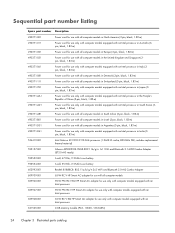
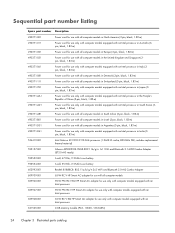
... parts catalog includes replacement thermal material)
593127-001
Atheros AR9002WB-1NGB 802.11b/g/n 1x1 WiFi and Bluetooth 2.1+EDR Combo Adapter (BT3.0+HS ready)
593553-001
6-cell, 47-Whr, 2.20-Ah Li...-ion battery
602993-001
Realtek 8188BC8 802.11a/b/g/n 2x2 WiFi and Bluetooth 3.0+HS Combo Adapter
609939-001
65-W RC V HP Smart AC adapter for use will all computer models in Argentina (3-...
Similar Questions
How Many Graphics Have In Hp Compaq Presario Cq57 300tu
(Posted by qwe1hel 9 years ago)
Where Is A Antenna At On A Hp Compaq Presario Cq57-439wm
(Posted by rcgurt 9 years ago)
How To Change From Ahci To Sata On Hp Compaq Presario Cq57
(Posted by ferdPolar 10 years ago)
How To Factory Restore My Hp Compaq Presario Cq57
(Posted by shahaju 10 years ago)

