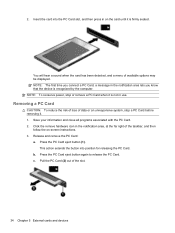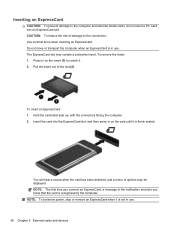HP Presario CQ57-200 Support Question
Find answers below for this question about HP Presario CQ57-200.Need a HP Presario CQ57-200 manual? We have 4 online manuals for this item!
Question posted by born2gs on November 14th, 2013
Does Compaq Presario Cq57-339wm Notebook Pc Have Bluetooth
The person who posted this question about this HP product did not include a detailed explanation. Please use the "Request More Information" button to the right if more details would help you to answer this question.
Current Answers
Answer #1: Posted by TommyKervz on November 14th, 2013 4:35 AM
Greetings. Not at all accourding to the article here
https://support.hp.com/us-en/document/c03210811
Related HP Presario CQ57-200 Manual Pages
Similar Questions
Compaq Presario Cq57-wm Notebook Pc How To Unlock The Touchpad
(Posted by AstoThu 10 years ago)
How To Reseat The Hard Drive On Compaq Presario Cq57-339wm Notebook
(Posted by MBrbra 10 years ago)
How To Restore A Compaq Presario Cq57-339wm Notebook Pc To Factory Settings
(Posted by jwcyber 10 years ago)
My Compaq Presario Cq57-339wm Notebook Wont Turn On
(Posted by Mommjcml 10 years ago)
How To Reset Password On Compaq Presario Cq57-229wm Notebook Pc
(Posted by fabmarios 10 years ago)