HP Presario CQ57-200 Support Question
Find answers below for this question about HP Presario CQ57-200.Need a HP Presario CQ57-200 manual? We have 4 online manuals for this item!
Question posted by jjosekcbaa on September 24th, 2013
Cq57 Battery Wont Charge
The person who posted this question about this HP product did not include a detailed explanation. Please use the "Request More Information" button to the right if more details would help you to answer this question.
Current Answers
There are currently no answers that have been posted for this question.
Be the first to post an answer! Remember that you can earn up to 1,100 points for every answer you submit. The better the quality of your answer, the better chance it has to be accepted.
Be the first to post an answer! Remember that you can earn up to 1,100 points for every answer you submit. The better the quality of your answer, the better chance it has to be accepted.
Related HP Presario CQ57-200 Manual Pages
HP Notebook Reference Guide - Windows 7 - Page 6


...in Windows 7 26 Displaying the remaining battery charge 26 Maximizing battery discharge time 26 Managing low battery levels 26 Identifying low battery levels 26 Resolving a low battery level 27 Resolving a low battery level when external power is available ....... 27 Resolving a low battery level when a charged battery is available ... 27 Resolving a low battery level when no power source is...
HP Notebook Reference Guide - Windows 7 - Page 7


... Disposing of a used battery 28 Replacing the battery ...28 Using external AC power ...29 Testing an AC adapter ...30
5 External cards and devices ...31 Using Digital Media Slot cards (select models only 31 ...
HP Notebook Reference Guide - Windows 7 - Page 11


... poster
is also available on the Web at http://www.hp.com/ergo. ● Regulatory, Safety, and Environmental Notices-Contains safety and regulatory information, and battery disposal information. or region-specific support, go to the poster for computer users. Finding more information about the operating system, drivers, troubleshooting tools, and technical...
HP Notebook Reference Guide - Windows 7 - Page 18


... models only) If a SIM is inserted incorrectly, it is off or in Hibernation, turn
the computer on the computer. Replace the battery. NOTE: HP Mobile Broadband is disabled if the battery is off or in on by pressing the power button. Removing a SIM
NOTE: To identify the SIM slot location, refer to...
HP Notebook Reference Guide - Windows 7 - Page 31


... under any of the procedures are connecting an external hardware device that affect any of the following conditions: ● When you need to replace the battery or access components inside the computer ● When you are noted. NOTE: Windows 7 uses Sleep and Windows XP uses Standby. Shutting down command: NOTE: If...
HP Notebook Reference Guide - Windows 7 - Page 32


.... ● Press and hold the power button for an extended period or if the battery reaches a critical battery level while in Windows® Control Panel. Setting power options
Using power-saving states
The...not initiate Sleep or Hibernation while reading from external power and remove the battery.
If the computer is unresponsive and you are enabled at the factory to initiate Sleep after...
HP Notebook Reference Guide - Windows 7 - Page 33


...the arrow next to quickly access power settings and view the remaining battery charge. ● To display the percentage of remaining battery charge and the current power plan (or power
scheme in Windows XP...or maximize performance. The power lights turn on external power, or when the battery reaches a critical battery level.
Power plans can be required on and your work returns to the...
HP Notebook Reference Guide - Windows 7 - Page 34


... schemes list. 3. Select a power plan, and then click Change plan settings. 3. Change the settings as needed . 4. Windows XP 1. Modify the Plugged in and Running on batteries settings as needed . 4. Select Start > Control Panel > System and Security > Power Options. 2. Click Require a password (recommended).
24 Chapter 4 Power management To change additional settings, click...
HP Notebook Reference Guide - Windows 7 - Page 35


...3.
Select the Prompt for password when computer resumes from external power. Using battery power
When a charged battery is automatically decreased to save battery life. To reduce potential safety issues, use only the battery provided with the computer, a replacement battery provided by HP, or a compatible battery purchased from the computer. Right-click the Power Meter icon in case...
HP Notebook Reference Guide - Windows 7 - Page 36


... not affect lights. Select Start > Help and Support > Troubleshoot > Power, Thermal and Mechanical. 3. Click the Power tab, and then click Battery Check.
Connect the AC adapter to the Getting Started guide.
- Displaying the remaining battery charge
▲ Move the pointer over the power meter icon in the notification area, at the factory. Maximizing...
HP Notebook Reference Guide - Windows 7 - Page 37


... the following devices: ● AC adapter ● Optional docking or expansion device ● Optional power adapter purchased as an accessory from HP
Resolving a low battery level when a charged battery is available ● Initiate Hibernation. ● Save your work and shut down the computer. Turn on or in the Sleep state, the computer remains...
HP Notebook Reference Guide - Windows 7 - Page 38


... an internal cell is possibly covered by an HP warranty, instructions include a warranty ID. If the battery is not charging properly or when the battery storage capacity has reached a weak condition. do not dispose of in Help and Support notifies you to the Regulatory, Safety, and Environmental Notices for more . ...
HP Notebook Reference Guide - Windows 7 - Page 39


... appearance.
Connect the computer to external AC power under any of the following events occur: ● The battery begins to external AC power, the following conditions: WARNING! When you connect the computer to charge. ● If the computer is supplied through an approved AC adapter or an optional docking or expansion device...
HP Notebook Reference Guide - Windows 7 - Page 40


Remove the battery from the computer. 3. Turn on the computer.
● If the power lights turn on obtaining a replacement AC power adapter.
30 Chapter 4 Power management Connect the ...
HP Notebook Reference Guide - Windows 7 - Page 54


...9679; Handle a drive carefully; The write process is sensitive to vibration. ● When the battery is the only source of power, be sure that is connected to an external hard drive, ... a drive bay. ● Do not type on the keyboard or move a computer that the battery is sufficiently charged before writing to media. ● Avoid exposing a drive to temperature or humidity extremes. ●...
HP Notebook Reference Guide - Windows 7 - Page 79


...battery
conserving power 27 discharging 26 displaying remaining charge
26 disposing 28 low battery levels 26 replacing 28 storing 28 Battery Check 26 battery information, finding 25 battery power 25 battery...Manager 4 connector, docking 43 conservation, power 27 creating a wireless connection 2 critical battery level 22, 27 critical security updates, installing 56
D digital card
inserting 31 ...
Getting Started Compaq Notebook - Windows 7 - Page 14
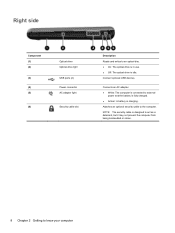
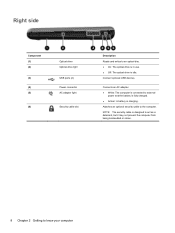
... is designed to act as a deterrent, but it may not prevent the computer from being mishandled or stolen.
8 Chapter 2 Getting to external
power and the battery is fully charged. ● Amber: A battery is connected to know your computer Connects an AC adapter. ● White: The computer is...
Compaq Presario CQ57 Notebook PC - Maintenance and Service Guide - Page 9


typical brightness: 200 nits All display assemblies include 2 wireless local area network (WLAN) antenna cables ... (LED), SVA BrightView (1366×768) display; 1 Product description
Category Product Name Processors
Chipset
Graphics
Panel Memory
Description Compaq Presario CQ57 Notebook PC Intel® Pentium P6300 2.26-GHz processor (3.0-MB L3 cache, dual core, 35 W) Intel Pentium P6200 2.13...
Compaq Presario CQ57 Notebook PC - Maintenance and Service Guide - Page 19
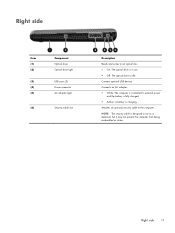
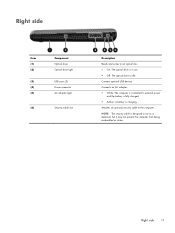
..., but it may not prevent the computer from being mishandled or stolen.
NOTE: The security cable is designed to external power
and the battery is fully charged. ● Amber: A battery is idle.
Attaches an optional security cable to an optical disc. ● On: The optical drive is in use. ● Off: The optical...
Compaq Presario CQ57 Notebook PC - Maintenance and Service Guide - Page 80
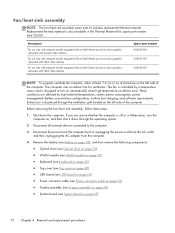
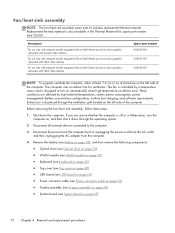
...available in the Thermal Material Kit, spare part number 646135-001. Remove the battery (see Battery on page 35), and then remove the following components: ● Optical ... affected by high external temperatures, system power consumption, power management/battery conservation configurations, battery fast charging, and software requirements.
The computer uses an electric fan for ventilation...
Similar Questions
My Compaq Presario Cq57 Computer Wont Charge But It Is Plugged In
(Posted by msjoszebra 9 years ago)
Probook 6455b Battery Wont Charge After Reinstall
(Posted by jayobiwan 10 years ago)

