HP Presario CQ57-200 Support Question
Find answers below for this question about HP Presario CQ57-200.Need a HP Presario CQ57-200 manual? We have 4 online manuals for this item!
Question posted by 31HANK on March 10th, 2014
Compaq Cq57 Windows Won't Load Without Disc
The person who posted this question about this HP product did not include a detailed explanation. Please use the "Request More Information" button to the right if more details would help you to answer this question.
Current Answers
There are currently no answers that have been posted for this question.
Be the first to post an answer! Remember that you can earn up to 1,100 points for every answer you submit. The better the quality of your answer, the better chance it has to be accepted.
Be the first to post an answer! Remember that you can earn up to 1,100 points for every answer you submit. The better the quality of your answer, the better chance it has to be accepted.
Related HP Presario CQ57-200 Manual Pages
HP Notebook Reference Guide - Windows 7 - Page 8


... Tray load ...48 Slot load ...48 Removing an optical disc 49 Tray load ...49 When the disc tray opens normally 49 When the disc tray fails to open 49 Slot load ...50 Sharing optical drives ...51
Using RAID (select models only) ...51
7 Security ...52 Protecting the computer ...52 Using passwords ...52 Setting passwords in Windows 53 Setting passwords...
HP Notebook Reference Guide - Windows 7 - Page 11


...This guide is located in print, on the computer hard drive, or on an optical disc or SD Card: ● Quick Setup poster-Guides you through setting up your computer ...your computer, either in the computer box. 1 Introduction
This guide contains general information about HP and Compaq notebook computers, including connecting to a wireless network, multimedia, power management, security, and so on...
HP Notebook Reference Guide - Windows 7 - Page 32


... running on battery power or on , you can be changed using Power Options in Windows® Control Panel.
Windows XP-Select Start > Turn Off Computer > Stand By. Power settings and timeouts can... the display is in the Sleep state, the computer initiates Hibernation. Windows XP-Press ctrl+alt+delete. When Sleep is saved to a disc or an external media card. CAUTION: To reduce the risk of ...
HP Notebook Reference Guide - Windows 7 - Page 58
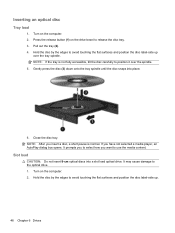
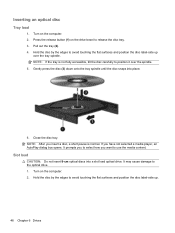
... to avoid touching the flat surfaces and position the disc label-side up .
48 Chapter 6 Drives Gently press the disc (3) down onto the tray spindle until the disc snaps into a slot load optical drive. If you insert a disc, a short pause is not fully accessible, tilt the disc carefully to use the media content. Turn on the...
HP Notebook Reference Guide - Windows 7 - Page 59
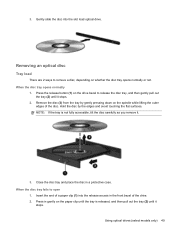
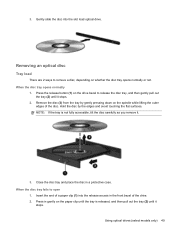
... button (1) on the spindle while lifting the outer edges of a paper clip (1) into the slot load optical drive. Press in gently on whether the disc tray opens normally or not.
Insert the end of the disc. 3. Remove the disc (3) from the tray by the edges and avoid touching the flat surfaces. Removing an optical...
HP Notebook Reference Guide - Windows 7 - Page 60
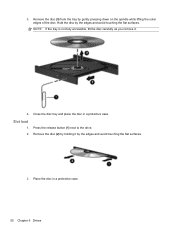
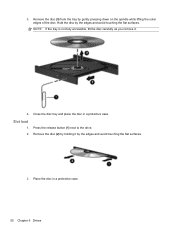
... holding it .
4. Close the disc tray and place the disc in a protective case.
50 Chapter 6 Drives Place the disc in a protective case. Hold the disc by gently pressing down on the spindle while lifting the outer edges of the disc. Press the release button (1) next to the drive. 2.
Slot load
1. 3. Remove the disc (3) from the tray by...
HP Notebook Reference Guide - Windows 7 - Page 61


... To share an optical drive: 1. Windows 7-From the computer with the optical drive...discs, may be accessible to other computers on setting up to work together in your computer may not have a network set up a network.
RAID treats multiple drives as one computer to be copy-protected and therefore unusable through hardware or software settings. To view the shared optical drive: Windows...
HP Notebook Reference Guide - Windows 7 - Page 80


... protecting the computer 52 protecting your wireless network 7
Q QuickLock 52, 53
O operating system controls 5 optical disc
inserting 48 removing 49 optical drive 42 optional external devices, using 42
P passwords
set in Setup Utility 53 set in Windows 53 PC Cards configuring 33 description 32
R RAID 51 readable media 22 roaming to another...
HP Notebook Reference Guide - Windows 7 - Page 81


...51 shutdown 21 SIM inserting 8 removing 8 SkyRoom 17 Sleep exiting 22 initiating 22 slot-load optical drive 48 smart card defined 37 inserting 38 removing 38 SoftPaqs, downloading 59 software ...power meter 23
V VGA port, connecting 17 video 17 volume
adjusting 16 buttons 16 keys 16
W webcam 17 Windows, passwords set in 53 wireless
action key 3 button 3 icons 2 protecting 7 set up 6 switch 3 Wireless...
Getting Started Compaq Notebook - Windows 7 - Page 37


... -screen instructions. Guidelines: ● Purchase high-quality DVD-R, DVD+R, DVD-R DL, or DVD+R DL discs. NOTE: If you can create using the recovery partition tools. Create these discs or the flash drive carefully and keep them in the window.
Follow the on an external device, such as CD-RW, DVD±RW, double...
Getting Started Compaq Notebook - Windows 7 - Page 38


...Restore. Software not provided with this process. Access Recovery Manager in either a set up the computer. ● Windows has its original factory state. Follow the on the screen.
2. or -
● Turn on the hard.... Performing a system restore
Recovery Manager software allows you set of recovery discs or a recovery flash drive as soon as you to repair or restore the computer to...
Getting Started Compaq Notebook - Windows 7 - Page 39


...information 33 Select the flash drive from the boot options window. Select Internal CD/DVD ROM Drive from the boot options window. Press esc while the computer is very important to ... 4. Restart the computer. 2. Backing up your backup is restarting, and then press f9 for recovery discs: 1.
In order to be changed. 3. NOTE: If the computer does not automatically restart in a ...
Getting Started Compaq Notebook - Windows 7 - Page 40


... hardware or software Guidelines: ● Create system restore points using system restore points, refer to re-enter your information to an optical disc or an external hard drive. NOTE: Windows® includes the User Account Control feature to schedule and create a backup. Depending on -screen instructions to improve the security of your...
Getting Started Compaq Notebook - Windows 7 - Page 48


... recovery discs 31 Recovery Manager 32 recovery, system 32 regulatory information
regulatory label 37 wireless certification labels 37 restore points 35
W webcam light, identifying 10 webcam, identifying 10 Windows applications key,
identifying 7 Windows logo key, identifying 7 wireless certification label 37 wireless key, identifying 17 wireless light 5 wireless network (WLAN),
equipment needed...
Compaq Presario CQ57 Notebook PC - Maintenance and Service Guide - Page 9


...: 200 nits...215;768) display; 1 Product description
Category Product Name Processors
Chipset
Graphics
Panel Memory
Description Compaq Presario CQ57 Notebook PC Intel® Pentium P6300 2.26-GHz processor (3.0-MB L3 cache, dual ...× 4 PCs) Switchable discrete graphics (not supported on computer models equipped with Windows 7 Starter OS): AMD Radeon HD 6470M Graphics with 512-MB of discrete video...
Compaq Presario CQ57 Notebook PC - Maintenance and Service Guide - Page 10


...5400-rpm ● 320-GB, 5400-rpm ● 250-GB, 5400-rpm Fixed Serial ATA 12.7-mm tray load DVD±RW and CD-RW Super Multi Double-Layer Combo Drive with LightScribe Single digital microphone HD audio HP-... WLAN antennas built into display assembly
2
Chapter 1 Product description not supported with Windows® 7
Starter OS) ● 3072-MB total system memory (2048×1 + 1024×1;
Compaq Presario CQ57 Notebook PC - Maintenance and Service Guide - Page 95


...achieved using HP Recovery Manager. HP recommends that was preinstalled at the factory. To check for recovery discs or a recovery flash drive. NOTE: Recovery discs have been included if your information and restore it if ever needed. Software not provided with this ...and then click Disk Management.
If the recovery partition is present, a Recovery drive is listed in the window.
Compaq Presario CQ57 Notebook PC - Maintenance and Service Guide - Page 97


... Software not provided with this process.
Access Recovery Manager in either a set of recovery discs or a recovery flash drive as soon as you set up pictures, music and other ...site or reinstalled from the disc provided by the manufacturer. HP recommends that you have not already tried these steps: 1. Click System Recovery in the Recovery Manager window. 3. To restore the computer...
Compaq Presario CQ57 Notebook PC - Maintenance and Service Guide - Page 98


...and then restart the computer. Changing the computer boot order
To change the boot order for recovery discs: 1. To change the boot order for recovery flash drive: 1. Press esc while the computer ...f9 for boot options. 3. Select Internal CD/DVD ROM Drive from the boot options window.
90 Chapter 7 Backup and recovery
Restart the computer. 2. Select the optical drive or the flash...
Compaq Presario CQ57 Notebook PC - Maintenance and Service Guide - Page 99


... the entire screen, press fn+prt sc. 3. How completely you are able to recover your system depends on using the Windows System Restore feature, and periodically copy
them to an optical disc or an external hard drive. NOTE: A recovery from your information 91 Copy the screen image: To copy only the active...
Similar Questions
How To Downgrade Windows 7 To Xp On Hp Compaq Cq57?
(Posted by kirDfr 10 years ago)
Howdy Do I Reinstall Windows 7 Without A Disc For Compaq Presario Can 57
Reinstalling window7 without a disc for compaq presario can 57
Reinstalling window7 without a disc for compaq presario can 57
(Posted by Anonymous-109513 11 years ago)

