HP Presario CQ57-200 Support Question
Find answers below for this question about HP Presario CQ57-200.Need a HP Presario CQ57-200 manual? We have 4 online manuals for this item!
Question posted by jckendres on March 28th, 2014
Compaq Cq57 How To Turn On External Video
The person who posted this question about this HP product did not include a detailed explanation. Please use the "Request More Information" button to the right if more details would help you to answer this question.
Current Answers
There are currently no answers that have been posted for this question.
Be the first to post an answer! Remember that you can earn up to 1,100 points for every answer you submit. The better the quality of your answer, the better chance it has to be accepted.
Be the first to post an answer! Remember that you can earn up to 1,100 points for every answer you submit. The better the quality of your answer, the better chance it has to be accepted.
Related HP Presario CQ57-200 Manual Pages
HP Notebook Reference Guide - Windows 7 - Page 6


... the computer 16 Webcam (select models only) ...17 Using SkyRoom (select models only 17 Video ...17 VGA ...17 DisplayPort ...18 HDMI ...18 Configuring audio for HDMI 19 Intel Wireless ... Identifying low battery levels 26 Resolving a low battery level 27 Resolving a low battery level when external power is available ....... 27 Resolving a low battery level when a charged battery is available ......
HP Notebook Reference Guide - Windows 7 - Page 11


..., select Start > Help and Support. 1 Introduction
This guide contains general information about HP and Compaq notebook computers, including connecting to http://www.hp.com/support, select your country or region, and... Card: ● Quick Setup poster-Guides you through setting up your computer and turning it on. Finding more information about your new computer
The following user guides and ...
HP Notebook Reference Guide - Windows 7 - Page 18


... SIM slot location, refer to the computer. 4. Then shut down the computer through the operating system. 2. Close the display. 3. Disconnect all external devices connected to the Getting Started guide. 1. Remove the battery. 6. Turn on the SIM, and then remove it is off or in on the computer.
8 Chapter 2 Networking (select models only)
HP Notebook Reference Guide - Windows 7 - Page 27


... contact lists or you to experiment with the following external video ports: ● VGA ● DisplayPort ● HDMI
VGA
The external monitor port, or VGA port, is a video tool that allows video conferencing and desktop sharing so that connects an external VGA display device such as an external VGA monitor or a VGA projector to take a photo or...
HP Notebook Reference Guide - Windows 7 - Page 28


...external monitor port and improves digital connectivity. ▲ To connect a digital display device, connect the device cable to any compatible digital or audio component. HDMI
The HDMI (High Definition Multimedia Interface) port connects the computer to an optional video... device cable to your Getting Started guide. NOTE: To transmit video signals through the HDMI port, you need an HDMI cable (...
HP Notebook Reference Guide - Windows 7 - Page 30


...Upload your MediaSmart photo playlists to Internet photo albums. ◦ Upload your MediaSmart video playlists to music selected just for you can also manage and edit your computer ... > All Programs > HP > HP MediaSmart. Using HP MediaSmart (select models only)
HP MediaSmart turns your MediaSmart playlist to the CyberLink DVD Suite. ● Pandora Internet radio (North America only)-Listen...
HP Notebook Reference Guide - Windows 7 - Page 31


...the operating systems that affect any of the procedures are connecting an external hardware device that does not connect to a USB port ● When the computer will be ... NOTE: If you have a power button or a power switch. Windows XP-Select Start > Turn Off Computer > Turn Off.
Shutting down the computer
CAUTION: Unsaved information is lost when the computer shuts down command ...
HP Notebook Reference Guide - Windows 7 - Page 32


...TouchPad.
22 Chapter 4 Power management CAUTION: To reduce the risk of possible audio and video degradation, loss of audio or video playback functionality, or loss of the following ways: ● Briefly press the power ...and exiting Sleep
The system is saved to a disc or an external media card. Click Shut Down, and then click Turn Off. ● Press and hold the power button for an extended...
HP Notebook Reference Guide - Windows 7 - Page 33


...remaining battery charge. ● To display the percentage of inactivity when running on battery or external power.
Viewing the current power plan
Use any of the following methods: ● Click... your Windows password before your work will return to the screen. Windows XP-Select Start > Turn Off Computer, and then hold down button, and then click
Hibernate. Using power plans
A ...
HP Notebook Reference Guide - Windows 7 - Page 37


...are not using them. ● Disconnect unused external devices that you leave your work , initiate ...external power is available ▲ Connect one of the following actions for a critical battery level: ● If Hibernation is enabled and the computer is on or in the Sleep state, the computer initiates
Hibernation. ● If Hibernation is disabled and the computer is on the computer. Turn...
HP Notebook Reference Guide - Windows 7 - Page 39


... power, the following events occur: ● The computer switches to battery power. ● The display brightness is turned on connecting to AC power, refer to external AC power, the following conditions: WARNING!
When you connect the computer to the Quick Setup poster provided in the notification area changes appearance. To reduce ...
HP Notebook Reference Guide - Windows 7 - Page 42


... Cards: ● 32-bit (CardBus) and 16-bit PC Cards ● Type I and Type II PC Cards
NOTE: Zoomed video PC Cards and 12-V PC Cards are not supported.
32 Chapter 5 External cards and devices or - Then
follow the on the card (1), and then remove it from the slot (2).
- Save your information...
HP Notebook Reference Guide - Windows 7 - Page 52


...connecting a powered device, plug the device power cord into a grounded AC outlet. 3. Turn on the computer. NOTE: HP external USB optical drives should be added by connecting the drive to the powered USB port on... the computer. To disconnect an unpowered external device, turn off the device, disconnect it from the computer, and then unplug the AC power...
HP Notebook Reference Guide - Windows 7 - Page 54


...or move a computer that is connected to an external hard drive, initiate Sleep and allow
the screen to clear, or properly disconnect the external hard drive. ● Before handling a drive,...Drives
Handling drives
Drives are fragile computer components that must be mailed, place the drive in Hibernation, turn the computer on, and then shut it . ● Before removing or inserting a drive, shut ...
HP Notebook Reference Guide - Windows 7 - Page 70


...prompt with Setup Utility only if USB legacy support is enabled. Starting Setup Utility
NOTE: An external keyboard or mouse connected to a USB port can prevent the computer from operating properly. 9 ..., and the amount of Setup Utility
1. Changing the language of system and extended memory. Turn on the system (such as disk drives, display, keyboard, mouse, and printer). To save...
HP Notebook Reference Guide - Windows 7 - Page 75
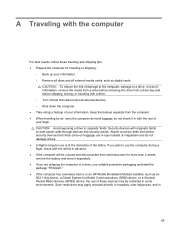
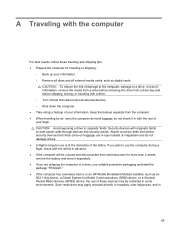
... along a backup of your bags. do not damage drives. ● In-flight computer use the computer during a flight, check with a drive. ◦ Turn off and then disconnect all external media cards, such as hand luggage; Such restrictions may be restricted in some environments. A Traveling with the computer
For best results, follow these...
HP Notebook Reference Guide - Windows 7 - Page 81


... computer 21 turning wireless devices on or off
3
USB devices connecting 38 description 38 removing 39
USB hubs 38 USB legacy support 60 using a modem 9 using external AC power 29 using passwords 52 using power plans 23 using power-saving states 22 using the power meter 23
V VGA port, connecting 17 video 17...
Compaq Presario CQ57 Notebook PC - Maintenance and Service Guide - Page 9


...Chipset
Graphics
Panel Memory
Description Compaq Presario CQ57 Notebook PC Intel® ...Discrete graphics: AMD Radeon HD 6370M Graphics with 512-MB of discrete video memory (64M×16 DDR3 900 MHz × 4 PCs) Switchable...emitting diode (LED), SVA BrightView (1366×768) display; typical brightness: 200 nits All display assemblies include 2 wireless local area network (WLAN) antenna cables ...
Compaq Presario CQ57 Notebook PC - Maintenance and Service Guide - Page 75


... are unsure whether the computer is also available in Hibernation, turn the computer on, and then shut it down the computer....Kit, spare part number 646135-001. Disconnect all external devices connected to the computer.
3. Description
For use only with...discrete video memory
For use only with computer models equipped with an Intel Pentium processor and a graphics subsystem with UMA video ...
Compaq Presario CQ57 Notebook PC - Maintenance and Service Guide - Page 80
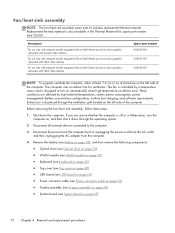
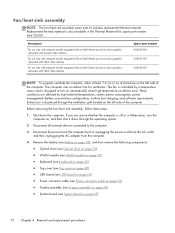
...are unsure whether the computer is displaced through the operating system.
2. Disconnect all external devices connected to turn the computer on the left side of the computer. Remove the battery (see...a graphics subsystem with discrete video memory
For use only with computer models equipped with an Intel Pentium processor and a graphics subsystem with UMA video memory
For use only with...
Similar Questions
How Do U Turn Off The Mouse Lock On A Compaq Cq57 Laptop?
(Posted by JL2Dejp1 9 years ago)
Where Is The Wireless Botton On My Compaq Laptop Presario Cq57
Trying to set up wireeles internet on my new laptop
Trying to set up wireeles internet on my new laptop
(Posted by dj7moodswings 10 years ago)
Compaq Cq57 Power Button Led Will Not Turn Off When Laptop Is Turned Off
(Posted by dogmarg 10 years ago)

