HP Presario CQ57-200 Support Question
Find answers below for this question about HP Presario CQ57-200.Need a HP Presario CQ57-200 manual? We have 4 online manuals for this item!
Question posted by rdryfbrite on March 8th, 2014
What Cable To Use With Hp Compact Cq57 To Connect To External Monitor
The person who posted this question about this HP product did not include a detailed explanation. Please use the "Request More Information" button to the right if more details would help you to answer this question.
Current Answers
There are currently no answers that have been posted for this question.
Be the first to post an answer! Remember that you can earn up to 1,100 points for every answer you submit. The better the quality of your answer, the better chance it has to be accepted.
Be the first to post an answer! Remember that you can earn up to 1,100 points for every answer you submit. The better the quality of your answer, the better chance it has to be accepted.
Related HP Presario CQ57-200 Manual Pages
HP Notebook Reference Guide - Windows 7 - Page 5


... (select models only 9 Connecting a modem cable 10 Connecting a country- Table of contents
1 Introduction ...1 Finding more information about your new computer 1
2 Networking (select models only) ...2 Creating a wireless connection ...2 Identifying wireless and network status icons 2 Turning wireless devices on or off 3 Using the wireless button 3 Using HP Wireless Assistant (select models...
HP Notebook Reference Guide - Windows 7 - Page 6


... Using HP MediaSmart (select models only 20
4 Power management ...21 Shutting down the computer ...21 Setting power options ...22 Using ...Using Battery Check in Windows 7 26 Displaying the remaining battery charge 26 Maximizing battery discharge time 26 Managing low battery levels 26 Identifying low battery levels 26 Resolving a low battery level 27 Resolving a low battery level when external...
HP Notebook Reference Guide - Windows 7 - Page 8


... Managing power with a parked hard drive 46 Using HP ProtectSmart Hard Drive Protection software 47
Using optical drives (select models only 47 Identifying the... 55 Entering a power-on password 55 Using antivirus software ...55 Using firewall software ...55 Installing critical security updates ...56 Installing an optional security cable ...56 Using the fingerprint reader (select models only 57...
HP Notebook Reference Guide - Windows 7 - Page 14


..., it can be turned on a wireless device does not automatically connect the computer to a network or a Bluetooth-enabled device. You can use HP Connection Manager to connect to WWANs using the HP Mobile Broadband Module in your computer (select models only). ▲ To start Connection Manager, click the HP Connection Manager icon in Windows Mobility Center. 2. If a wireless device is...
HP Notebook Reference Guide - Windows 7 - Page 17


... of the serial number. Roaming to another network
When you move your computer within range of Wi-Fi hotspots. Using HP Mobile Broadband requires a network service provider, which in most cases is automatically connected to protect your ISP. For information on the road or outside the network, so other WLAN devices can pick...
HP Notebook Reference Guide - Windows 7 - Page 19


... through which prevents interference from TV and radio reception, orient the circuitry end of the cable (2) toward the computer. If the modem cable contains noise suppression circuitry (1), which other computers may connect to the Internet. Connecting to a wired network
Using a modem (select models only)
A modem must be equipped with the modem. When two or more...
HP Notebook Reference Guide - Windows 7 - Page 27


...external video ports: ● VGA ● DisplayPort ● HDMI
VGA
The external monitor port, or VGA port, is a video tool that allows video conferencing and desktop sharing so that connects an external VGA display device such as an external VGA monitor...utilize your computer, follow these steps:
1.
Using SkyRoom (select models only)
HP SkyRoom is an analog display interface that ...
HP Notebook Reference Guide - Windows 7 - Page 28


... to your Getting Started guide. ▲ To connect a VGA display device, connect the device cable to the DisplayPort.
The DisplayPort delivers higher performance than the VGA external monitor port and improves digital connectivity. ▲ To connect a digital display device, connect the device cable to the external monitor port.
NOTE: For product-specific instructions on switching...
HP Notebook Reference Guide - Windows 7 - Page 48


...until the card is usually included with a powered USB cable.
Some USB devices may require additional support software, ...use minimal force to connect an optional external device, such as a USB keyboard, mouse, drive, printer, scanner, or hub. Using a USB device
Universal Serial Bus (USB) is used with the device. Your computer may be used to connect the device.
38 Chapter 5 External...
HP Notebook Reference Guide - Windows 7 - Page 50


..., at the far right of the taskbar, and then
follow the on the cable to remove the 1394 device. 1. Using an eSATA device (select models only)
An eSATA port connects an optional high-performance eSATA component, such as an eSATA external hard drive. Some eSATA devices may require additional support software, which is usually...
HP Notebook Reference Guide - Windows 7 - Page 51


..., and then
follow the on the cable to the
eSATA port. Click the remove hardware icon in the notification area, at the far right of information or an unresponsive system, use minimal force to connect the device. ▲ To connect an eSATA device to the computer, connect the eSATA cable for the device to remove the...
HP Notebook Reference Guide - Windows 7 - Page 79


...password
55 entering an administrator
password 54 eSATA cable, connecting 41 eSATA devices
connecting 41 defined 40 removing 41 existing wireless network, connecting to 5 expansion port 42 ExpressCard configuring 35 defined 35 inserting 36 removing 37 removing insert 36 external AC power, using 29 external devices 42 external drive 42 external monitor port 17
F finding more information 1
Index 69
HP Notebook Reference Guide - Windows 7 - Page 80


... activity controls 15 media hotkeys 15 MediaSmart 20 modems connecting a modem cable 10 connecting a modem cable
adapter 10 selecting a location setting 11
N network cable, connecting 13 network icon 2
inserting 33 removing 34 removing insert 33 software and drivers 33 supported types 32 ports DisplayPort 18 expansion 42 external monitor 17 HDMI 18 Intel Wireless Display 19 VGA 17...
Resolving Start Up and No Boot Problems Checklist - Page 1


...external monitor to check if the problem is no power available to the notebook.
Check AC adapter wiring and power connection to the notebook. Connect a different AC power adapter and remove battery. Resolving Start Up and No Boot Problems Checklist
If computer does not start normally, use... notebook, contact HP to help with diagnostics testing. Contact HP for the sound...
Getting Started Compaq Notebook - Windows 7 - Page 15


... is in (microphone) jack
(7)
Audio-out (headphone) jack
(8)
Digital Media Slot
(9)
Drive light
(10)
Power light
Description Connects an external VGA monitor or projector. Left side 9
Connects a network cable. Left side
Component (1)
(2)
External monitor port Vents (2)
(3)
RJ-45 (network) jack
(4)
HDMI port (select models only)
(5)
USB port
(6)
Audio-in the Sleep...
Getting Started Compaq Notebook - Windows 7 - Page 22


... top of the keyboard. NOTE: The action key feature is connected to the computer, this key to activate the assigned function. Screen
Decreases the screen brightness level. Most external monitors receive video information from the computer.
16 Chapter 4 Keyboard and pointing devices To use an action key, press and hold this key alternates the...
Getting Started Compaq Notebook - Windows 7 - Page 37


.... Select Start > All Programs > Recovery Manager > Recovery Media Creation.
2. CAUTION: HP Recovery Manager (partition or discs/flash drive) restores only software that you can purchase recovery...; If necessary, you use an optional external optical drive (purchased separately) to create recovery discs, or you can exit the program before inserting it must be connected to AC power during ...
Getting Started Compaq Notebook - Windows 7 - Page 47


... image, switching 16 display switch, internal 10 drive light 9
E esc key, identifying 7 external monitor port 9
F f11 32 fn key, identifying 7
H hard drive
installing 24 removing 23 hard...16
I input power 39 integrated webcam light,
identifying 10 internal microphone,
identifying 10 Internet connection setup 14 ISP, using 13
J jacks
audio-in (microphone) 9 audio-out (headphone) 9 network 9 RJ-...
Getting Started Compaq Notebook - Windows 7 - Page 48


...8
P pinching TouchPad gesture 20 pointing devices, setting
preferences 17 ports
external monitor 9 HDMI 9 USB 8, 9 power button, identifying 6 power connector... 9 security cable 8 supported discs 31 system recovery 32 system restore points 35
T TouchPad
buttons 5 using 17 TouchPad ... wireless network, connecting 13 wireless router, configuring 15
wireless set up 14 WLAN
connecting 14 protecting 15...
Compaq Presario CQ57 Notebook PC - Maintenance and Service Guide - Page 18
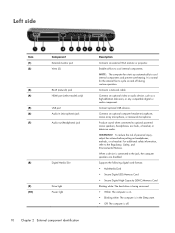
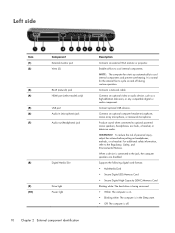
...Connects a network cable. Connects an optional video or audio device, such as a high-definition television, or any compatible digital or audio component. WARNING! It is connected to cycle on and off .
Connects... (10)
Drive light Power light
10 Chapter 2 External component identification
Description
Connects an external VGA monitor or projector.
NOTE: The computer fan starts up ...
Similar Questions
How To Connect External Monitor To Compaq Presario Cq57 Laptop
(Posted by daowl89 10 years ago)
How To Get Hp 8460p To Detect External Monitor Using Hdmi
(Posted by Tamahd 10 years ago)
How Do I Hook Up External Monitor On Presario Cq57?
(Posted by abdmil 10 years ago)

