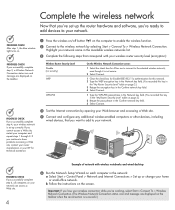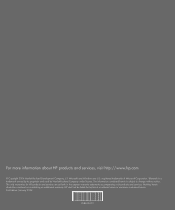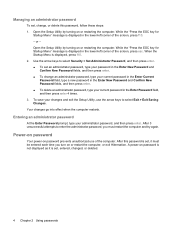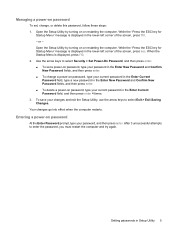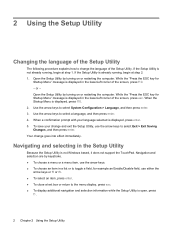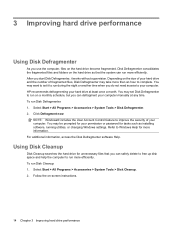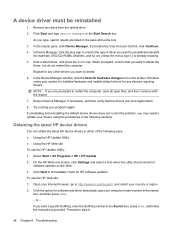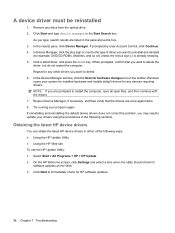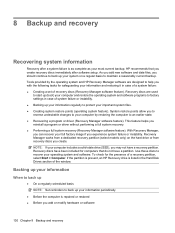HP Presario CQ45-300 Support Question
Find answers below for this question about HP Presario CQ45-300 - Notebook PC.Need a HP Presario CQ45-300 manual? We have 20 online manuals for this item!
Question posted by gaarajinchuurikiofshukaku on July 15th, 2011
Hp Compaq Cq42 No Booting After Change Screen Led
The person who posted this question about this HP product did not include a detailed explanation. Please use the "Request More Information" button to the right if more details would help you to answer this question.
Current Answers
Related HP Presario CQ45-300 Manual Pages
Similar Questions
Hp Compaq Nc6400 With Proccessor T5500 1.66ghz 4gb Of Memory Is Running Slow
hp compaq nc6400 with proccessor t5500 1.66ghz 4gb of memory is running slow. how can improve the sp...
hp compaq nc6400 with proccessor t5500 1.66ghz 4gb of memory is running slow. how can improve the sp...
(Posted by worshiperben 6 years ago)
Hp Compaq 8710w Supports Up To 4 Gb Of System Ram Only. Why? I Have 2 X 4 Gb
hp compaq 8710w Supports up to 4 GB of system RAM only. Why? I have 2 X 4 GB
hp compaq 8710w Supports up to 4 GB of system RAM only. Why? I have 2 X 4 GB
(Posted by jakubiec 9 years ago)
Hp 6735b Wont Boot Black Screen Live Downloads
(Posted by jeStell 9 years ago)
What Model Number Is My Hp Compaq
what model number is my HP Compaq Presario CQ57 Notebook PC Keyboard???
what model number is my HP Compaq Presario CQ57 Notebook PC Keyboard???
(Posted by elsamartinez1977 9 years ago)
Cq45-702tu Wifi Driver Is Not Working ..can U Plz Suggest Me A Good Driver N I
Can U Suggest Me The Good Driver For Hp Cq45-702tu
Can U Suggest Me The Good Driver For Hp Cq45-702tu
(Posted by klamichhane18 11 years ago)