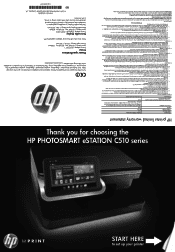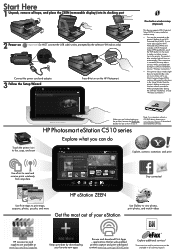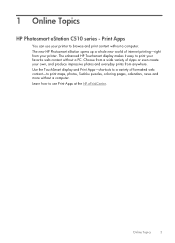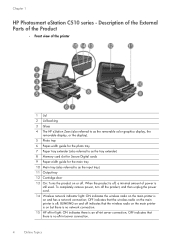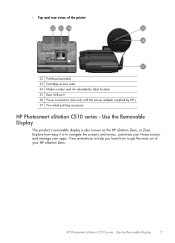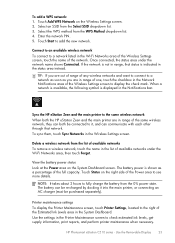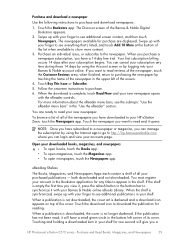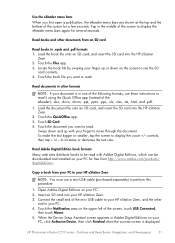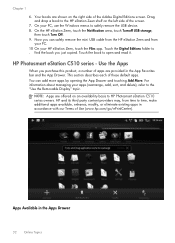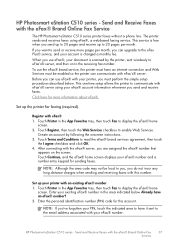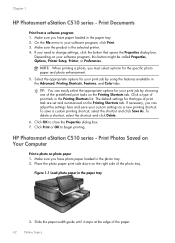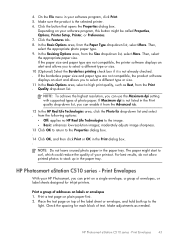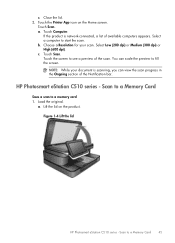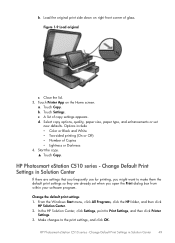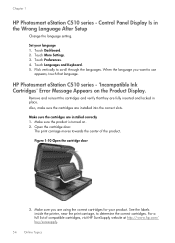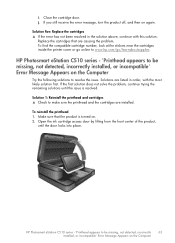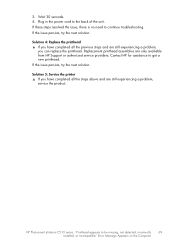HP Photosmart eStation All-in-One Printer - C510 Support Question
Find answers below for this question about HP Photosmart eStation All-in-One Printer - C510.Need a HP Photosmart eStation All-in-One Printer - C510 manual? We have 3 online manuals for this item!
Question posted by carltonduncan41 on June 9th, 2012
Where Can I Buy A Printhead?
hp photosmart all in one wireless printer removable printhead
Current Answers
Related HP Photosmart eStation All-in-One Printer - C510 Manual Pages
Similar Questions
How To Configure Hp C510 Configure To Wireless
(Posted by Arbluefo 9 years ago)
Hp Photosmart Estation C510 Wont Scan From Printer To Computer Tells Me To Do
it from computer
it from computer
(Posted by pariHomer 10 years ago)
How Do I Clean The Printheads On My Hp 5510 Photosmart Wireless Printer
(Posted by ktaggmdozb 10 years ago)
How Can I Program The Photosmart Estation C510 Hp
(Posted by ou81cmo 10 years ago)
Can My Ipad 2 Print To A Hp J6400 Wireless Printer
Can my ipad2 print to my hp j6400 wireless printer
Can my ipad2 print to my hp j6400 wireless printer
(Posted by Stephan6 11 years ago)