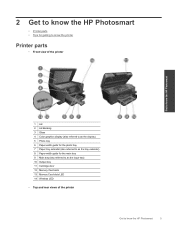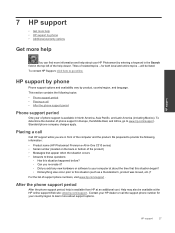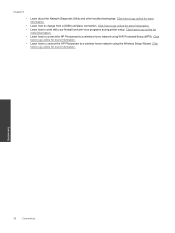HP Photosmart Premium e-All-in-One Printer - C310 Support Question
Find answers below for this question about HP Photosmart Premium e-All-in-One Printer - C310.Need a HP Photosmart Premium e-All-in-One Printer - C310 manual? We have 2 online manuals for this item!
Question posted by gravillboss on May 22nd, 2014
Re-installing Printer With Cd Problem
As I suddenly had a problem with my printer and computer not recognising each other, I unintalled the printer and then tried to reinstall with CD. Messagfe I get when trying to install is: This application haS requested the Runtime to terminate it in an un usual way and installer is closed down. How can I proceed please?
Current Answers
Answer #1: Posted by TechSupport101 on May 22nd, 2014 1:01 PM
Hi. Try and dowlnload and install the latest as opposed to the bundle that came along with the printer on a disc and observe. Be sure to select a Windows version that matches the one you have installed.
Related HP Photosmart Premium e-All-in-One Printer - C310 Manual Pages
Similar Questions
Where To Get Staples For A Hp Laserjet M4345mfp Multifunction Device
(Posted by jrodrarmand 9 years ago)
Photosmart Premium C310 Will Not Install
(Posted by corraraym 10 years ago)
Help With Installation Of Wireless Printer
Just purchased printer & receiving error of "wireless radio not functioning" when installing. He...
Just purchased printer & receiving error of "wireless radio not functioning" when installing. He...
(Posted by lorieo65 10 years ago)
Having Problem Installing This Product On Recently Bought Mac Pc
could you please advise how i install my printer the HO ohotosmart premium e all in one C310 series ...
could you please advise how i install my printer the HO ohotosmart premium e all in one C310 series ...
(Posted by Jackiemarsh6 11 years ago)