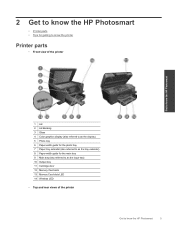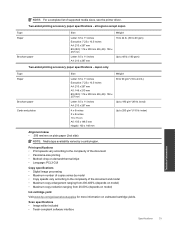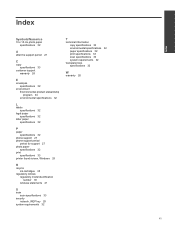HP Photosmart Premium e-All-in-One Printer - C310 Support Question
Find answers below for this question about HP Photosmart Premium e-All-in-One Printer - C310.Need a HP Photosmart Premium e-All-in-One Printer - C310 manual? We have 2 online manuals for this item!
Question posted by yagers5 on May 23rd, 2011
Printer Failure Oxc19a003e
We are receiving the message: Printer Failure Oxc19a003e. It will not print. Replacing the ink cartridges made no difference. This printer is 6 months old. We cannot find any information in the manual. Can you help?
Current Answers
Related HP Photosmart Premium e-All-in-One Printer - C310 Manual Pages
Similar Questions
How To Replace Ink Cartridge Hp Photosmart C310
(Posted by katrubine 9 years ago)
How To Replace Ink Cartridge Hp Photosmart Premium C410
(Posted by soldeenu 10 years ago)
How To Bypass Color Ink Cartridge For A Hp Photosmart Premium Printer
(Posted by sboia 10 years ago)
How To Replace Ink Cartridge On Hp Photosmart Premium C410 Series
(Posted by BWilsptsbgh 10 years ago)
Printer Won't Print Black Ink
just changed all ink cartrides with hp genuine also tried to allign, it fails and the printer will n...
just changed all ink cartrides with hp genuine also tried to allign, it fails and the printer will n...
(Posted by pres340 12 years ago)