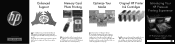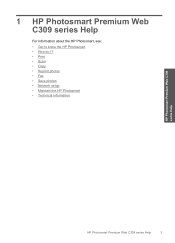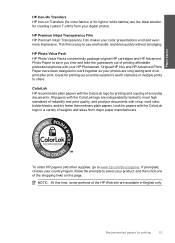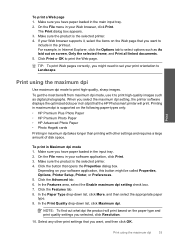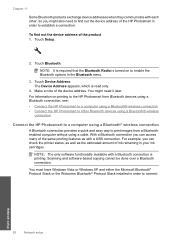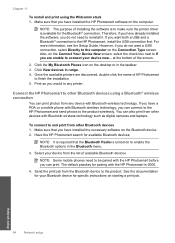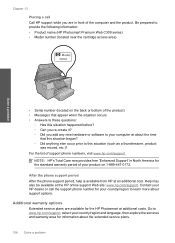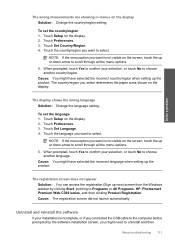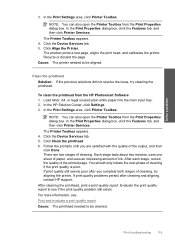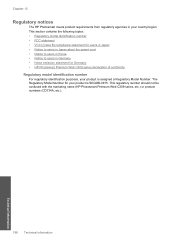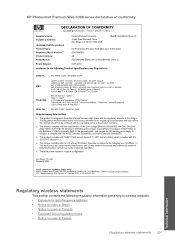HP Photosmart Premium TouchSmart Web All-in-One Printer - C309 Support Question
Find answers below for this question about HP Photosmart Premium TouchSmart Web All-in-One Printer - C309.Need a HP Photosmart Premium TouchSmart Web All-in-One Printer - C309 manual? We have 2 online manuals for this item!
Question posted by kabarron3 on June 2nd, 2012
Hi Ihave A Hp Photsmart Premium Series C309 Print Scan And Copy....im Low Of In
The person who posted this question about this HP product did not include a detailed explanation. Please use the "Request More Information" button to the right if more details would help you to answer this question.
Current Answers
Related HP Photosmart Premium TouchSmart Web All-in-One Printer - C309 Manual Pages
Similar Questions
Hp Photsmart C4700 Series Won't Print In Color
(Posted by mrand 10 years ago)
My Printer Hp Deskjet 2050 Print Scan Copy Is Printing But Not Scaning ???
my printer hp deskjet 2050 print scan copy is printing but not scaning ??? kindly tell me the solut...
my printer hp deskjet 2050 print scan copy is printing but not scaning ??? kindly tell me the solut...
(Posted by saidhashem43 11 years ago)
How Can I Get My Hp C4680 To Stop Cycling Thru Scan/copy/photo Options?
We scan a doc to out PC and now the printer is automatically cycling through all of the scan/copy/ph...
We scan a doc to out PC and now the printer is automatically cycling through all of the scan/copy/ph...
(Posted by rvirgin0294 12 years ago)
Can Photos Be Lightened Before Being Printed
(Posted by petmarlew 13 years ago)