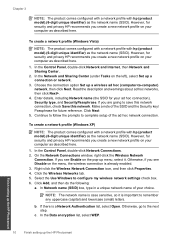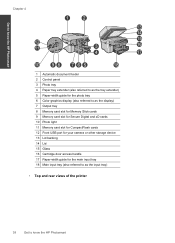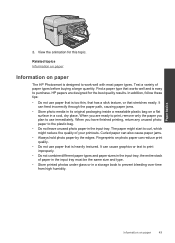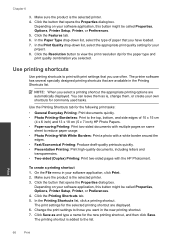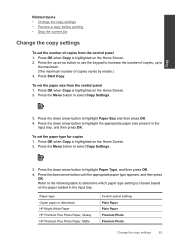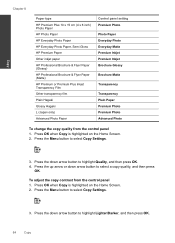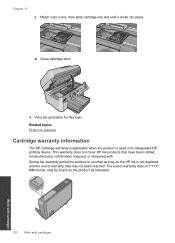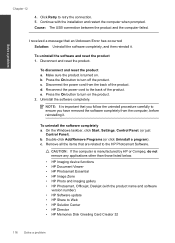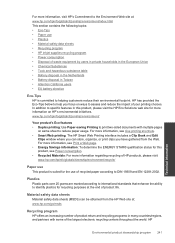HP Photosmart Premium Fax e-All-in-One Printer - C410 Support Question
Find answers below for this question about HP Photosmart Premium Fax e-All-in-One Printer - C410.Need a HP Photosmart Premium Fax e-All-in-One Printer - C410 manual? We have 2 online manuals for this item!
Question posted by marlmw on December 21st, 2013
How Can I Change The Paper Choice On My Hp Printer Only Choice Is 4 X 6 Hp
photosmart 410
Current Answers
Related HP Photosmart Premium Fax e-All-in-One Printer - C410 Manual Pages
Similar Questions
How To Change Ink In Hp 410 Premuim Printer
(Posted by xmaha 9 years ago)
How To Change Paper Size Hp Officejet Pro 8600 Premium To Print 4 Xx 6 Pictures
(Posted by klrhm 10 years ago)
How To Change Ink On Hp Photosmart Premium Printer C 410
(Posted by jtamr14 10 years ago)
How To Use A4 Photo Paper In Hp Photosmart C410 Printer
(Posted by jmcluk 10 years ago)