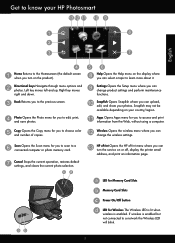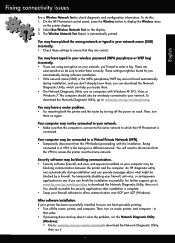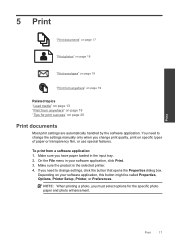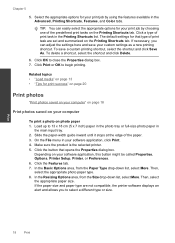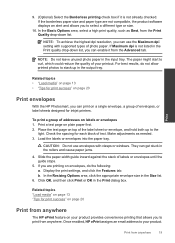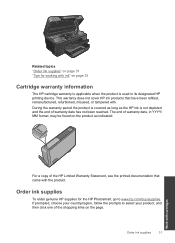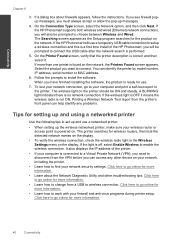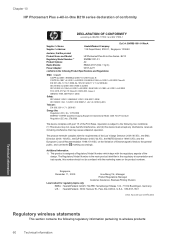HP Photosmart Plus e-All-in-One Printer - B210 Support Question
Find answers below for this question about HP Photosmart Plus e-All-in-One Printer - B210.Need a HP Photosmart Plus e-All-in-One Printer - B210 manual? We have 2 online manuals for this item!
Question posted by pefjmarti on April 24th, 2014
How To Print Anenvelope On Photosmart 7515
The person who posted this question about this HP product did not include a detailed explanation. Please use the "Request More Information" button to the right if more details would help you to answer this question.
Current Answers
Answer #1: Posted by waelsaidani1 on April 24th, 2014 12:48 PM
- Print a test page on plain paper first.
- Place the test page on top of the label sheet or envelope, and hold both up to the light. Check the spacing for each block of text. Make adjustments as needed.
- Load the labels or envelopes into the paper tray. CAUTION:Do not use envelopes with clasps or windows. They can get stuck in the rollers and cause paper jams.
- Slide paper-width guides inward against the stack of labels or envelopes until the guides stop.
- If you are printing on envelopes, do the following:
- Display the print settings, and click the Features tab. In the Resizing Options area, click the appropriate envelope size in the Size list.
- Click OK , and then click Print or OK in the Print dialog box. More information here https://support.hp.com/us-en/document/c02997998
Related HP Photosmart Plus e-All-in-One Printer - B210 Manual Pages
Similar Questions
How To Make Ipad2 Print To Photosmart Plus B210
(Posted by vicaroggriff19 10 years ago)
Is There A Fix That Allows Printing On Photosmart C5100 From My Iphone And Ipad?
I haave a Photosmart C5100 all in one printer and would like to be able to use it to print documents...
I haave a Photosmart C5100 all in one printer and would like to be able to use it to print documents...
(Posted by gmagnew 10 years ago)
Black Ink Won't Print On Photosmart Plus
(Posted by vmgbsmsy 10 years ago)
Ipad Wont Print Hp Photosmart B210 Plus
(Posted by seaNavi 10 years ago)
How Do I Print A Brochure On Hp 8600 All In One Printer
how do I print a brochure on hp 8600 all in one printer? have a 2 page PDF and word doc with 3 plan...
how do I print a brochure on hp 8600 all in one printer? have a 2 page PDF and word doc with 3 plan...
(Posted by drrjmoore 10 years ago)