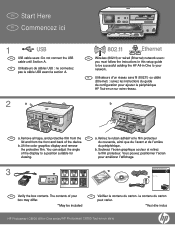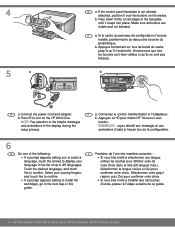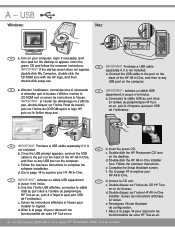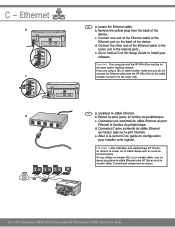HP Photosmart C8100 Support Question
Find answers below for this question about HP Photosmart C8100 - All-in-One Printer.Need a HP Photosmart C8100 manual? We have 1 online manual for this item!
Question posted by robertje on October 9th, 2012
Hp Photosmart C8100
I would like to print a download file in black & white?
Mac chooser once had an optional dialog box: color or Black only. Do I need to remove 5 color cartridges first in order to receive a black & white printout?
When using the scanning bed you do have an option when copy (color/black only)
Current Answers
Related HP Photosmart C8100 Manual Pages
Similar Questions
Hp Photosmart Cannot Print Double Sided Black Ink Only C410
(Posted by yelde 10 years ago)
Hp Photosmart C4780 Print Test Page How To Mac
(Posted by sidno 10 years ago)
Hp Photosmart 64680 Scan Is Entirely Black
I am scanning a W9 document and I can see the preview which is fine, however the entire document aft...
I am scanning a W9 document and I can see the preview which is fine, however the entire document aft...
(Posted by kdompehaskins 11 years ago)
Printer Offline
My printer remains offline. I cannot get it to go online. I have downloaded new drives with no good ...
My printer remains offline. I cannot get it to go online. I have downloaded new drives with no good ...
(Posted by mrmjinx 13 years ago)